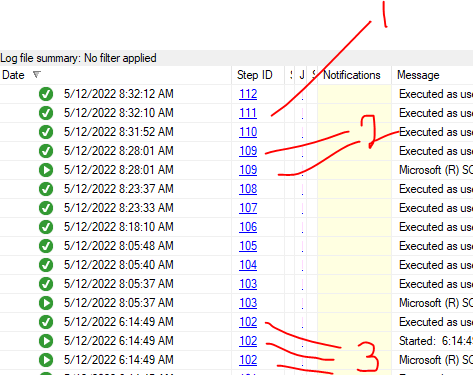hi all. the job step that has 3 entries has the following messages...and was a long running step relatively speaking at close to 2hrs...
Executed as user: xxxx. The step succeeded.
started...finished....elapsed...
Microsoft (R) SQL Server Execute Package Utility Version 12.0.6433.1 for 64-bit Copyright (C) Microsoft Corporation. All rights reserved. Started: 6:14:49 AM DTExec: The package execution returned DTSER_SUCCESS (0).
a step that has 2 entries from that day and ran close to 4 minutes had the following...
Executed as user: xxxx. The step succeeded.
Microsoft (R) SQL Server Execute Package Utility Version 12.0.6433.1 for 64-bit Copyright (C) Microsoft Corporation. All rights reserved. Started: 8:28:02 AM DTExec: The package execution returned DTSER_SUCCESS (0). Started: 8:28:02 AM Finished: 8:31:51 AM Elapsed: 229.094 seconds
a step that has one entry and ran for 18 seconds looked like this
Executed as user: xxxx. Microsoft (R) SQL Server Execute Package Utility Version 12.0.6433.1 for 64-bit Copyright (C) Microsoft Corporation. All rights reserved. Started: 8:31:53 AM DTExec: The package execution returned DTSER_SUCCESS (0). Started: 8:31:53 AM Finished: 8:32:08 AM Elapsed: 15.609 seconds. The package executed successfully. The step succeeded.