Assuming you meant the latter, should be able to do as below.
--please don't forget to upvote and Accept as answer if the reply is helpful--
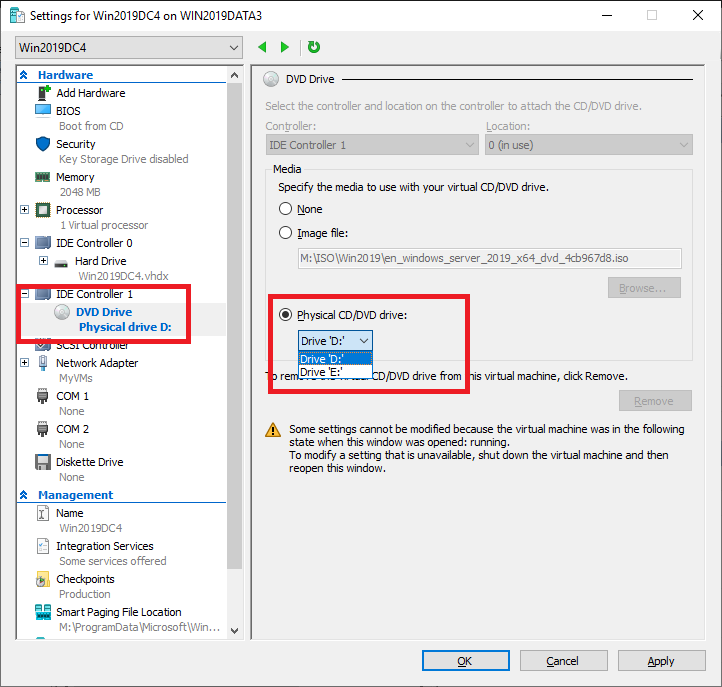
This browser is no longer supported.
Upgrade to Microsoft Edge to take advantage of the latest features, security updates, and technical support.
I am running Windows 11 and I am trying to passthrough my DVD drive connected to my HP Zbook to a Hyper-V virtual machine. I have seen the recommends for Windows 10 but they are not relevant because they do not show the same options on Windows 11. Marking a DVD offline option does not exist on Windows 11.
Any insight would be helpful

Assuming you meant the latter, should be able to do as below.
--please don't forget to upvote and Accept as answer if the reply is helpful--
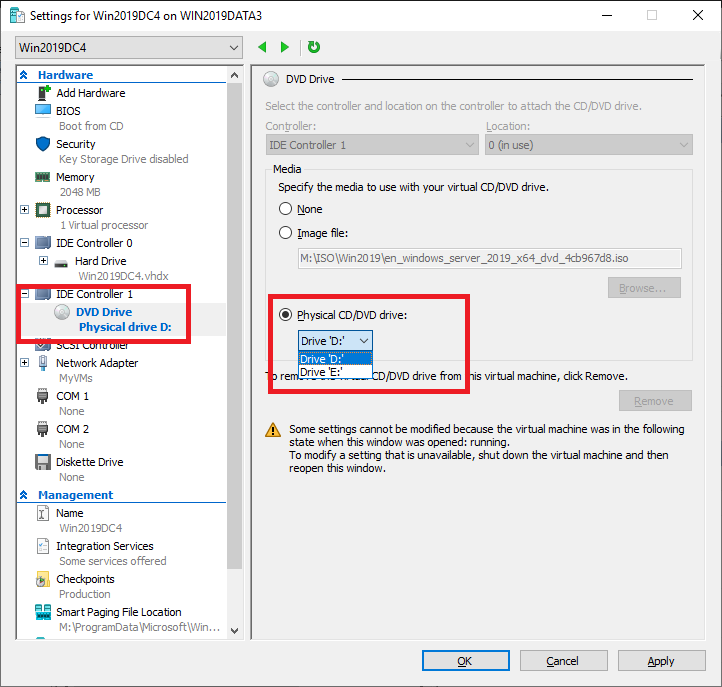
I figured out that I can access it through Remote Desktop. It's a little clunky but it works.
My issue is that I cannot see the DVD when I try to add it. Please see the image.
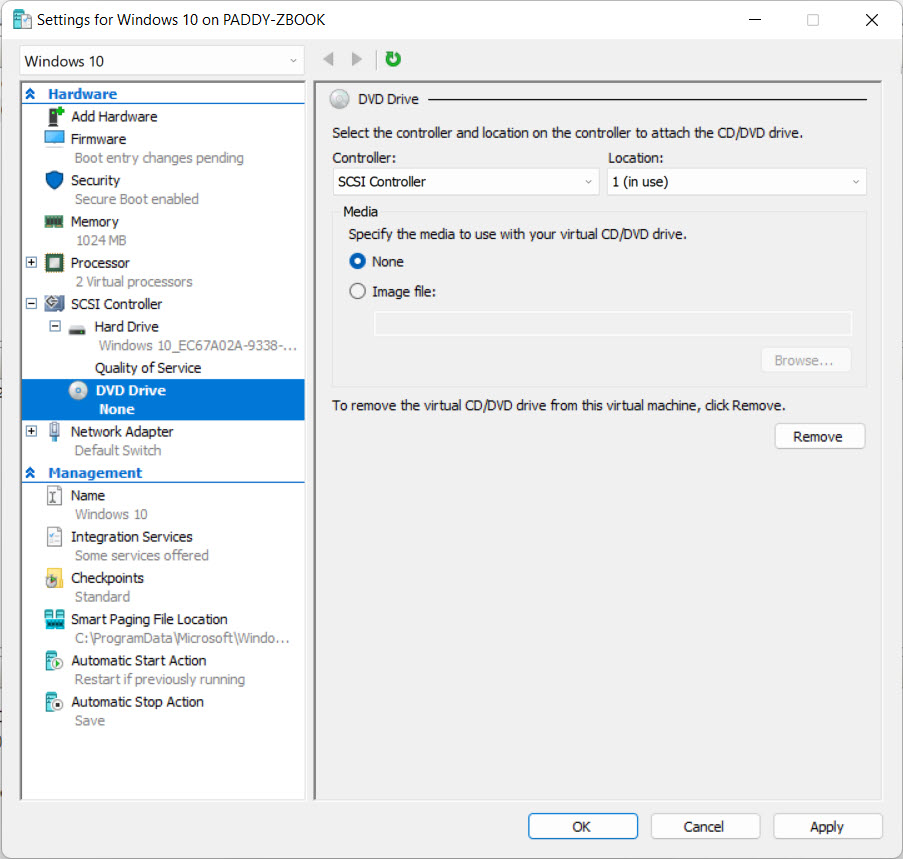

Hi @Paddy ,
Thanks very much for your feedback. We're glad that the question is solved now. It's appreciated that you could click "Accept Answer" to the helpful reply, this will help other users to search for useful information more quickly. Here's a short summary for the problem.
Problem/Symptom:
Can't passthrough the physical DVD drive to a Hyper-V Windows 11 virtual machine.
Solution/Workaround:
Can access it through Remote Desktop.
Thanks again for your time! Have a nice day!
Best regards,
Simon
If the response is helpful, please click "Accept Answer" and upvote it.
Note: Please follow the steps in our documentation to enable e-mail notifications if you want to receive the related email notification for this thread.

Hi there,
Have you tried any third-party tool for your requirements?
On the Disk Management window, look for the DVD drive and set it to offline as a result, the disk becomes offline and loses its drive letter assignment. Now check if you can see the DVD that you need to add.
Attach USB device to Hyper-V guest machine https://learn.microsoft.com/en-us/answers/questions/707320/attach-usb-device-to-hyper-v-guest-machine.html
------------------------------------------------------------------------------------------------------------------------------------------------------------------------
--If the reply is helpful, please Upvote and Accept it as an answer–