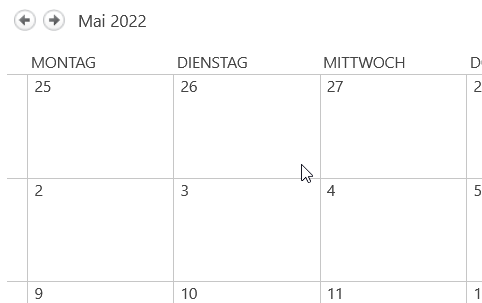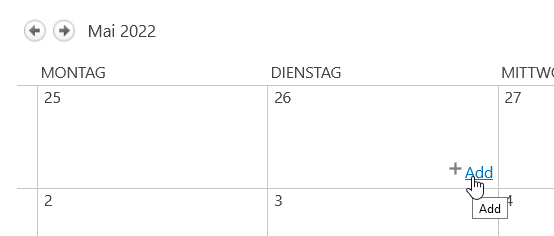Hi @Matthias68 ,
This issue cannot be reproduced from my end. Please check as following to narrow down the issue:
- Test readding the calendar web parts on a new page.
- Test using a new calendar list.
- Try cleaning up browser cache & cookies and test again.
If the answer is helpful, please click "Accept Answer" and kindly upvote it. If you have extra questions about this answer, please click "Comment".
Note: Please follow the steps in our documentation to enable e-mail notifications if you want to receive the related email notification for this thread.