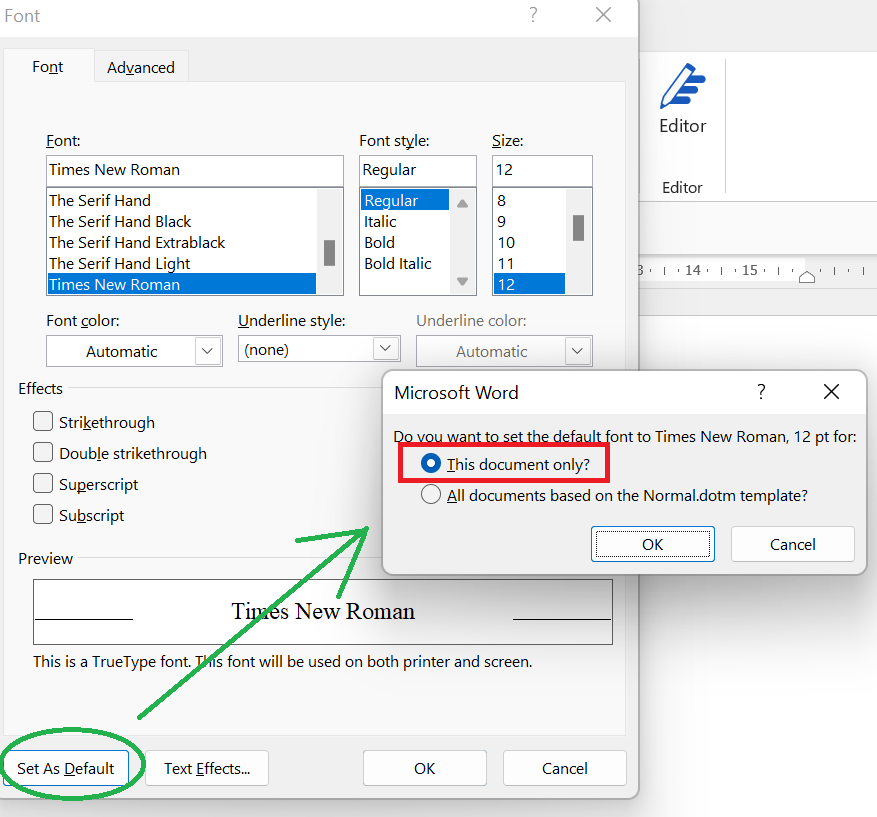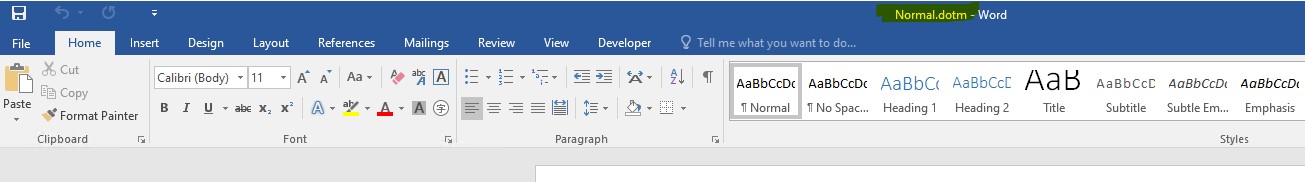Hi @Leslie, Paula
Please refer to StefanBlom-6438's reply to have a check.
It's recommended to take some screenshots to show more details, this can help us better analysis.
I would also suggest you modify the Normal.dotm to have a check.
- Please close all the files of Office and go to File explorer > View in Show/hide group > check the box of "Hidden Items".
- Go to
C:\Users\<user name >\AppData\Roaming\Microsoft\Templates, then find the Normal.dotm.
- You can rename it to be Normal1.dotm as a backup (This file will store some Word settings, if you need to restore them later, you can use it again). Then there will be a new Normal.dotm automatically generated when reopen Word.
- Go back and find this file, right click it, choose "Open".
- Change the font or other settings for this file. Please note, check the document name at the top to make sure it's a global template “Normal.dotm".
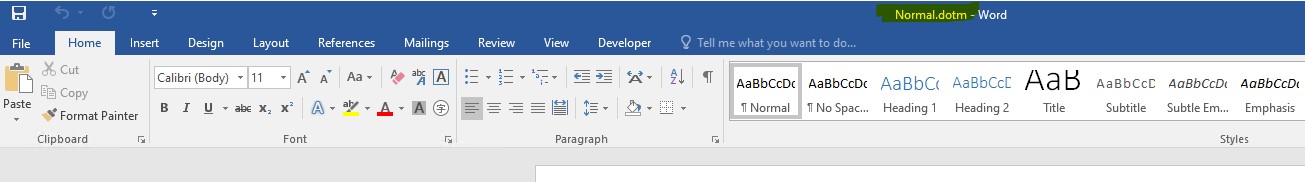
Any updates, welcome to post back.
If the answer is helpful, please click "Accept Answer" and kindly upvote it. If you have extra questions about this answer, please click "Comment".
Note: Please follow the steps in our documentation to enable e-mail notifications if you want to receive the related email notification for this thread.