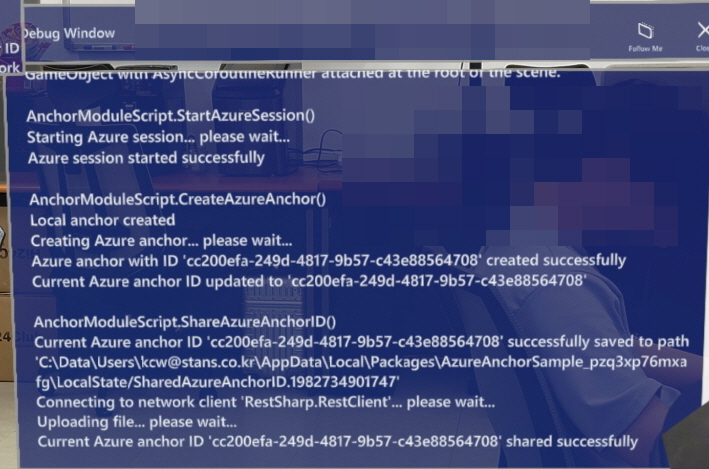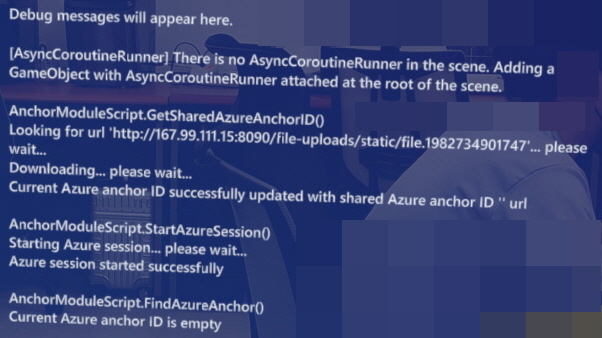I believe that "Persist Azure Spatial Anchors between app sessions" title is not describing the scenario correctly. It should say "Persist Spatial Anchors between app sessions".
"Saving to disk" and "Saving to Network" implementations are not ready-to-use scripts in a production application. You should update them per your need.
CreateAnchor script contains 2 parts: 1 for creating a local anchor and 1 from uploading that anchor to Azure Spatial Anchors service.
SaveAzureAnchorIdToDisk script just grabs currentAzureAnchorID, which might be available or not, and saves it to a txt file. There isn't any check implemented, so even if it fails, you'll still see "Current azure anchor id.." text displayed. Same goes for "ShareAzureAnchorIdToNetwork"
ShareAzureAnchorIdToNetwork relies on an webserver that you need to build yourself to save and retrieve anchors, in case you don't want to use Azure Spatial Anchors service.
For the best results, I encourage you to use Azure Spatial Anchors for persistence and sharing.
You can read more about Azure Spatial Anchors here and use this tutorial and official Azure Spatial Anchors sample