Might check if the hardware support Consistent Device Naming
https://petri.com/consistent-device-naming-overview/
--please don't forget to upvote and Accept as answer if the reply is helpful--
This browser is no longer supported.
Upgrade to Microsoft Edge to take advantage of the latest features, security updates, and technical support.
I am setting up multiple 4 port nics in a 2019 Hyper-V server core. The issue is the descriptions are assigned randomly (ie Intel(R) Gigabit 4P I350-t Adapter #4 is the second port in the card). I can figure out how to go into the registry and rename the description (ie change Intel(R) Gigabit 4P I350-t Adapter #4 to Intel(R) Gigabit 4P I350-t Adapter #2) but when I go to setup the virtual switch the number is the old description. So the virtual switch pulls the network adapter information form some where besides the registry. Is the any way to fix this?
The reason I need this is to label the nic ports because some of the VM's are running on different switches and it will be a nightmare to try and figure out how to cable them all.

Might check if the hardware support Consistent Device Naming
https://petri.com/consistent-device-naming-overview/
--please don't forget to upvote and Accept as answer if the reply is helpful--
That doesn't work. Here is a picture of what I am talking about. In the Networks listing I have highlighted the name I changed in the registry. It was originally Intel(R) Ethernet Connection (2) I218-LM and I changed it to Intel(R) Ethernet Connection I218-LM. 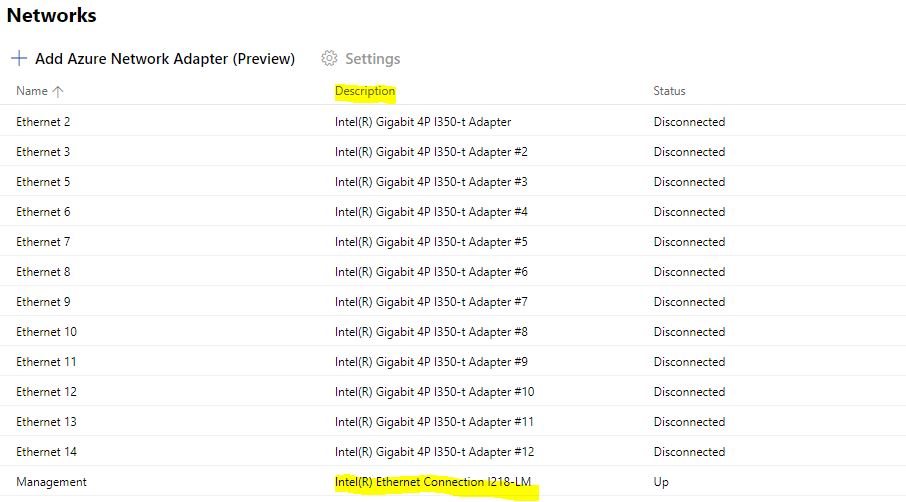
When I use the adapter in a virtual switch, the network adapter comes up as Intel(R) Ethernet Connection (2) I218-LM. No where is it listed in the registry like that.
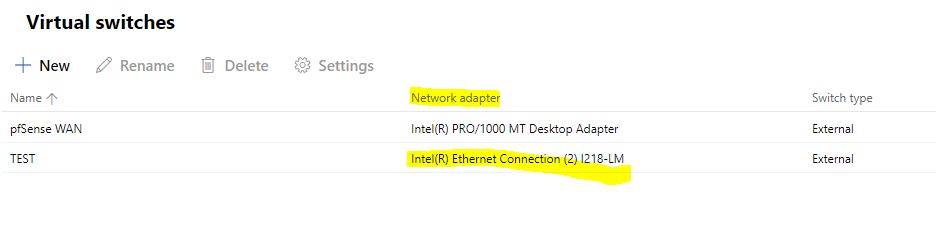
So when I go and rename the actual adapters that count (Intel(R) Gigabit 4P I350-t Adapter - Intel(R) Gigabit 4P I350-t Adapter #12) an assign them to the correct ports, the virtual switch manager will still be using the old ports and cause issues. So how do we fix it? Where does the virtual switch manager get the "network adapter" name from? Because it doesn't come from the registry.

Neither is a MAC address when labeling the back of a nic port.
I don't know what this even means
So again, where does the Virtual Switch get the Network Adapter from? The information is not in the registry.
I'd ask the hardware vendor for help, or you can also start a case here with product support.
https://support.serviceshub.microsoft.com/supportforbusiness
--please don't forget to upvote and Accept as answer if the reply is helpful--

Hello TapPearson,
Unfortunately the Interface Description is provided by the manufacturer and Windows allocates the "#" for differenciating same model and brand interfaces.
What can be change is the Friendly Name of the adapter with:
Rename-NetAdapter -Name "Ethernet" -NewName "ManagementAdapter"
Reference: https://learn.microsoft.com/en-us/powershell/module/netadapter/rename-netadapter?view=windowsserver2022-ps
There are some details provided by comunity experienced users, that went through the registry and it seems that mainly the Interface Description is allocated in these paths, but also in many other places of the registry, so if there is a dependancy you would need to us the Find option in the registry to locate all the places where a Interface Description is mentioned and change for the same. This process is highly not recommended but provided as orientation:
The main regsitry chain for the settings is here:
HKEY_LOCAL_MACHINE\SOFTWARE\Microsoft\Windows NT\CurrentVersion\NetworkCards\2\Description
and
HKEY_LOCAL_MACHINE\SOFTWARE\Wow6432Node\Microsoft\Windows NT\CurrentVersion\NetworkCards\2
-----------------------------------------------------------------------------------------------------------------------------------------------
--If the reply is helpful, please Upvote and Accept as answer--