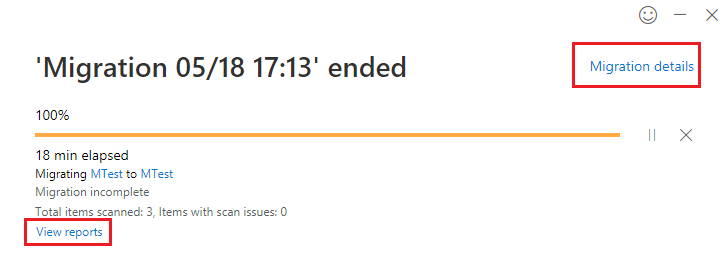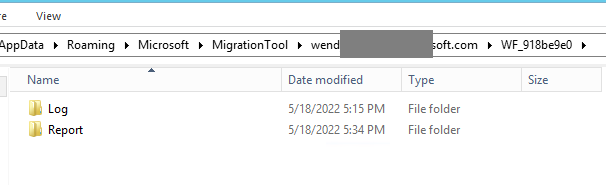Hi @Tyler Lachaussie ,
I'm glad to hear you solve the problem ,if you have any issue about SharePoint, you are welcome to raise a ticket in this forum.
By the way, since the Microsoft Q&A community has a policy that "The question author cannot accept their own answer. They can only accept answers by others.". and according to the scenario introduced here: Answering your own questions on Microsoft Q&A, I would make a brief summary of this thread:
Issue Symptom:
I'm moving from sharepoint 2010 on prem to sharepoint online using the sharepoint migration utility. I just started getting this error when migrating a simple sharepoint list item.
0x01710009 A failure occurred due to job end failures; some items failed in the package. Restart migration.
0x01710009 Errors or timeout for Server Processing the file: Not all the items in the package have been migrated.
Solution:
Based on TylerLachaussie-6312's answer:
Migrate the same list to multiple sites as a test in the same site collection. Once the extra list is removed and removed from the recycle bin the migration completed.
Current status:
Eventually, migration is complete.
You could click the "Accept Answer" button for this summary to close this thread, and this can make it easier for other community member's to see the useful information when reading this thread. Thanks for your understanding!
If the answer is helpful, please click "Accept Answer" and kindly upvote it. If you have extra questions about this answer, please click "Comment".
Note: Please follow the steps in our documentation to enable e-mail notifications if you want to receive the related email notification for this thread.