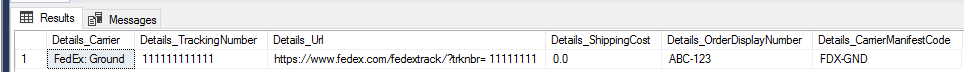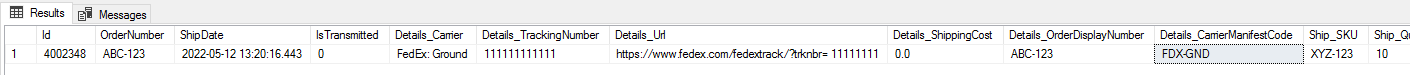Hi @Johnathan Simpson ,
Welcome to Microsoft T-SQL Q&A Forum!
Here , I even think you can not use the new table JSONData , after al l, our purpose is to pass the json value to dbo.proddata , you can retrieve the json value first and then use:
INSERT INTO target_table[(<column-list>)] SELECT ... FROM ...;
And you can try STEP1:
DECLARE @json NVARCHAR(max) =N'{
"Id":4002348,
"ShipmentDetails":[
{
"Carrier":"FedEx: Ground",
"TrackingNumber":"111111111111",
"TrackingNumberUrl":"https://www.fedex.com/fedextrack/?trknbr= 111111111111",
"ShippingCost" : 0.0,
"OrderDisplayNumber": "ABC-123",
"CarrierManifestCode" : "FDX-GND"
}
],
"ShipmentLines":[
{
"Sku”:”XYZ-“123,
"QuantityShipped":10,
"OrderLineId”:"ABC-123-1",
"CustomIdentifier": ""
}
],
"OrderNumber” : "ABC-123",
"ShipDate" : "2022-05-12T13:20:16.443",
"IsTransmitted" : false
}'
select * into dbo.proddata from
openjson(@json,'$.ShipmentDetails')
with(
Details_Carrier nvarchar(20) '$.Carrier',
Details_TrackingNumber nvarchar(20) '$.TrackingNumber',
Details_Url nvarchar(50) '$.TrackingNumberUrl',
Details_ShippingCost nvarchar(10) '$.ShippingCost',
Details_OrderDisplayNumber nvarchar(20) '$.OrderDisplayNumber',
Details_CarrierManifestCode nvarchar(20) '$.CarrierManifestCode'
)
--drop table dbo.proddata
select * from dbo.proddata
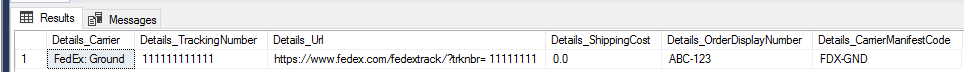
Step2:
select * into dbo.proddata from
openjson(@json) with
(
Id int '$.Id',
OrderNumber nvarchar(50) '$.OrderNumber',
ShipDate datetime '$.ShipDate',
IsTransmitted bool
)
outer apply openjson(@json,'$.ShipmentDetails')
with(
Details_Carrier nvarchar(20) '$.Carrier',
Details_TrackingNumber nvarchar(20) '$.TrackingNumber',
Details_Url nvarchar(50) '$.TrackingNumberUrl',
Details_ShippingCost nvarchar(10) '$.ShippingCost',
Details_OrderDisplayNumber nvarchar(20) '$.OrderDisplayNumber',
Details_CarrierManifestCode nvarchar(20) '$.CarrierManifestCode'
)
outer apply openjson(@json,'$.ShipmentLines')
with
(
Ship_SKU nvarchar(20) '$.Sku',
Ship_QuantityShipped int '$.QuantityShipped',
Ship_OrderLineId nvarchar(20) '$.OrderLineId',
Ship_CustomIdentifier nvarchar(20) '$.CustomIdentifier'
)
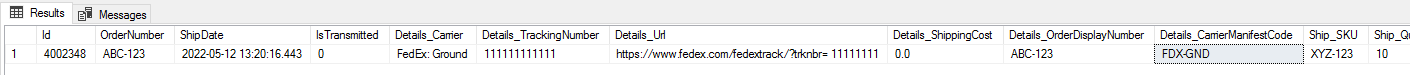
By the way , I think you know the meaning of the status value of IsTransmitted , we use bit to represent 0, 1, null, and false to represent 0 .
JSON documents may have child elements and hierarchical data that cannot be directly mapped to standard relational columns . In this case , you can flatten the JSON hierarchy by concatenating the parent entity with the child array,So we used outer apply. which can found int this link.
If you want to know more about json incoming table , please click this link , which has very detailed instructions.
Best regards,
Bert Zhou
If the answer is the right solution, please click "Accept Answer" and kindly upvote it. If you have extra questions about this answer, please click "Comment".
Note: Please follow the steps in our Documentation to enable e-mail notifications if you want to receive the related email notification for this thread.