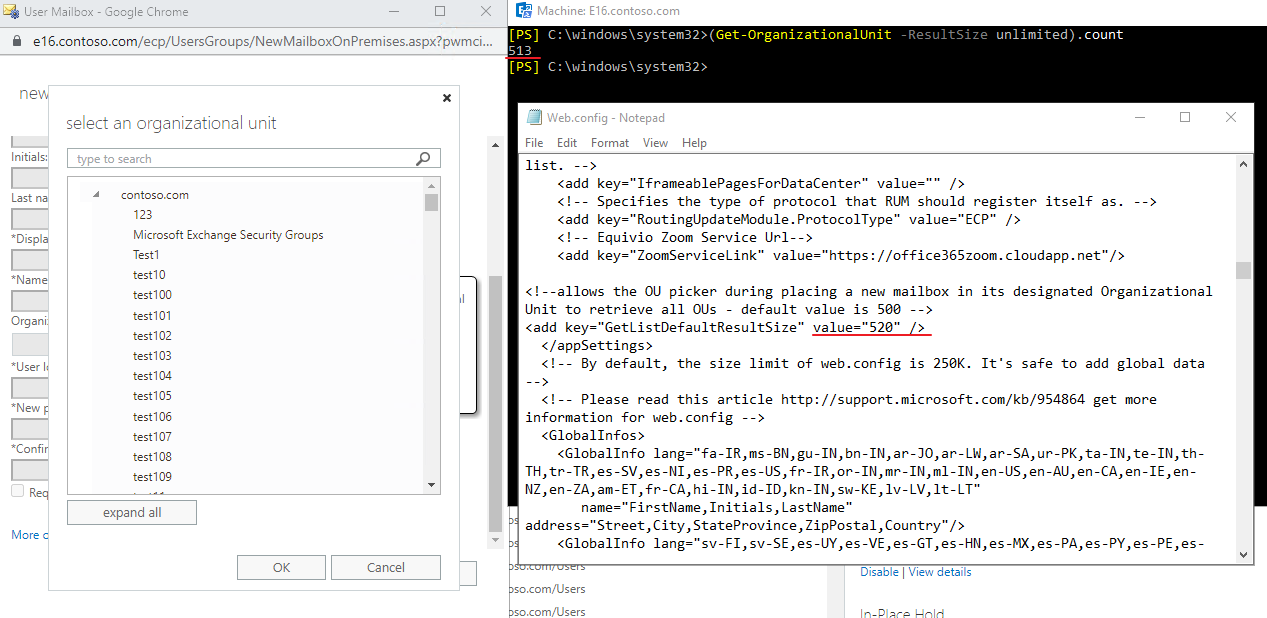It happens after every Exchange update, so as usually I added it again on all servers. But his time it did not help!
From this article, we can know that this is expected behavior you need to add this value every time that you install a cumulative update.
I suggest you use the command below to check the number of OU in your organization. Then use a use a close value in the configure file. Such as using 510, if there exist 500 OU in your AD.
(Get-OrganizationalUnit -ResultSize unlimited).count
If it doesn't work for your Exchange server, I would suggest you update it to the latest version Exchange Server 2016 CU23 + May22SU: This value could work in this CU (I set this value to 1)
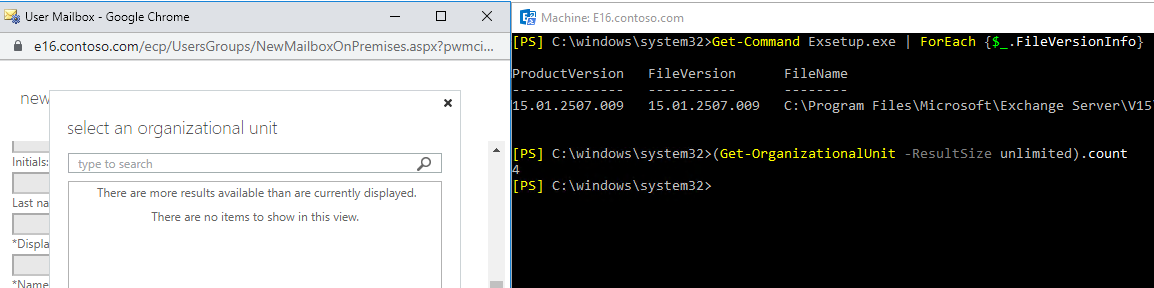
If the answer is helpful, please click "Accept Answer" and kindly upvote it. If you have extra questions about this answer, please click "Comment".
Note: Please follow the steps in our documentation to enable e-mail notifications if you want to receive the related email notification for this thread.