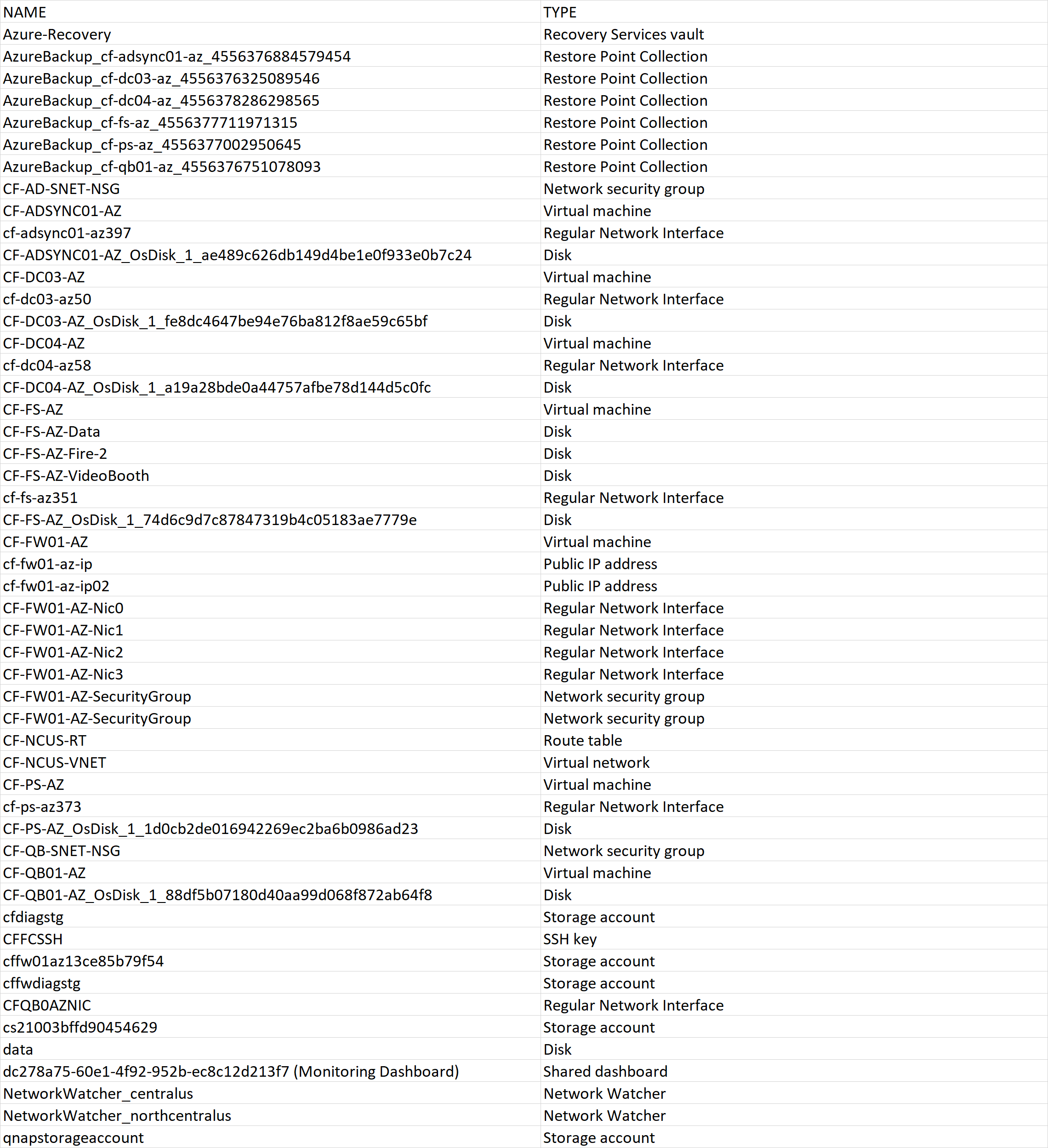Hello @Javier M ,
Welcome to Microsoft Q&A Platform. Thank you for reaching out & hope you are doing well.
As mentioned by @Tchimwa Sougang , if you have updated your on-premise subnet address from 192.168.28.0/24 to 192.168.28.0/23 in your on-premise VPN/Firewall device, then you need to update this new address range 192.168.28.0/23 in your Azure local network gateway in Azure portal, then reset your connection and try again.
To modify IP address prefixes/add additional address prefixes:
- On the Local Network Gateway resource, in the Settings section, select Configuration.
- Add the IP address space in the Add additional address range box.
- Select Save to save your settings.
Refer : https://learn.microsoft.com/en-us/azure/vpn-gateway/vpn-gateway-modify-local-network-gateway-portal
https://learn.microsoft.com/en-us/azure/vpn-gateway/reset-gateway#reset-a-connection
Regards,
Gita