now Run:
Import-Module azureadpreview
This browser is no longer supported.
Upgrade to Microsoft Edge to take advantage of the latest features, security updates, and technical support.
Hello All,
I hope all are doing good.
I have installed AzureADPreview module in the powershell using command(Install-Module -Name AzureADPreview) and it went successfully but when I am trying to access Azure AD Preview command using the command( Get-Command -Module azureadpreview), I am not getting any output likewise we are getting in command(Get-Command -Module azuread).
Can anyone help me to troubleshoot this issue because I need to create Azure AD Policy and without preview, we are unable to do it.
Regards,
Shashank Saxena

now Run:
Import-Module azureadpreview

@Anonymous
Thank you for your detailed post!
When running the Get-Command -Module azureadpreview cmdlet, you'll have to first login to Azure AD to get all the available commands associated with the Azure AD Preview module.
#Install AzureADPreview Module using -Force since I already have it installed
Install-Module -Name AzureADPreview -Force
#Login to AzureAD
Connect-AzureAD
#View all available cmdlets
Get-Command -Module azureadpreview
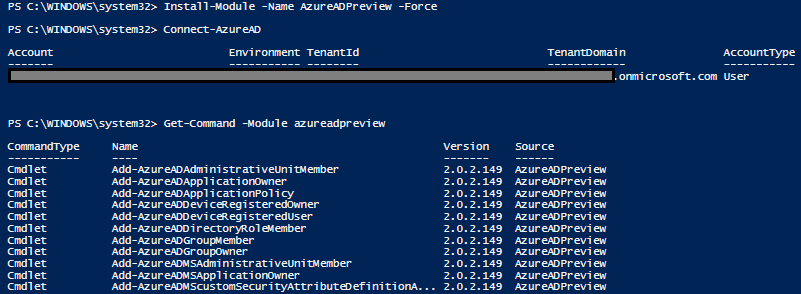
Additional Link:
How To Install AzureAD Preview PowerShell Module - 3rd party link showing you how to Install the Preview Edition of the new AzureAD PowerShell Module.
I hope this helps!
If you have any other questions, please let me know.
Thank you for your time and patience throughout this issue.
----------
Please remember to "Accept Answer" if any answer/reply helped, so that others in the community facing similar issues can easily find the solution.