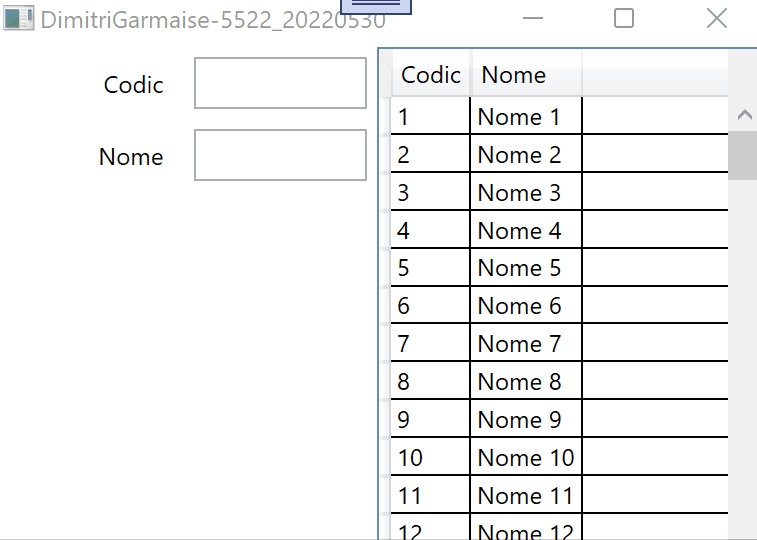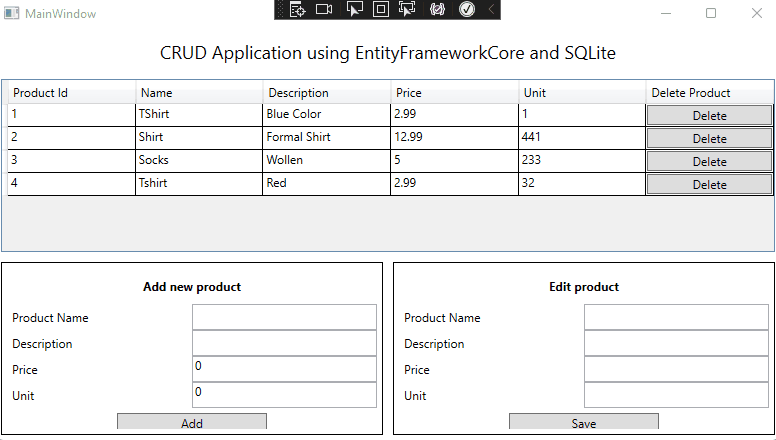Reference documentation:Getting Started with WPF
Add the NuGet Packages:
- Microsoft.EntityFrameworkCore.Sqlite
- Microsoft.Extensions.DependencyInjection
App.xaml:
<Application x : Class="WpfApp1.App"
...
Startup="OnStartup" >
<Application.Resources>
</Application.Resources>
</Application>
App.xaml.cs:
using Microsoft.EntityFrameworkCore;
using Microsoft.Extensions.DependencyInjection;
using System.Windows;
namespace WpfApp1
{
public partial class App : Application
{
private readonly ServiceProvider serviceProvider;
public App()
{
ServiceCollection services = new ServiceCollection();
services.AddDbContext<ProductDbContext>(options =>
{
options.UseSqlite("Data Source = Product.db");
});
services.AddSingleton<MainWindow>();
serviceProvider = services.BuildServiceProvider();
}
private void OnStartup(object s, StartupEventArgs e)
{
var mainWindow = serviceProvider.GetService<MainWindow>();
mainWindow.Show();
}
}
}
MainWindow.xaml:
<Grid >
<Grid.RowDefinitions>
<RowDefinition Height="45"/>
<RowDefinition/>
<RowDefinition/>
</Grid.RowDefinitions>
<Label FontSize="18" HorizontalAlignment="Center" VerticalAlignment="Center" Margin="5"
Grid.Row="0" Content="CRUD Application using EntityFrameworkCore and SQLite"/>
<DataGrid x:Name="ProductDG" AutoGenerateColumns="False" CanUserAddRows="False" IsReadOnly="True"
SelectedItem="{Binding SelectedProduct}"
Grid.Row="1" ColumnWidth="*" Margin="5" IsSynchronizedWithCurrentItem="True" >
<DataGrid.Columns>
<DataGridTextColumn Header="Product Id" Binding="{Binding Id}"/>
<DataGridTextColumn Header="Name" Binding="{Binding Name}"/>
<DataGridTextColumn Header="Description" Binding="{Binding Description}"/>
<DataGridTextColumn Header="Price" Binding="{Binding Price}"/>
<DataGridTextColumn Header="Unit" Binding="{Binding Unit}"/>
<DataGridTemplateColumn Header="Delete Product">
<DataGridTemplateColumn.CellTemplate>
<DataTemplate>
<Button Content="Delete" Click="DeleteProduct"/>
</DataTemplate>
</DataGridTemplateColumn.CellTemplate>
</DataGridTemplateColumn>
</DataGrid.Columns>
</DataGrid>
<Grid Grid.Row="3">
<Grid.ColumnDefinitions>
<ColumnDefinition/>
<ColumnDefinition/>
</Grid.ColumnDefinitions>
<Border Grid.Column="0" Margin="5" BorderThickness="1" BorderBrush="Black">
<StackPanel Margin="5">
<Label Content="Add new product" FontWeight="Bold"
HorizontalAlignment="Center"
VerticalAlignment="Center" Margin="5"/>
<Grid Name="NewProductGrid">
<Grid.RowDefinitions>
<RowDefinition/>
<RowDefinition/>
<RowDefinition/>
<RowDefinition/>
<RowDefinition/>
</Grid.RowDefinitions>
<Grid.ColumnDefinitions>
<ColumnDefinition/>
<ColumnDefinition/>
</Grid.ColumnDefinitions>
<Label Grid.Row="0" Grid.Column="0" Content="Product Name"/>
<TextBox Grid.Row="0" Grid.Column="1" Text="{Binding Name}"/>
<Label Grid.Row="1" Grid.Column="0" Content="Description"/>
<TextBox Grid.Row="1" Grid.Column="2" Text="{Binding Description}"/>
<Label Grid.Row="2" Grid.Column="0" Content="Price"/>
<TextBox Grid.Row="2" Grid.Column="3" Text="{Binding Price}"/>
<Label Grid.Row="3" Grid.Column="0" Content="Unit"/>
<TextBox Grid.Row="3" Grid.Column="4" Text="{Binding Unit}"/>
<Button Grid.Row="4" Grid.ColumnSpan="2" Width="150" Content="Add" Margin="5" Click="AddItem"
HorizontalAlignment="Center" VerticalAlignment="Center"/>
</Grid>
</StackPanel>
</Border>
<Border Grid.Column="1" Margin="5" BorderThickness="1" BorderBrush="Black">
<StackPanel Margin="5">
<Label Content="Edit product" FontWeight="Bold"
HorizontalAlignment="Center"
VerticalAlignment="Center" Margin="5"/>
<Grid Name="UpdateProductGrid">
<Grid.RowDefinitions>
<RowDefinition/>
<RowDefinition/>
<RowDefinition/>
<RowDefinition/>
<RowDefinition/>
</Grid.RowDefinitions>
<Grid.ColumnDefinitions>
<ColumnDefinition/>
<ColumnDefinition/>
</Grid.ColumnDefinitions>
<Label Grid.Row="0" Grid.Column="0" Content="Product Name"/>
<TextBox Grid.Row="0" Grid.Column="1" Text="{Binding ElementName=ProductDG,Path=SelectedItem.Name}"/>
<Label Grid.Row="1" Grid.Column="0" Content="Description"/>
<TextBox Grid.Row="1" Grid.Column="2" Text="{Binding ElementName=ProductDG,Path=SelectedItem.Description}"/>
<Label Grid.Row="2" Grid.Column="0" Content="Price"/>
<TextBox Grid.Row="2" Grid.Column="3" Text="{Binding ElementName=ProductDG,Path=SelectedItem.Price}"/>
<Label Grid.Row="3" Grid.Column="0" Content="Unit"/>
<TextBox Grid.Row="3" Grid.Column="4" Text="{Binding ElementName=ProductDG,Path=SelectedItem.Unit}"/>
<Button Grid.Row="4" Grid.ColumnSpan="2" Width="150" Click="UpdateItem"
Content="Save" Margin="5"
HorizontalAlignment="Center" VerticalAlignment="Center"/>
</Grid>
</StackPanel>
</Border>
</Grid>
</Grid>
MainWindow.xaml.cs:
using Microsoft.EntityFrameworkCore;
using System.ComponentModel;
using System.Linq;
using System.Runtime.CompilerServices;
using System.Windows;
namespace WpfApp1
{
public partial class MainWindow : Window
{
ProductDbContext context;
Product NewProduct = new Product();
Product selectedProduct = new Product();
public MainWindow(ProductDbContext context)
{
this.context = context;
InitializeComponent();
GetProducts();
NewProductGrid.DataContext = NewProduct;
}
private void GetProducts()
{
ProductDG.ItemsSource = context.Products.ToList();
}
private void AddItem(object s, RoutedEventArgs e)
{
context.Products.Add(NewProduct);
context.SaveChanges();
GetProducts();
NewProduct = new Product();
NewProductGrid.DataContext = NewProduct;
}
private void UpdateItem(object s, RoutedEventArgs e)
{
context.SaveChanges();
GetProducts();
}
private void DeleteProduct(object s, RoutedEventArgs e)
{
var productToDelete = (s as FrameworkElement).DataContext as Product;
context.Products.Remove(productToDelete);
context.SaveChanges();
GetProducts();
}
private void SelectProductToEdit(object s, RoutedEventArgs e)
{
selectedProduct = (s as FrameworkElement).DataContext as Product;
UpdateProductGrid.DataContext = selectedProduct;
}
}
public class Product
{
public int Id { get; set; }
public string Name { get; set; }
public string Description { get; set; }
public double Price { get; set; }
public int Unit { get; set; }
}
public class ProductDbContext : DbContext, INotifyPropertyChanged
{
public ProductDbContext(DbContextOptions<ProductDbContext> options) : base(options)
{
Database.EnsureCreated();
}
public DbSet<Product> Products { get; set; }
protected override void OnModelCreating(ModelBuilder modelBuilder)
{
modelBuilder.Entity<Product>().HasData(GetProducts());
base.OnModelCreating(modelBuilder);
}
private Product selectedProduct;
public Product SelectedProduct { get { return selectedProduct;}set{ selectedProduct=value; OnPropertyChanged("SelectedProduct");} }
public event PropertyChangedEventHandler PropertyChanged;
internal void OnPropertyChanged([CallerMemberName] string propName = "") => PropertyChanged?.Invoke(this, new PropertyChangedEventArgs(propName));
private Product[] GetProducts()
{
return new Product[]
{
new Product { Id = 1, Name = "TShirt", Description = "Blue Color", Price = 2.99, Unit =1},
new Product { Id = 2, Name = "Shirt", Description = "Formal Shirt", Price = 12.99, Unit =1},
new Product { Id = 3, Name = "Socks", Description = "Wollen", Price = 5.00, Unit =2},
new Product { Id = 4, Name = "Tshirt", Description = "Red", Price = 2.99, Unit =3},
};
}
}
}
The result:
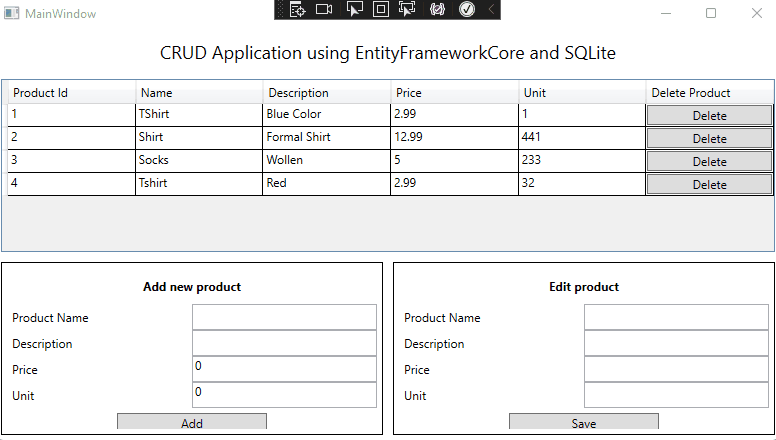
If the response is helpful, please click "Accept Answer" and upvote it.
Note: Please follow the steps in our [documentation][5] to enable e-mail notifications if you want to receive the related email notification for this thread.
[5]: https://learn.microsoft.com/en-us/answers/articles/67444/email-notifications.html