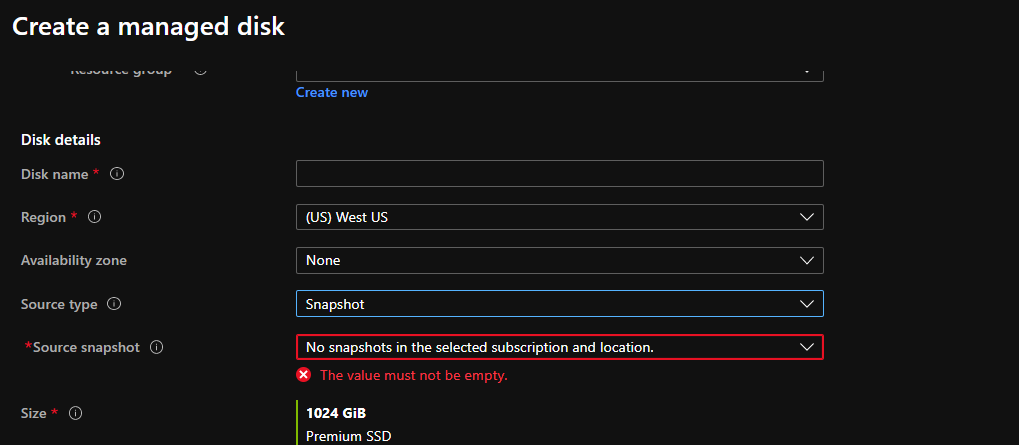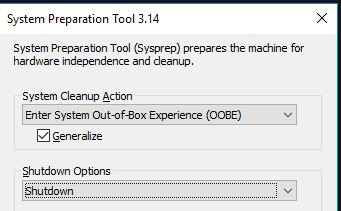@Glenn Maxwell Sysprep will remove the VM name within the VM so you should be able to recreate the VM from a snapshot, sysprep it and then use it as a image to create new ones. You want to rename from the Guest level right? Sysprep > create new VM > should help with renaming
Note: How do I rename my VM Resource? This is different from renaming the guest OS compute name.
The scenario of renaming the VM resource is unsupported and you have to delete the old resource and re-create the new VM resource with the new name.
How to Rename an Azure VM
-Is it possible to create clone from snapshot? Yes. Create a disk from the snapshot and create a VM from this disk.
There is an MSDN thread with similar discussion, it's bit old however it can help you and provide more info on your scenario:
Cloning Windows Virtual Machine in Azure
Disclaimer: This response contains a reference to a third-party World Wide Web site. Microsoft is providing this information as a convenience to you. Microsoft does not control these sites and has not tested any software or information found on these sites; therefore, Microsoft cannot make any representations regarding the quality, safety, or suitability of any software or information found there.
There are inherent dangers in the use of any software found on the Internet, and Microsoft cautions you to make sure that you completely understand the risk before retrieving any software from the Internet.
If you still find any difficulties or you need further assistance on this issue, kindly let us know.
Hope this helps!
-----------------------------------------------------------------------------------------------------------------------------------------------------------------
Please don’t forget to "Accept the answer” and “up-vote” wherever the information provided helps you, this can be beneficial to other community members.