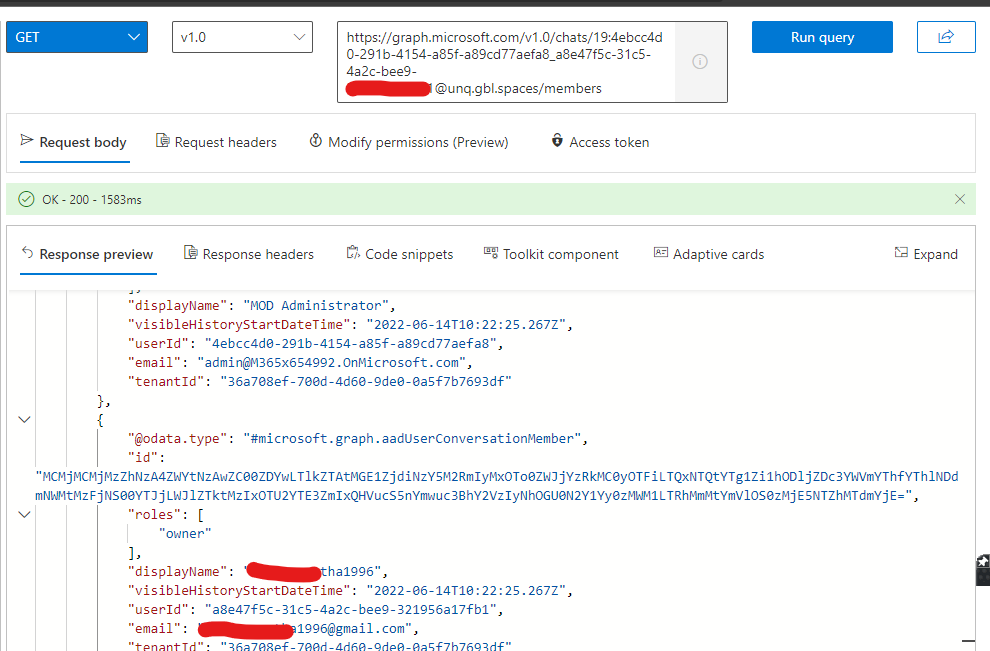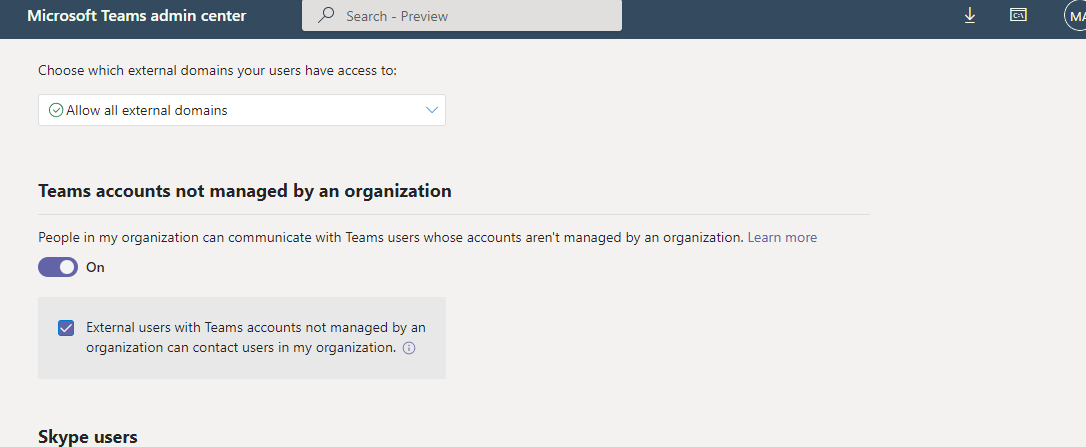Thanks alot Sayali-MSFT-0291 !
Step to reproduce:
1 login to teams with a user to an org with these settings
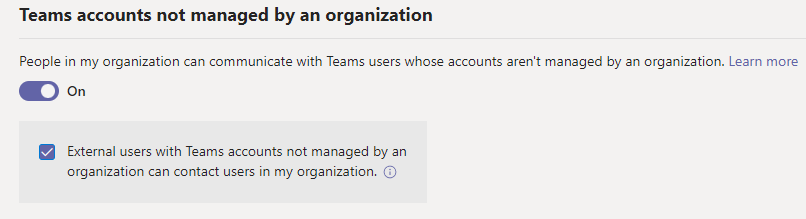
2 Try to contact the user (open a chat) from an external user (not related to any org )
3 After failing as expected to get conversationMembers with this api:
get 403 with something like "chat initiated by a user that is not in roster"
4 Try to add a policy violation to the message
cmd = "PATCH"
url = "chats/CHAT-ID/messages/MSG-ID"
with this payload:
"policyViolation": { "policyTip": { "generalText": "General text" }, "verdictDetails": None, "dlpAction": "BlockAccess", }
5 Result - Some policyViolation api call succeeds and blocks the msg for the in-org-user.
Others fails (and does nothing) with Unknown error as posted in the initial question.
Nothing changed from msg to msg.
Fails and success seen on the same chat in with same 2 users.
Fail may happen from both sides, does not matter who the sender is.
without an change in the surroundings.
Please update with your findings.
TY