Try to remove the Windefend policy key, reboot the server and attempt install it again
• HKEY_LOCAL_MACHINE\System\CurrentControlSet\Services\WinDefend
--If the reply is helpful, please Upvote and Accept as answer--
This browser is no longer supported.
Upgrade to Microsoft Edge to take advantage of the latest features, security updates, and technical support.
We were trying to install MDE package (md4ws.msi) on several Win2012 R2 and 2016 servers but keep getting this Service "'@C;\Program Files\Windows Defender\MpAsDesc.dll,-310' (WinDefend) could not be installed. Verify that you have sufficient privileges to install services." error message. We have admin rights and also ran under administrator with the command prompt but still running into this issue. Is there a fix for this? This package came from the Defender portal. Thanks.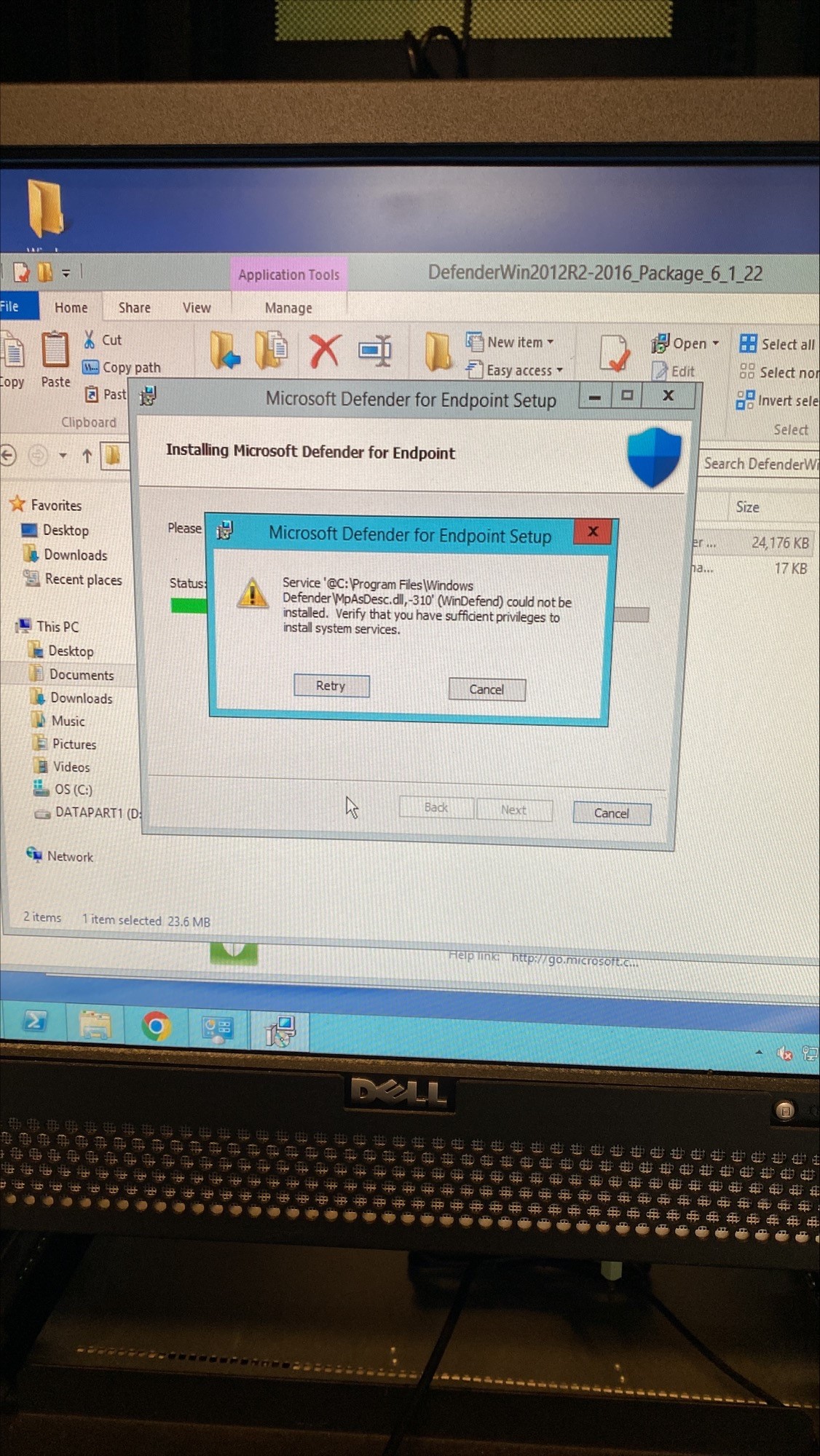
Try to remove the Windefend policy key, reboot the server and attempt install it again
• HKEY_LOCAL_MACHINE\System\CurrentControlSet\Services\WinDefend
--If the reply is helpful, please Upvote and Accept as answer--
Restart the server or reinstall

Hello
Thank you for your question and reaching out. I can understand you are having issues related to MDE package installation.
Click on Start and type ‘Edit Group Policy’ and press ENTER.
Navigate to Group Policy Object Editor > Local Computer Policy.
In the console tree, navigate to Computer Configuration > Windows Settings > Security Settings > Local Policies >User Rights Assignment.
In the details pane, double-click Log on as a service.
Click Add User or Group.
Add the account to the list of accounts that have the Log on as a service right.
Also Disable any Antivirus program or Windows firewall you may have for temporary purpose.
-------------------------------------------------------------------------------------------------------------------------------------
--If the reply is helpful, please Upvote and Accept as answer--
Have the same issue on a few Windows Server 2012 R2 systems, none of the above proposals helped to solve the issue.
Only 2012R2 systems are affected and on random, not all 2012R2s.
No other antivirus product is present on the problematic systems at the time of installation of defender.