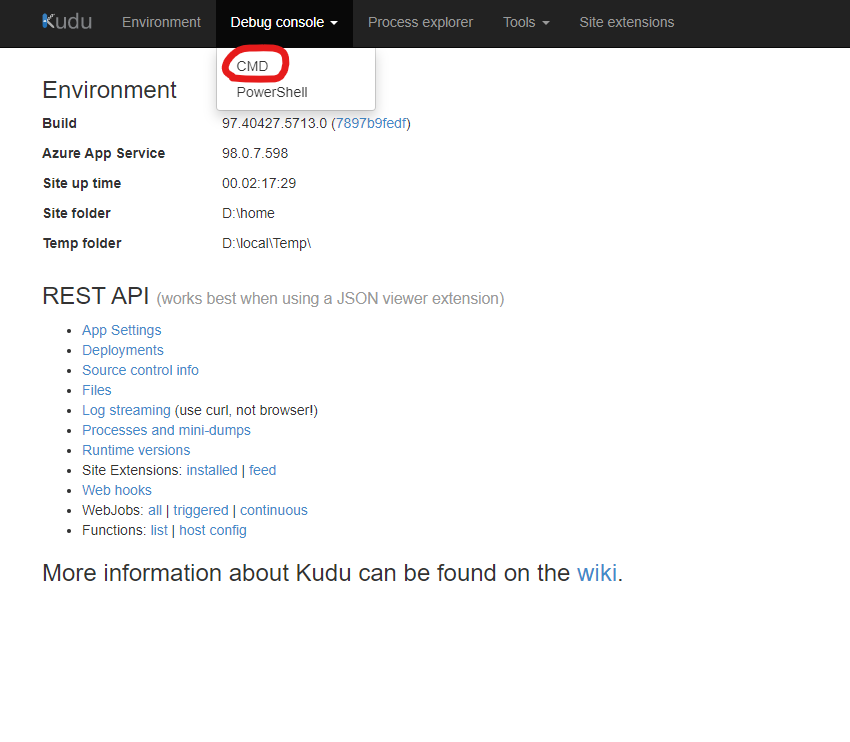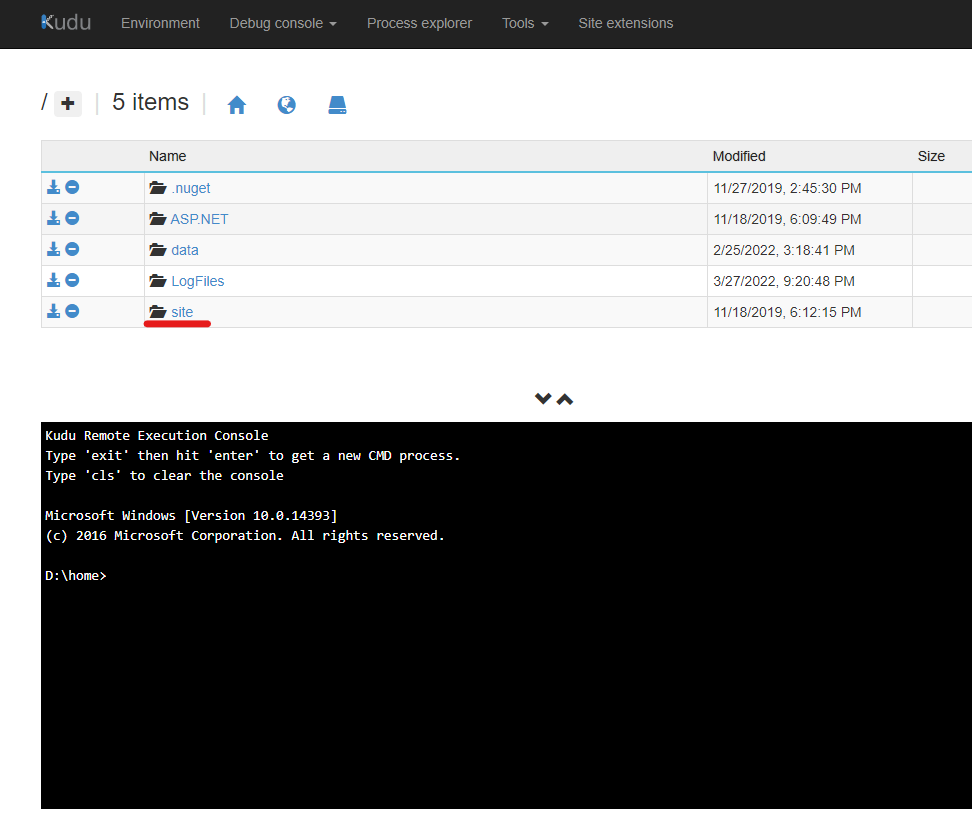Hi @Omer Cohen ,
Thanks for posting this question in Q&A forum.
The document that you are referring to show us where to look for project files. I would like to clarify the details about this document.
"If the function app has WEBSITE_RUN_FROM_PACKAGE app setting and its value is a URL, download the file by copy and paste the URL into your browser.If the function app has WEBSITE_RUN_FROM_PACKAGE and it is set to 1, navigate to https://<app-name>.scm.azurewebsites.net/api/vfs/data/SitePackages and download the file from the latest href URL."
If you are using this setting, then you would provide a SAS url of the zip file which is placed in a Storage account container. So you would know where to find the files. Another option is to have the value as 1 and you can find the project files in the SitePackages folder as mentioned in the document.
In your case, you dont have WEBSITE_RUN_FROM_PACKAGE app setting, so you wont find the project files in Sitepackages folder or url. Further looking at your function app settings, it seems that its not a package deployment, so you would find the project files under the SCM-releases container in the Storage account specified in the AzureWebJobsStorage app setting.
Regardless of the app settings and type of deployment, you can always find the project files in the scm/Kudu site. Please follow below steps to navigate to Kudu/scm site
Navigate to https://<app-name>.scm.azurewebsites.net/DebugConsole and reveal the content under /home/site/wwwroot.
I hope this helps! Feel free to reach out to me if you have any queries or concerns.
Please 'Accept as answer' and ‘Upvote’ if it helped so that it can help others in the community looking for help on similar topics.