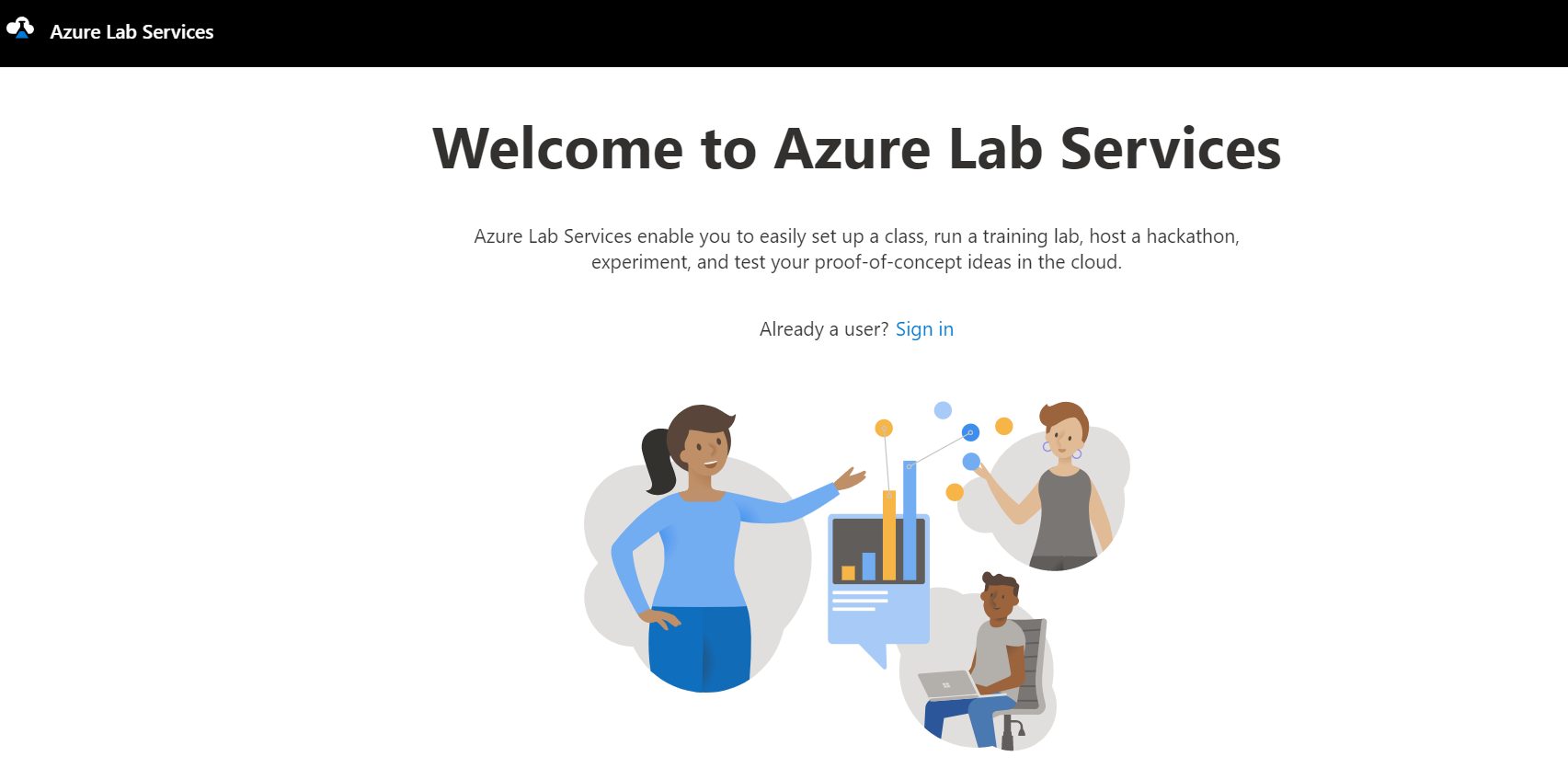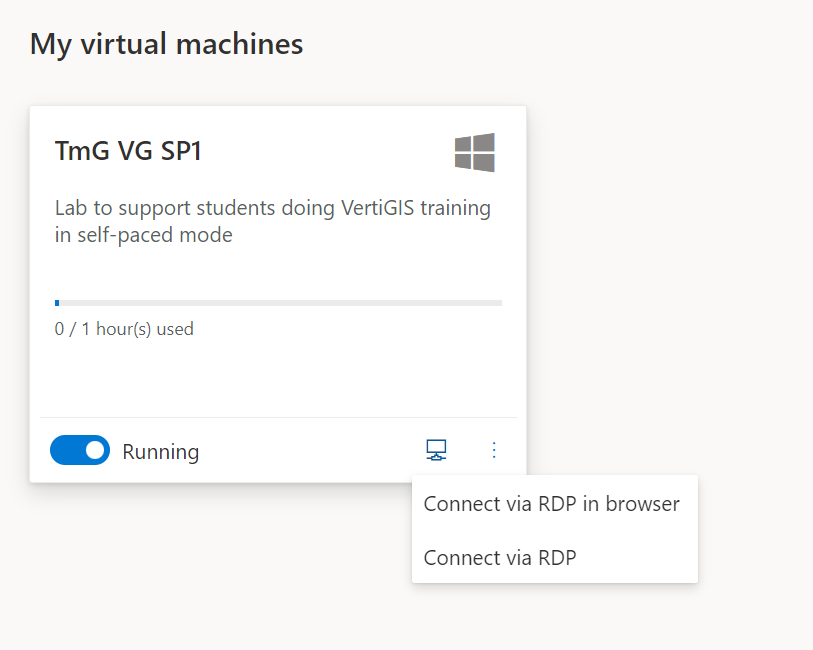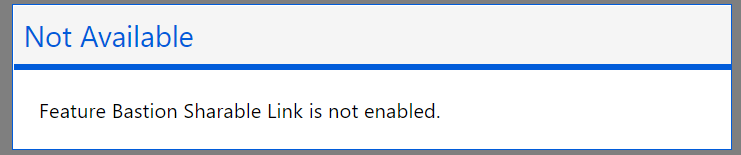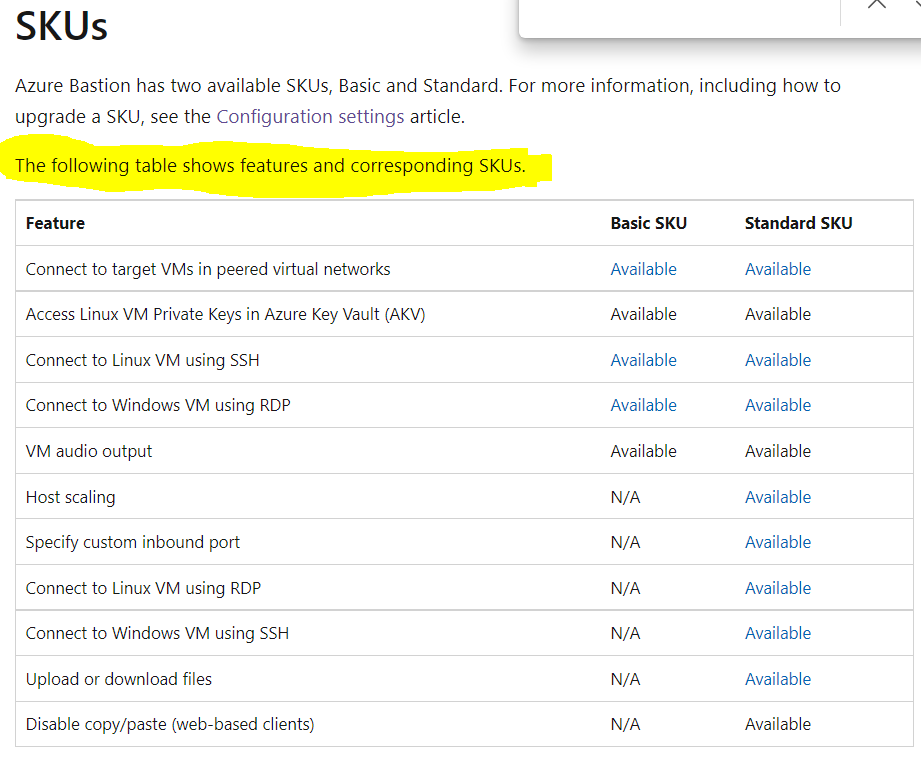Hello @Joe Harrison
Thank you for your heads up.
I wonder if you were doing it as it is indicated on the article below:
Looking forward to your feedback,
Best Regards,
Please "Accept the answer" if the information helped you. This will help us and others in the community as well.