You don‘t need to create a role,Reporting Services installs with predefined roles : https://learn.microsoft.com/en-us/sql/reporting-services/security/role-definitions-predefined-roles?view=sql-server-ver16
If these roles do not meet your usage, you can create your own roles
In my opinion, your issue can be solved like this: MOVE multiple reports to a new folder, and then grant this user access to this folder, then this user can have access to all reports in this folder
My steps are as below,you can take a reference:
1.Create a new user in AD
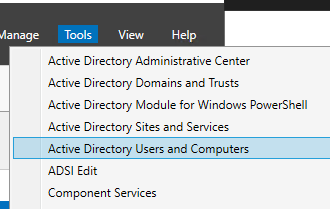
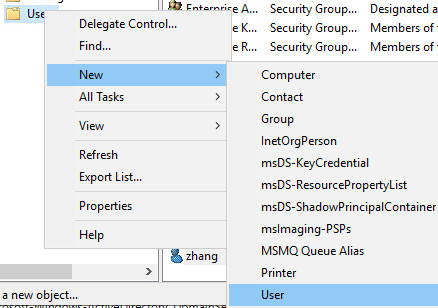
2.Then open the report server web portal url in administrator account,create a newfolder ,and move the reports to this folder
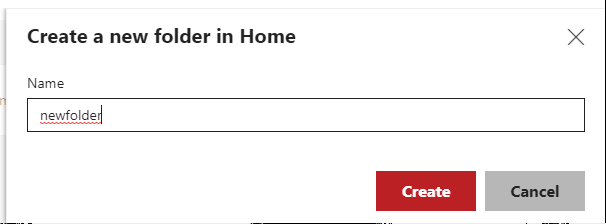
3.Grant the new user have access to this folder
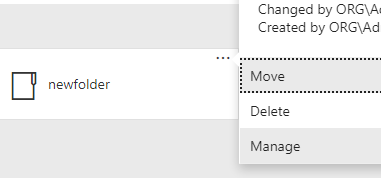
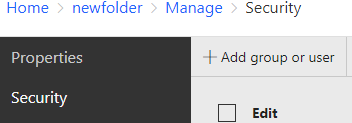
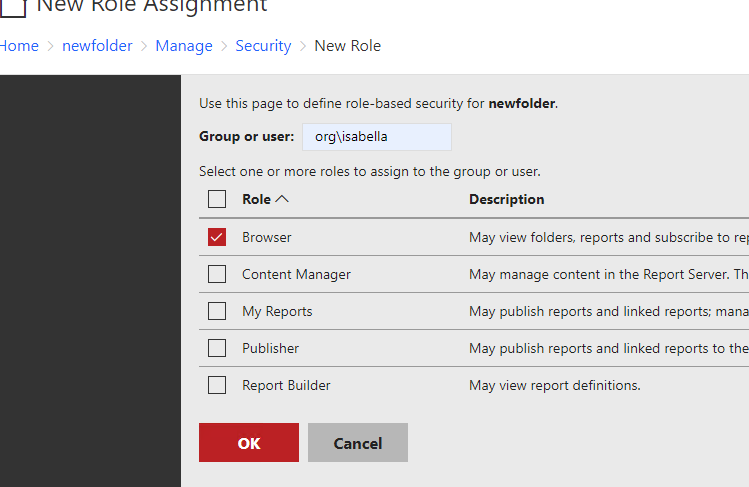
Then we can test if this new use have access to this folder,direct type in the folder url http://node1/reports/browse/newfolder login in by the new user account
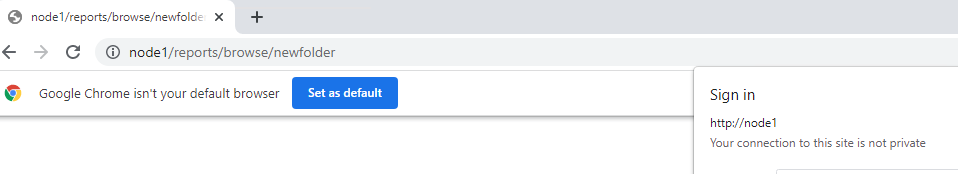
We can see that all reports in this folder is visible
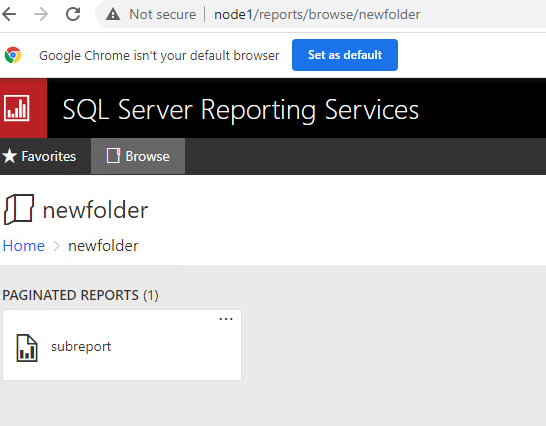
And if you can’t open the report due to the datasource access,you can change the datasource setting on the report
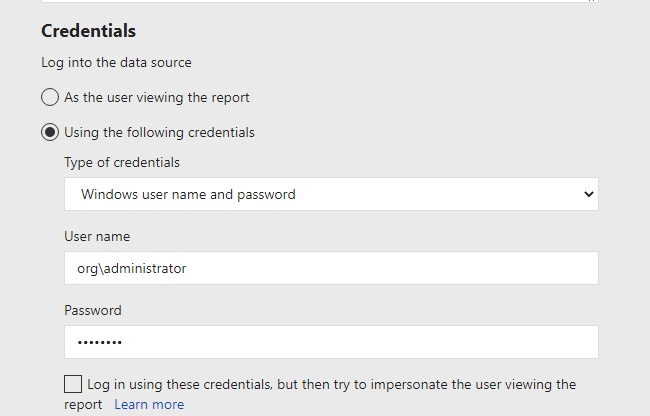
Best Regards,
Isabella
If the answer is the right solution, please click "Accept Answer" and upvote it. If you have extra questions about this answer, please click "Comment".
Note: Please follow the steps in our documentation to enable e-mail notifications if you want to receive the related email notification for this thread.
