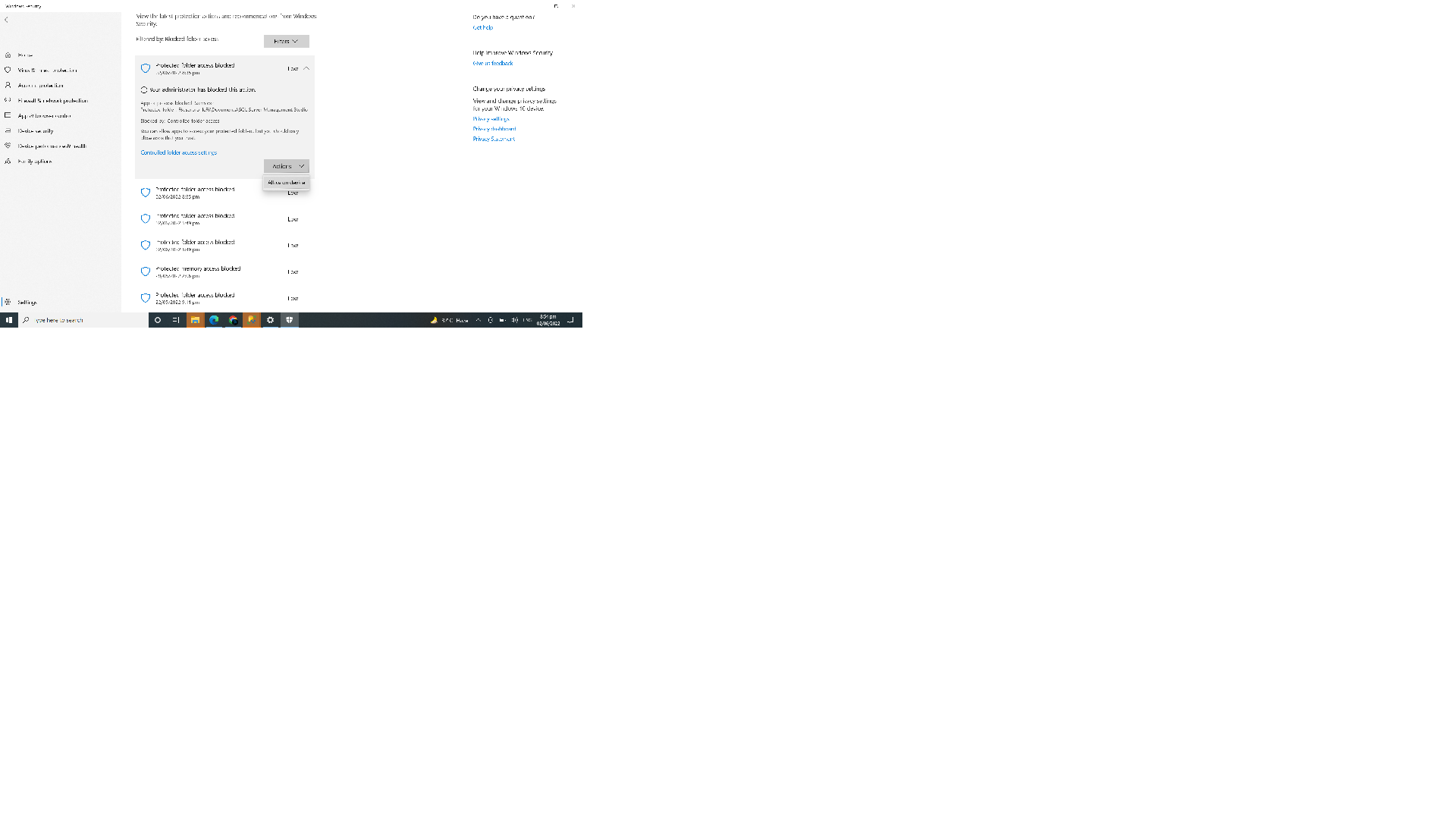Hi @charin ,
Solution:
Try to run SSMS as Administrator.
And SSMS 18.6.exe:
Default Path: C:\Program Files (x86)\Microsoft SQL Server Management Studio 18\Common7\IDE\Ssms.exe
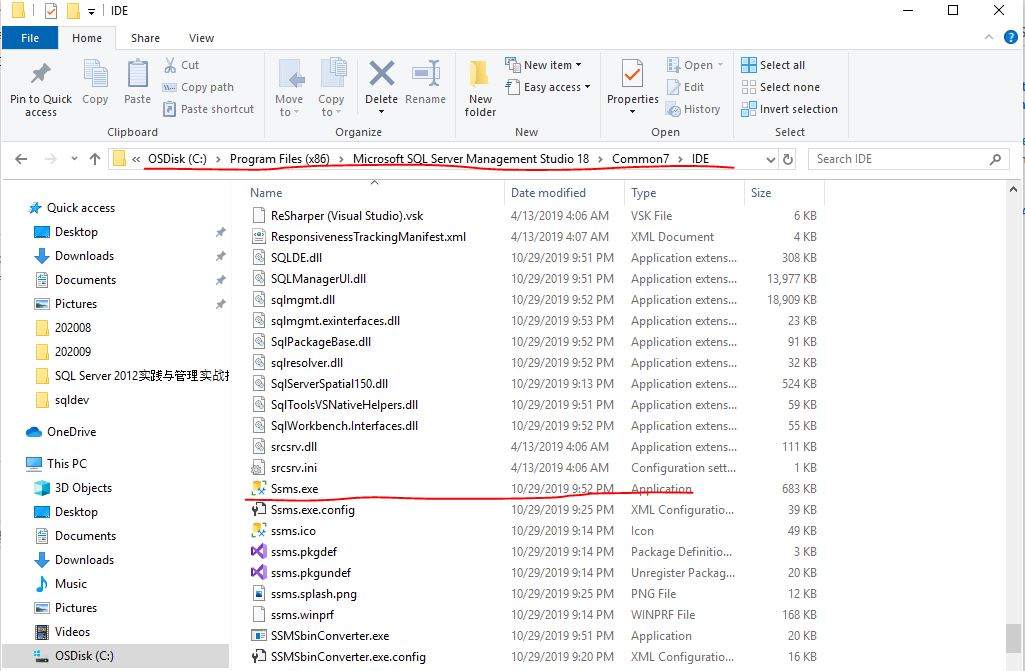
BR,
Mia
If the answer is helpful, please click "Accept Answer" and upvote it.
Note: Please follow the steps in our documentation to enable e-mail notifications if you want to receive the related email notification for this thread.