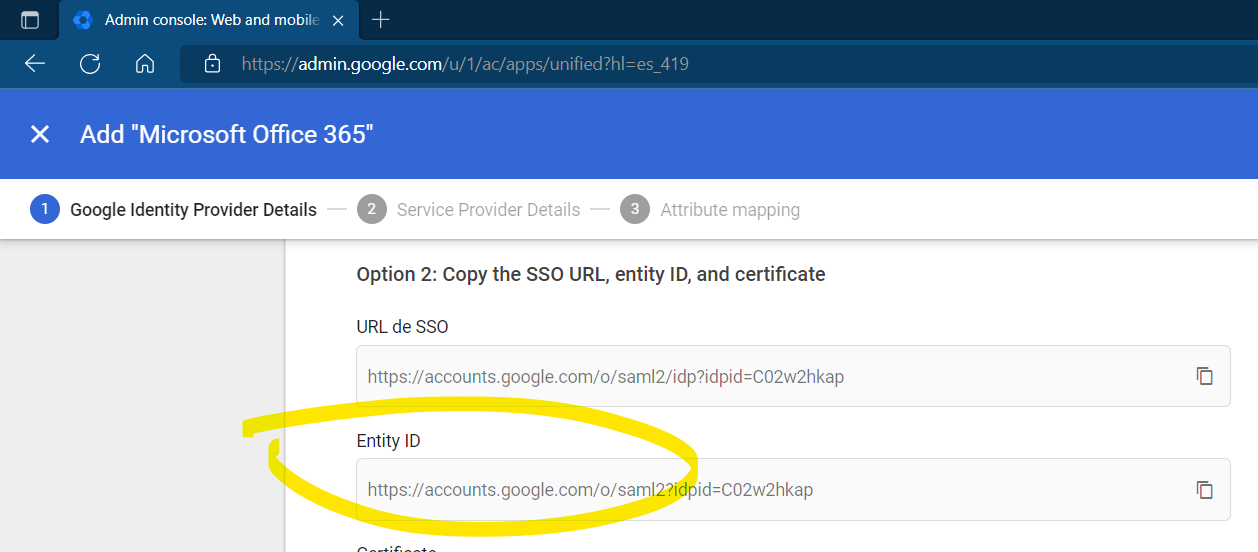Hello @Ryan , please follow the steps detailed in Office 365 cloud application. You will need to manually or automatically (prefered) provision your users before attempting to login with them.
Note: Google documentations states:
If you set up Google to autoprovision users, you don’t have to configure ImmutableID, it is mapped by default to the user’s email address (the User Principle Name or UPN). Continue to Step 2 below.
However, you will need to manually configure the ImmutableID mapping.
Let us know if this answer was helpful to you or if you need additional assistance. If it was helpful, please remember to accept it and complete the quality survey so that others in the community with similar questions can more easily find a rated solution.