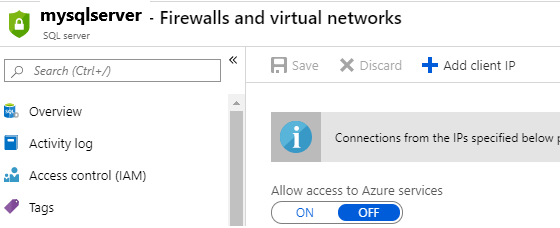Hi @김재민 ,
The Power BI Data Gateway, as the name suggests, is a kind of gateway that acts as a connecting platform between the Power BI Cloud service and the on-premise datasets that are not on the cloud. For example, if you have set up your data sources on your local system or on a customer’s data center which is behind a firewall, you will need to install the Power BI Data Gateway for the Power BI Service to be able to connect to those data sources and fetch the data.
The Power BI Data Gateway is not only limited for use by Power BI, but it can also be used by the other Azure cloud services like the Azure Analysis Services, Power Apps, Azure Logic Apps, and Power Automate. All these cloud services can use the same data gateway without any other specifications required.
Please refer to: Add Power BI URL to your allow list 、 How to configure Power BI Enterprise Gateway Proxy configuration?and How to know IPs related to Powerbi online for Opening Firewall Port. Hope it helps.
Regards,
Joy
If the answer is helpful, please click "Accept Answer" and upvote it.
Note: Please follow the steps in our documentation to enable e-mail notifications if you want to receive the related email notification for this thread.