Are the console remote to ssrs? Is the firewall port 80 open? Can you browser to Ssrs from remote server?
Reports tab not displaying any reports in MEM
I have recently set up a new MEM site. Both the site server and sql are hosted on the same server. I have installed sql reporting services with sql server and the reporting services point in MEM. For some reason the reports tab does not display anything in the console. 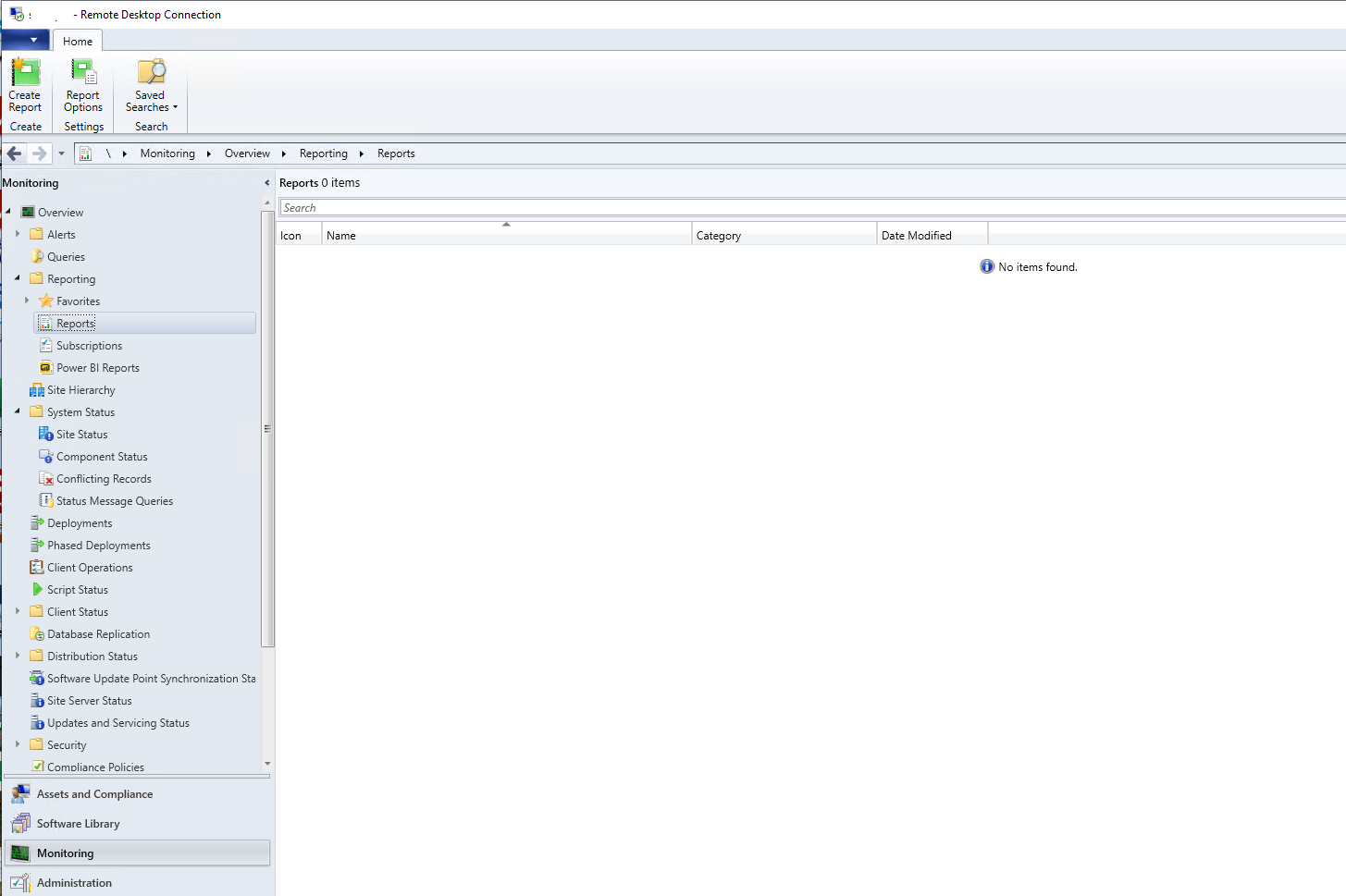 There are some error messages in component monitoring.
There are some error messages in component monitoring.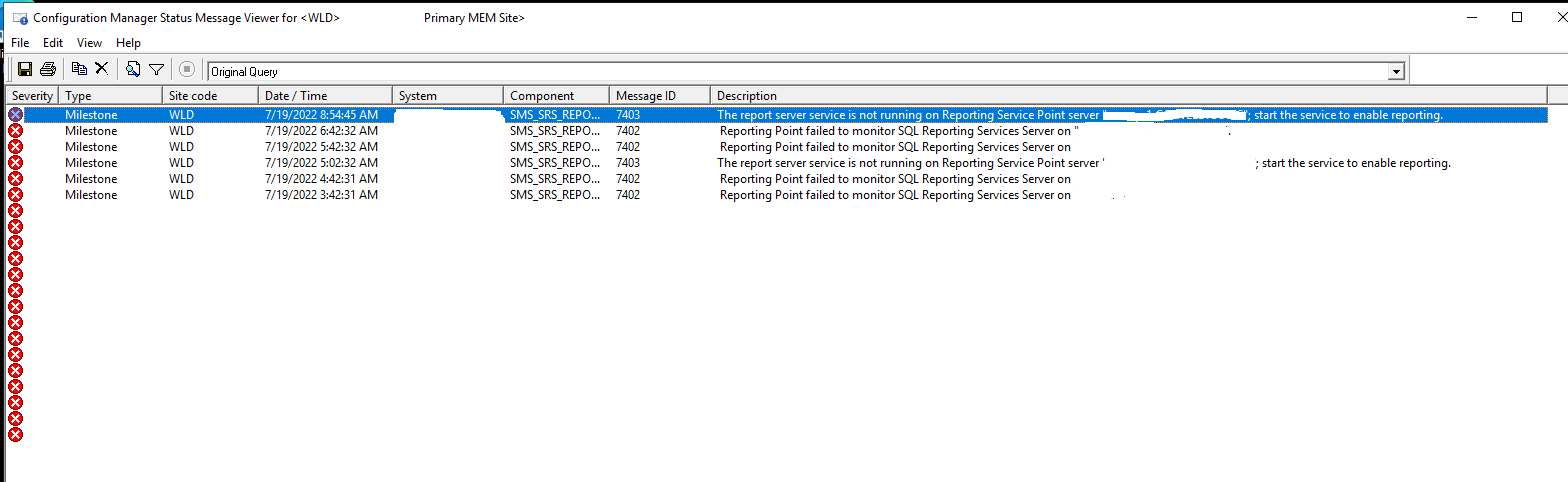
One of the messages states that sql reporting services is not running, however, I checked and verified that it is running.
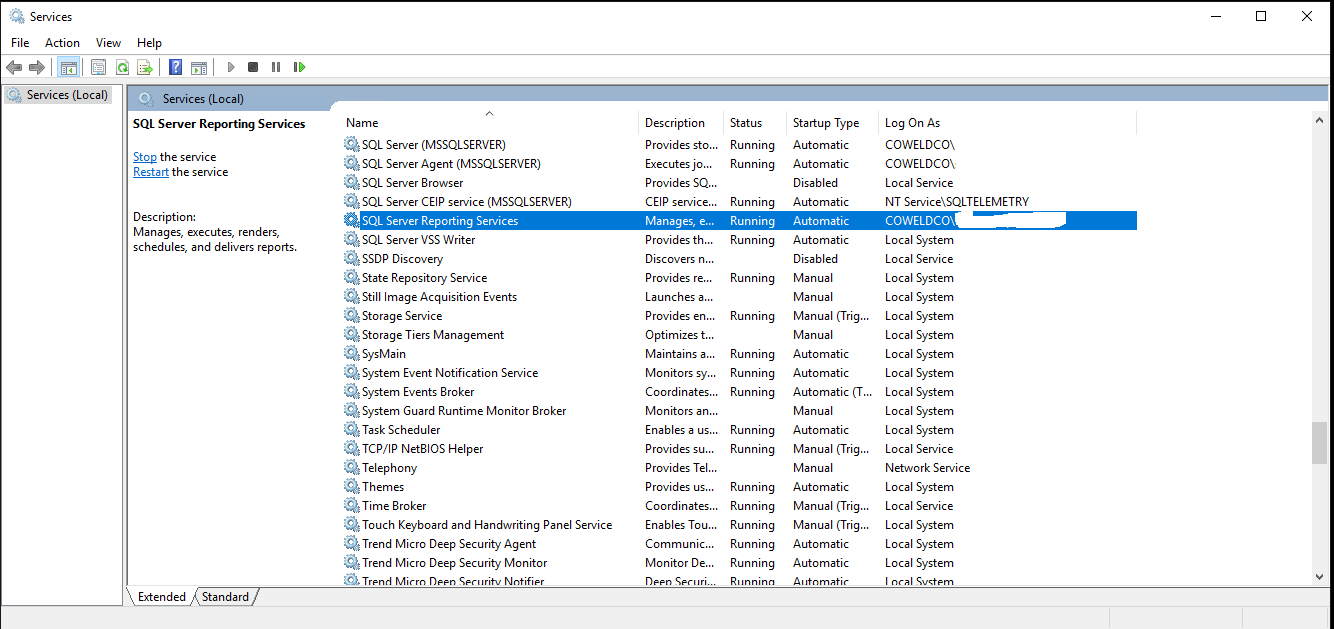
The reports do display in the web browser, although currently we do not have a web certificate installed.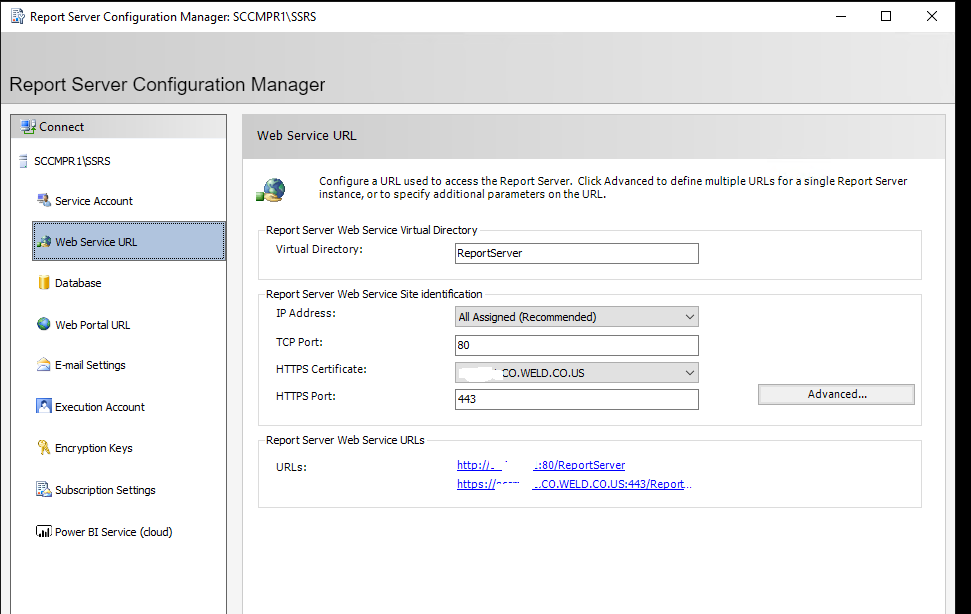
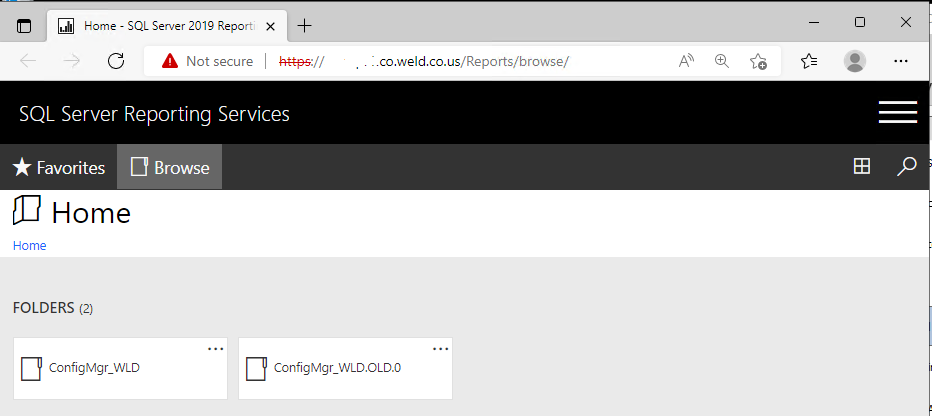
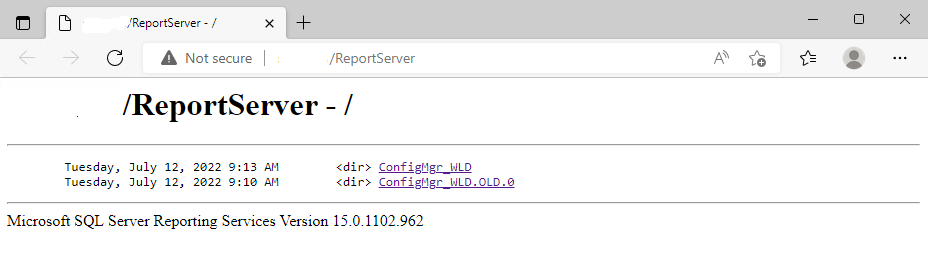
Any recommendations would be appreciated.
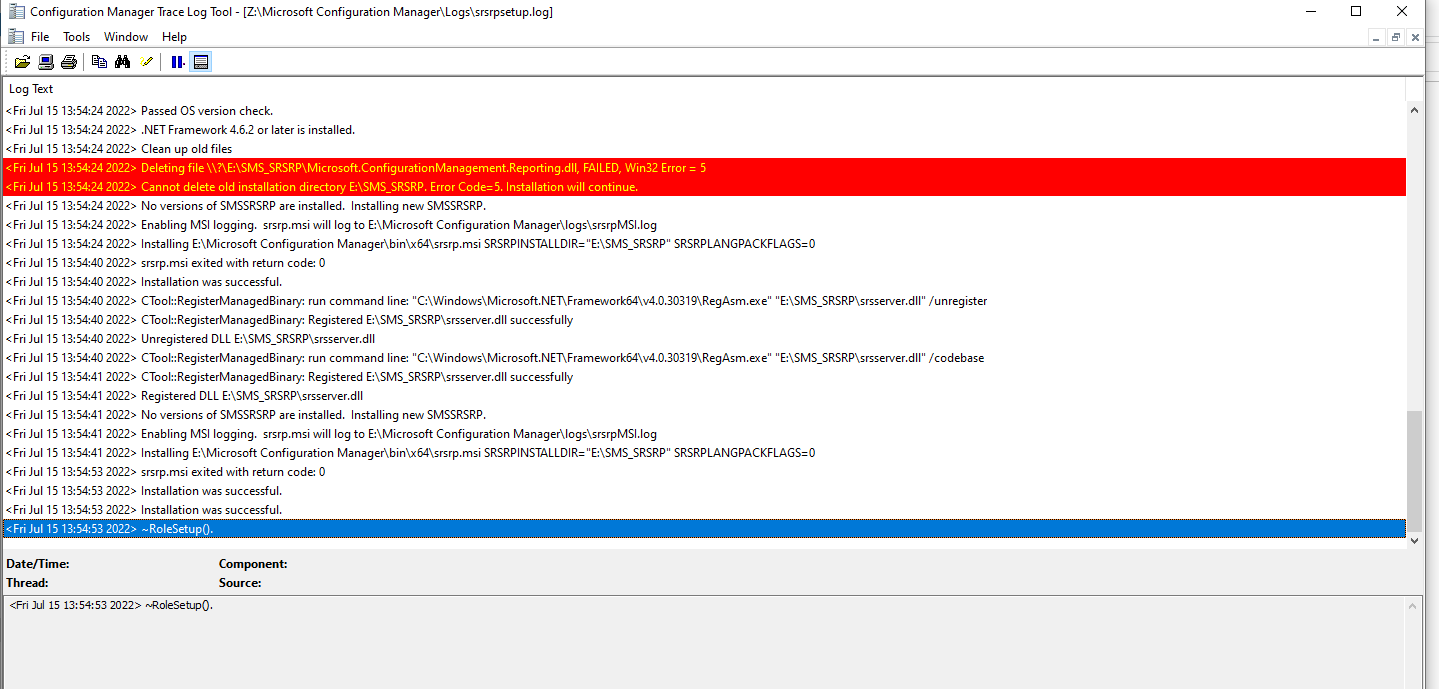
5 answers
Sort by: Most helpful
-
-
Gary Hicks 1 Reputation point
2022-07-20T20:01:45.197+00:00 Yes, I am connecting from a remote console. Although, I have the same issue using the console on the site server. I confirmed ports 80 and 443 are open. I am to browse to the web addresses from a remote server.
-
 Amandayou-MSFT 11,041 Reputation points
Amandayou-MSFT 11,041 Reputation points2022-07-21T03:30:25.337+00:00 Hi,
Based on that there is no issue in the log, we may try the steps:
- Uninstall Report Services
- Reboot Server
- Reinstall Report Services
- Configure Report Services
- Reinstall the Report Service Role in ConfigMgr
If the answer is the right solution, please click "Accept Answer" and kindly upvote it. If you have extra questions about this answer, please click "Comment".
Note: Please follow the steps in our documentation to enable e-mail notifications if you want to receive the related email notification for this thread. -
Gary Hicks 1 Reputation point
2022-07-21T15:30:06.603+00:00 I was reviewing the Microsoft instructions for setting up the reporting services point. They mention about the account that runs Reporting Services being a member of the "Windows Authorization Access Group". Have you ever heard of this. This is currently not configured. I have not seen this mentioned in anyone's blog, but, it is part of the Microsoft Installation instructions.
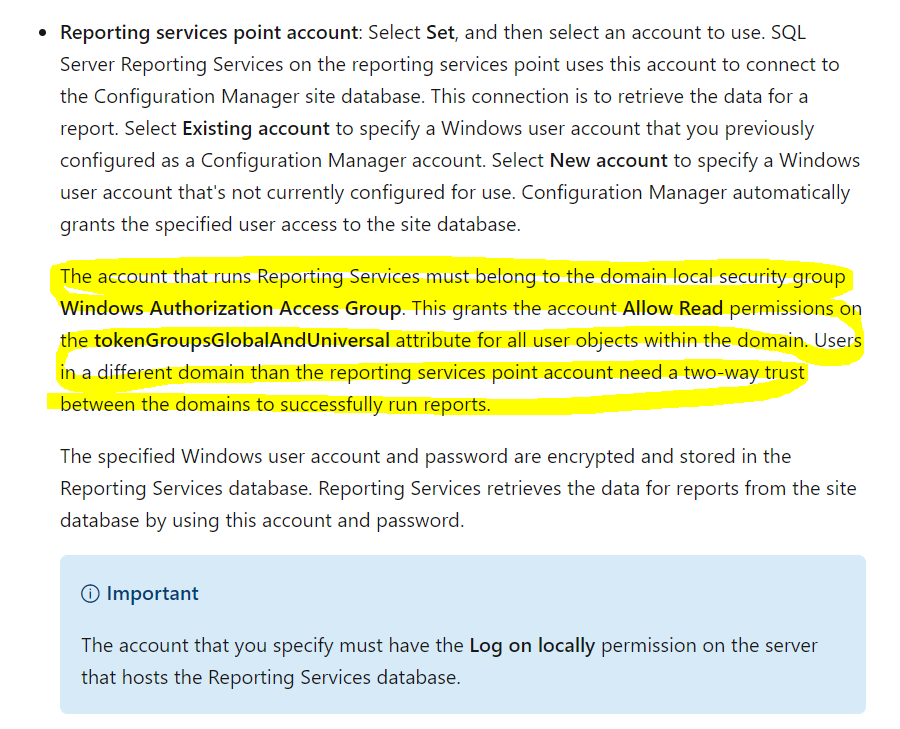
Another question is Microsoft "Report Viewer" required to be installed on the site server? I do not have this installed.
-
 Garth 5,801 Reputation points
Garth 5,801 Reputation points2022-07-21T17:00:03.603+00:00 Yes that is true but that the execution account need access to Windows Authorization Access Group sec group. but this will NOT your problem listed above.
By chance did you have an old SSRS site that not longer exist?
BTW Here is a bit more about Windows Authorization Access Group
https://www.recastsoftware.com/resources/windows-authorization-access-group-ssrs-and-sccm/