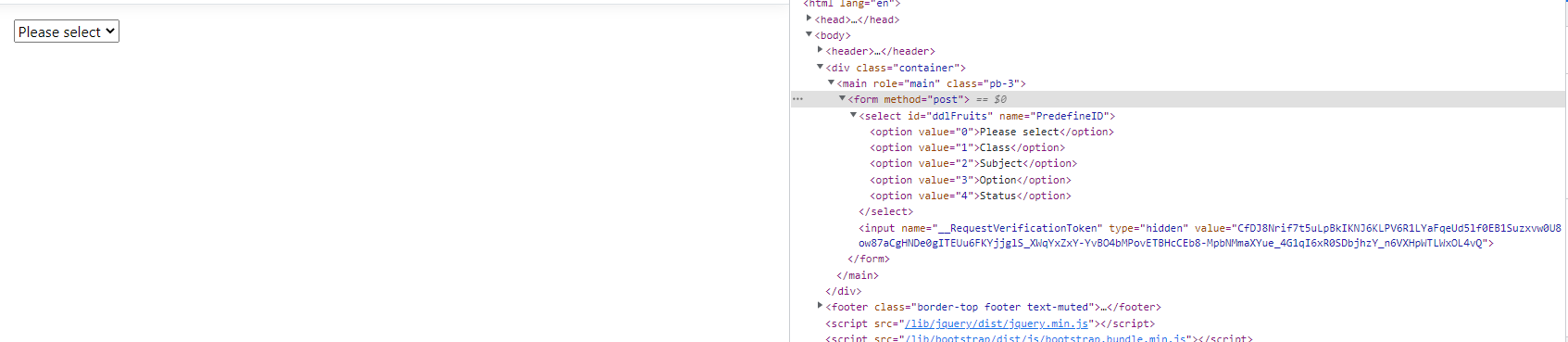@Page
@model…
@{
var list = new SelectList(PopulateList(), "PredefineID", "Predefine"));
}
<form method="post">
<select id="ddlFruits" name="PredefineID" asp-items="list">
<option value="0">Please select</option>
</select>
</form>
you really should use async sql and put the init code OnGetAsync, and make the list part of the model
@Page
@model…
<form method="post">
<select id="ddlFruits" name="PredefineID" asp-items="Model.FruitList">
<option value="0">Please select</option>
</select>
</form>
and in PageModel:
public List<SelectListItem> FruitList {get; set;} = new List<SelectListItem>;
public async Task OnGetAsync()
{
var data = await PopulateListAsync();
var list = new SelectList(data, "PredefineID", "Predefine"));
}
note: you should read the basic intro docs