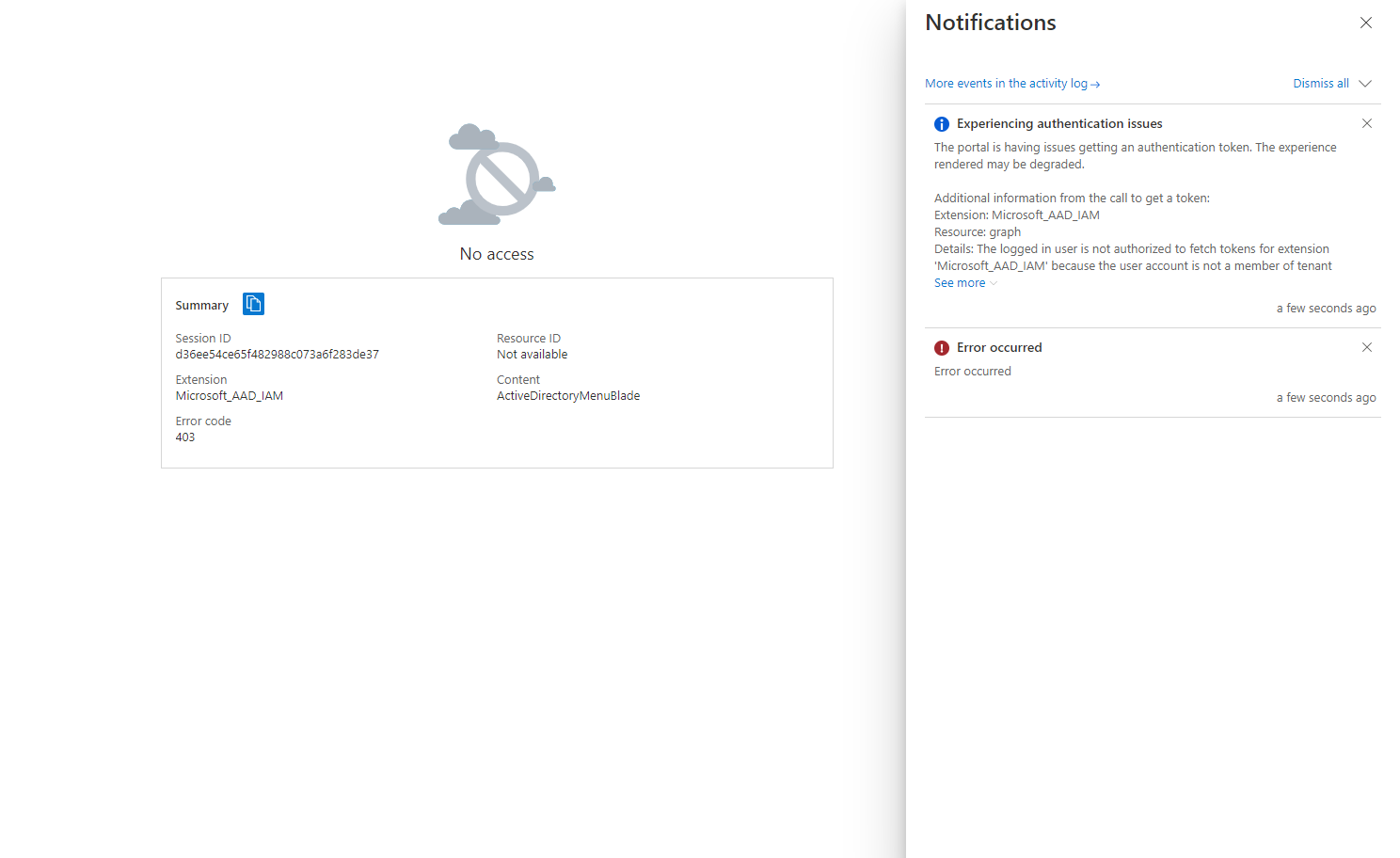Hi @Jonathon Riggert ,
Thanks for reaching out!
The error in your screenshot usually occurs when you sign into Azure Portal using your personal account which is not added as an external/guest user to an Azure AD tenant.
If you have a global admin account or there is another global administrator on the tenant, you can ask the global administrator to invite you as a guest user as mentioned here: https://learn.microsoft.com/en-us/azure/active-directory/external-identities/add-users-administrator#add-guest-users-to-the-directory.
If your account is the only global admin on the tenant and you have lost access, you can reach out to the Azure Data Protection team to regain access. Their main line number is (+1) 866-807-5850
It is free to chat with Azure sales/subscription support, so you can call or start a chat with them here to assist with this issue. https://azure.microsoft.com/en-us/contact/#contact-sales
Another option is to create a new tenant so that you become the global administrator of the new tenant and get all access in that tenant. https://azure.microsoft.com/en-us/free/
-
If the information provided was helpful to you, please remember to "mark as answer" so that others in the community with similar questions can more easily find a solution.