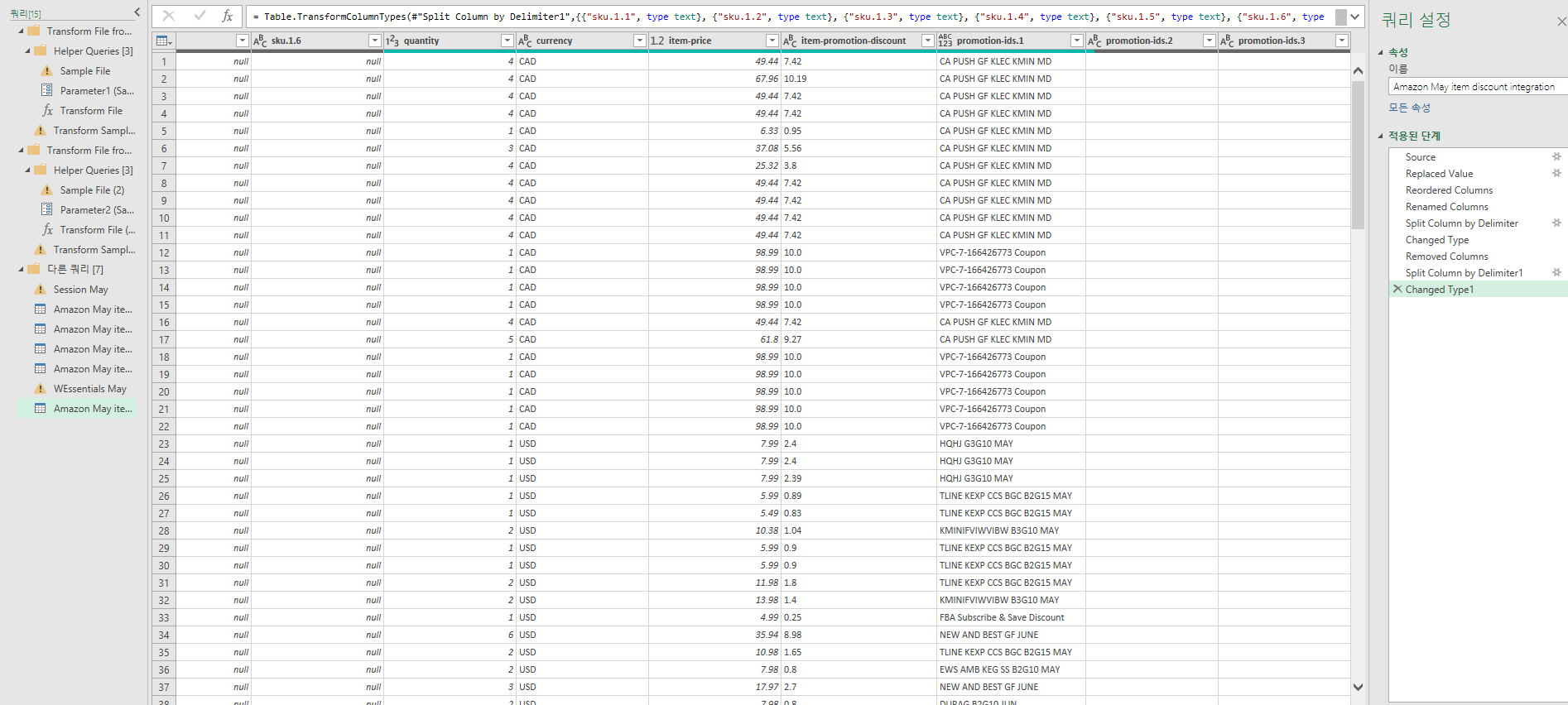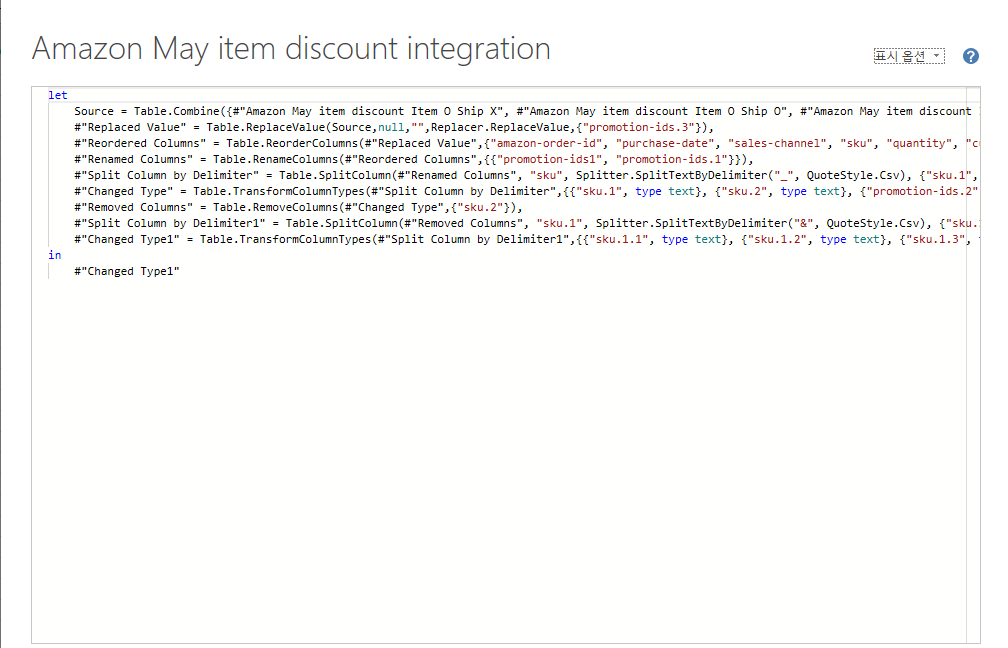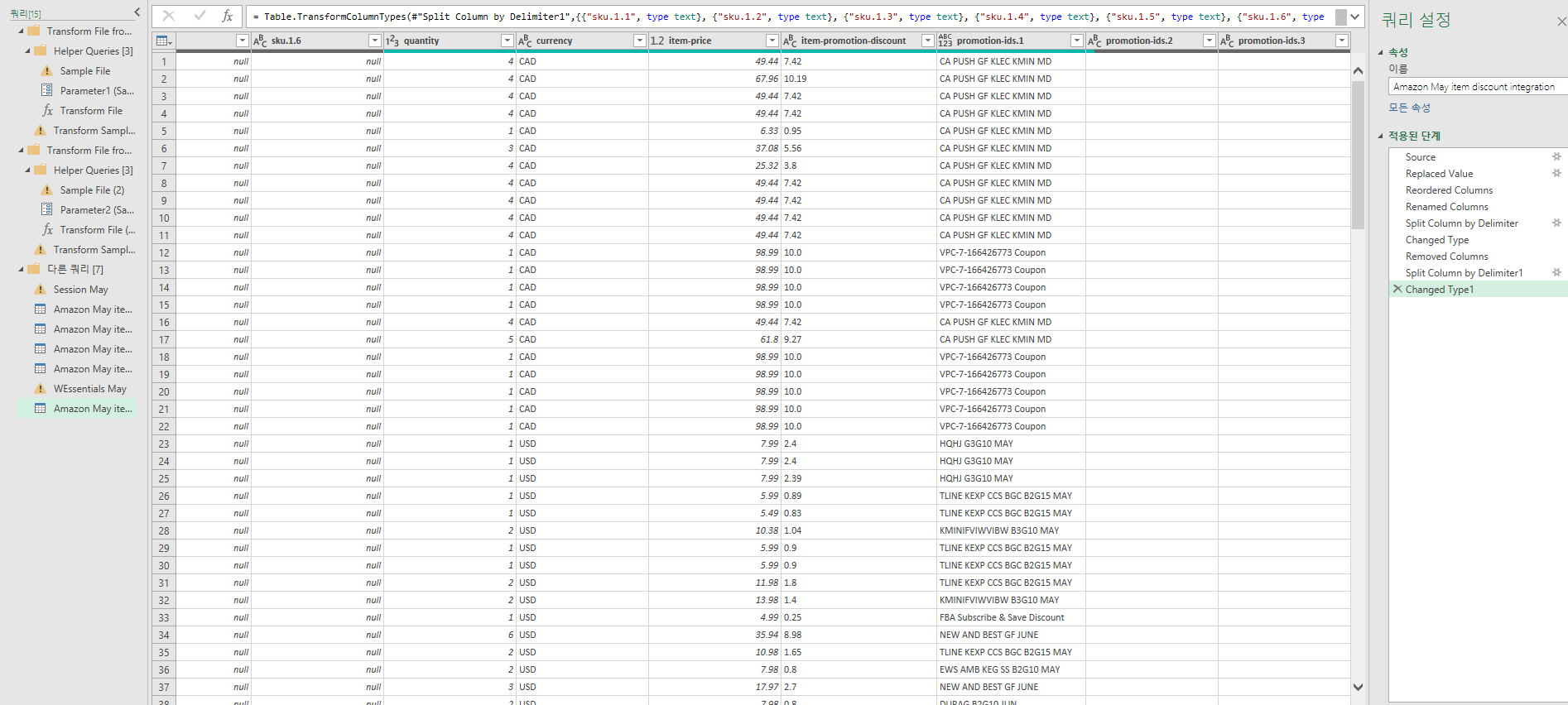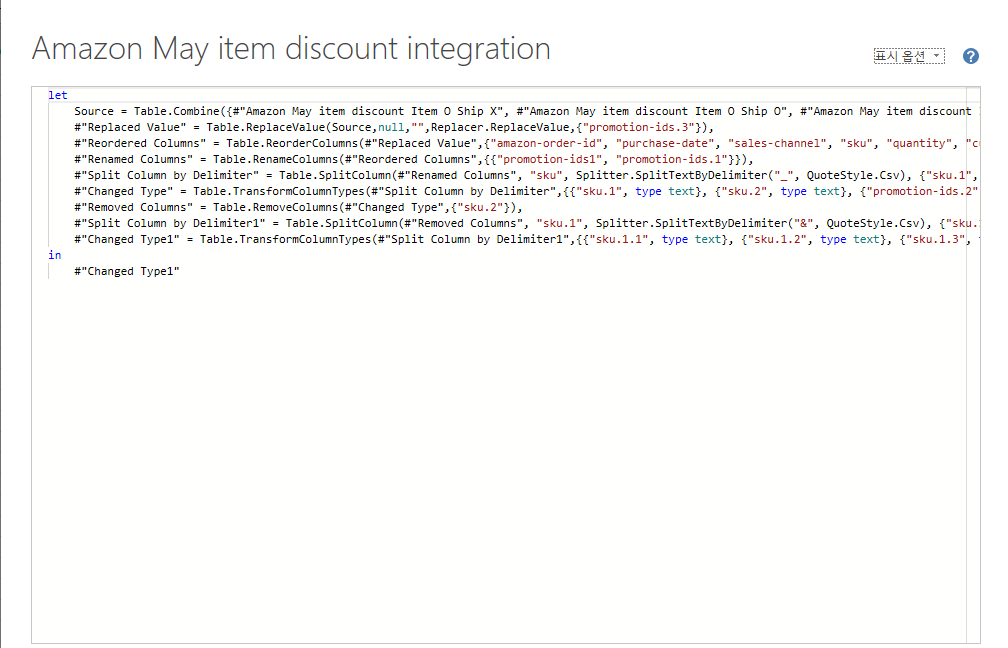I'm a newcomer for Power Query and I'm wondering how to add some functions in Power Query Advanced editor
Here's my current advanced editor function
let
Source = Table.Combine({#"Amazon May item discount Item O Ship X", #"Amazon May item discount Item O Ship O", #"Amazon May item discount Item X Ship O", #"Amazon May item discount Item X Ship X"}),
#"Replaced Value" = Table.ReplaceValue(Source,null,"",Replacer.ReplaceValue,{"promotion-ids.3"}),
#"Reordered Columns" = Table.ReorderColumns(#"Replaced Value",{"amazon-order-id", "purchase-date", "sales-channel", "sku", "quantity", "currency", "item-price", "item-promotion-discount", "promotion-ids1", "promotion-ids.2", "promotion-ids.3"}),
#"Renamed Columns" = Table.RenameColumns(#"Reordered Columns",{<!-- -->{"promotion-ids1", "promotion-ids.1"}}),
#"Split Column by Delimiter" = Table.SplitColumn(#"Renamed Columns", "sku", Splitter.SplitTextByDelimiter("_", QuoteStyle.Csv), {"sku.1", "sku.2"}),
#"Changed Type" = Table.TransformColumnTypes(#"Split Column by Delimiter",{<!-- -->{"sku.1", type text}, {"sku.2", type text}, {"promotion-ids.2", type text}, {"promotion-ids.3", type text}}),
#"Removed Columns" = Table.RemoveColumns(#"Changed Type",{"sku.2"}),
#"Split Column by Delimiter1" = Table.SplitColumn(#"Removed Columns", "sku.1", Splitter.SplitTextByDelimiter("&", QuoteStyle.Csv), {"sku.1.1", "sku.1.2", "sku.1.3", "sku.1.4", "sku.1.5", "sku.1.6"}),
#"Changed Type1" = Table.TransformColumnTypes(#"Split Column by Delimiter1",{<!-- -->{"sku.1.1", type text}, {"sku.1.2", type text}, {"sku.1.3", type text}, {"sku.1.4", type text}, {"sku.1.5", type text}, {"sku.1.6", type text}})
#
in
#"Changed Type1"
And I want to add this function below
let Source = Excel.CurrentWorkbook(){[Name="Table1"]}[Content],
shiftedList = {null} & List.RemoveLastN(Table.Column(Source,"promotion-ids.1"),1),
custom1 = Table.ToColumns(Source) & {shiftedList},
custom2 = Table.FromColumns(custom1,Table.ColumnNames(Source) & {"Prev"}),
x=Table.ReplaceValue(custom2, each [#"promotion-ids.1"], each if [Prev]=[#"promotion-ids.1"] then null else[#"promotion-ids.1"] ,Replacer.ReplaceValue,{"promotion-ids.1"}),
"Removed Columns" = Table.RemoveColumns(x,{"Prev"})
in #"Removed Columns"
The current table name is "Amazon May item discount integration" and where I'm willing to make changes is a column named "promotion-ids.1"
Attached are screenshots of Current tables and advanced editor.
I tried to paste the added functions but it said there's an error with it.
Can anybody help me solve this problem?