Hi @MichalLeneveut-8304 ,
Not all connector linked services are supported parameterization using UI. Click here to see list of connectors which supports parameterization in UI
In your case its
Azure Databricks Delta Lakeconnector. As per above documentation it's not supports parameterization using UI. Hence, we need to do parameterization usingAdvancedsectionSpecify dynamic contents in JSON format.
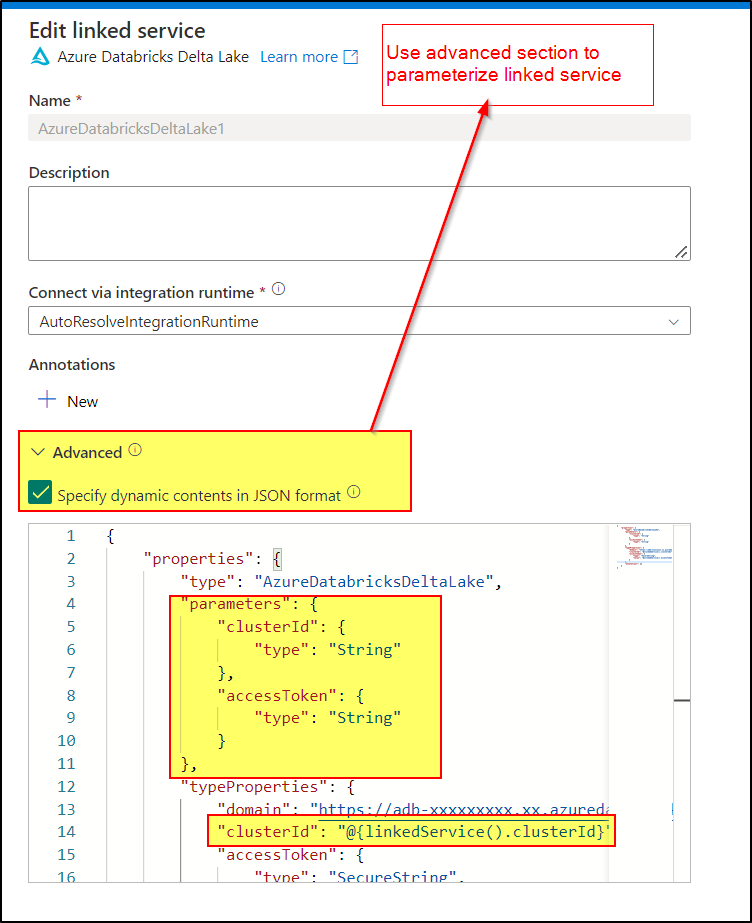
Json used in above screenshot.
{
"properties": {
"type": "AzureDatabricksDeltaLake",
"parameters": {
"clusterId": {
"type": "String"
},
"accessToken": {
"type": "String"
}
},
"typeProperties": {
"domain": "https://<databricksDomain>.azuredatabricks.net",
"clusterId": "@{linkedService().clusterId}",
"accessToken": {
"type": "SecureString",
"value": "@{linkedService().accessToken}"
}
},
"annotations": []
}
}
Hope this helps. Please let us know if any further queries.
-------------------
Please consider hitting Accept Answer button. Accepted answers help community as well.

 and upvote
and upvote  for the same. And, if you have any further query do let us know.
for the same. And, if you have any further query do let us know.