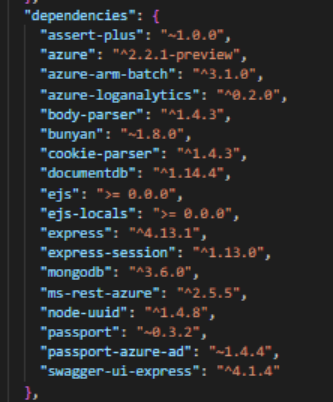Thanks for confirming on the nodejs part. There was a change and the old NodeJS-specific libraries are deprecated. The ones you should be using for Batch are @azure/arm-batch (for ARM calls to accounts, pools, etc) and @azure/batch for direct calls to the Batch service (Jobs, Tasks, etc)
I believe the old azure-arm-batch and azure-batch packages point to this codebase, which is deprecated: https://github.com/azure/azure-sdk-for-node the ones starting with @azure point here: https://github.com/azure/azure-sdk-for-js
Also, please try upgrading the library and see if that helps.