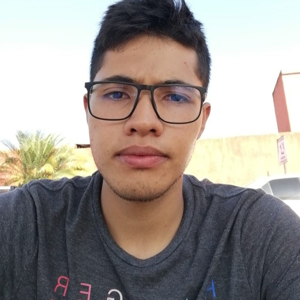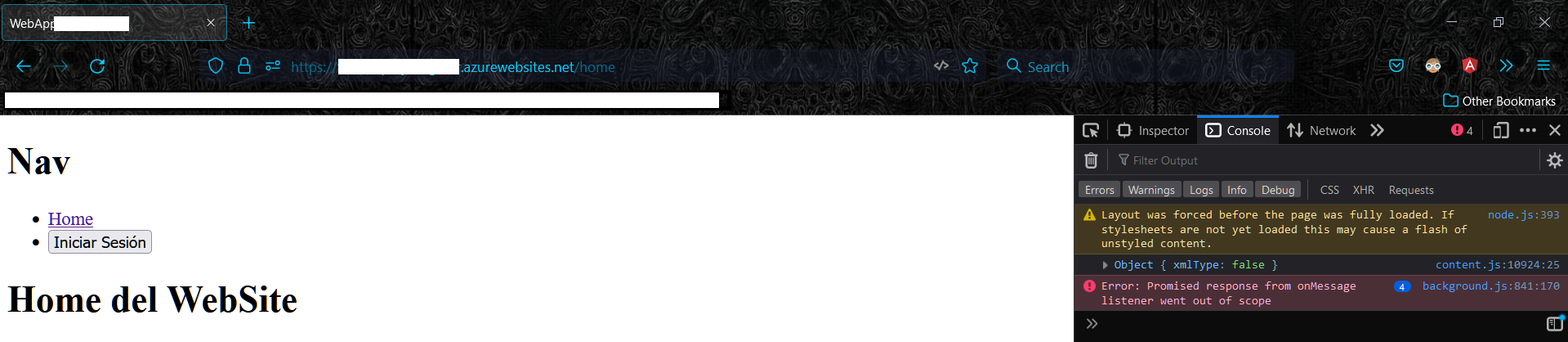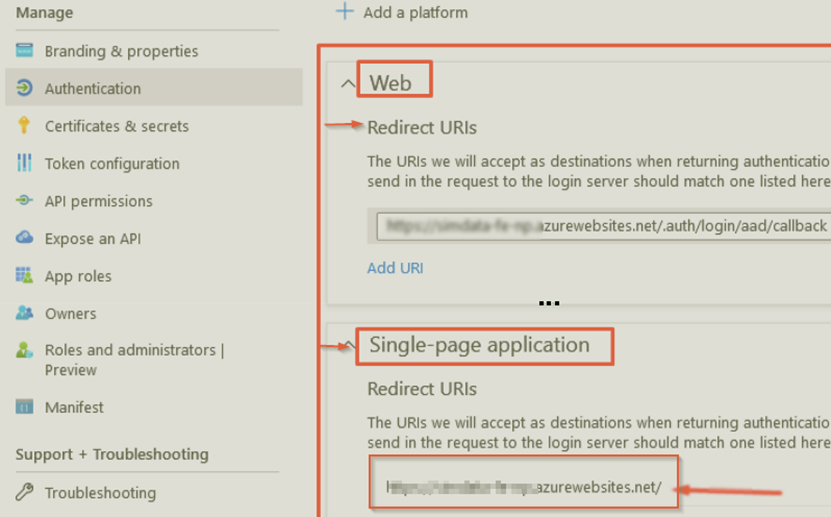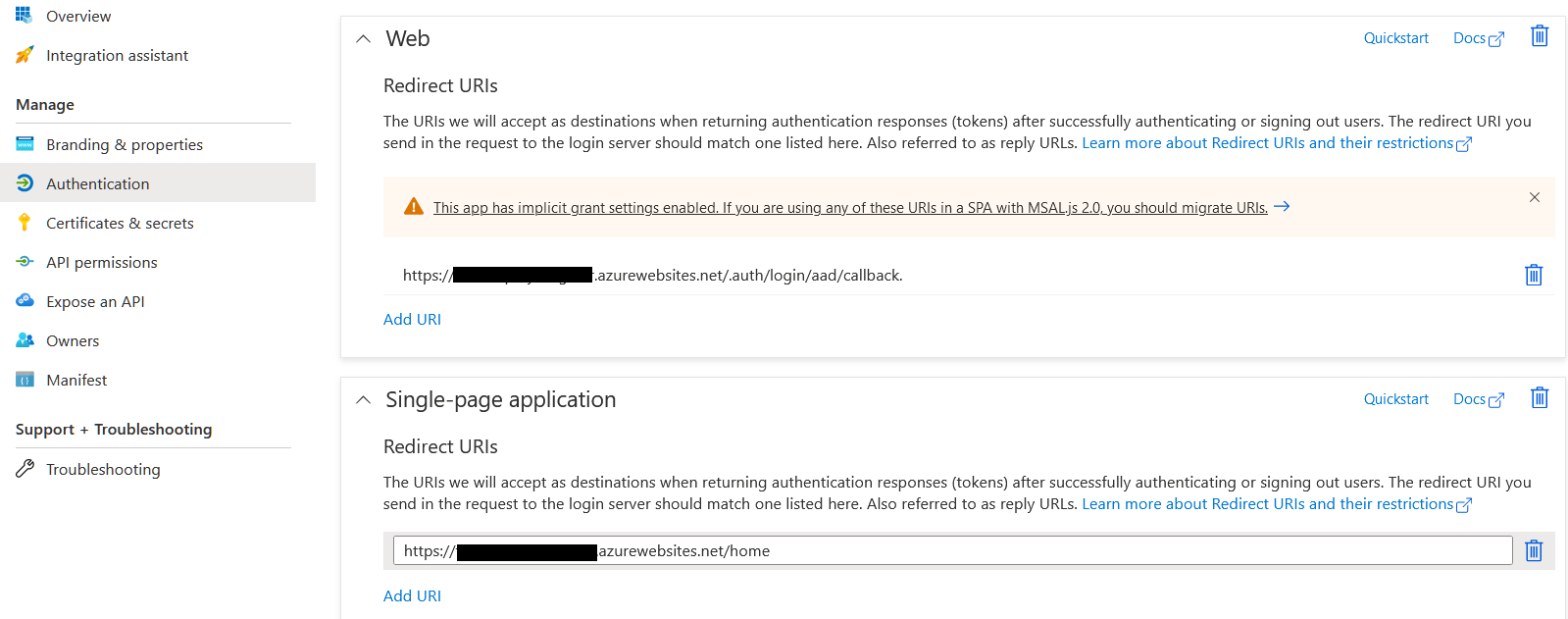To benefit the community, posting our offline discussions.
Cause: Misconfiguration in the application's web.config file caused a bad redirect after "sign in".
Resolution: Change the following line in the web.config file so that it redirects to “/index.html” and instead of “/”:
<action type="Rewrite" url="/index.html" />
<configuration>
<system.webServer>
<rewrite>
<rules>
<rule name="Angular Routes" stopProcessing="true">
<match url=".*" />
<conditions logicalGrouping="MatchAll">
<add input="{REQUEST_FILENAME}" matchType="IsFile" negate="true" />
<add input="{REQUEST_FILENAME}" matchType="IsDirectory" negate="true" />
</conditions>
<action type="Rewrite" url="/index.html" />
</rule>
</rules>
</rewrite>
</system.webServer>
</configuration>
Thanks for your patience and cooperation! @Luis Diego Cáceres García . It's much appreciated!