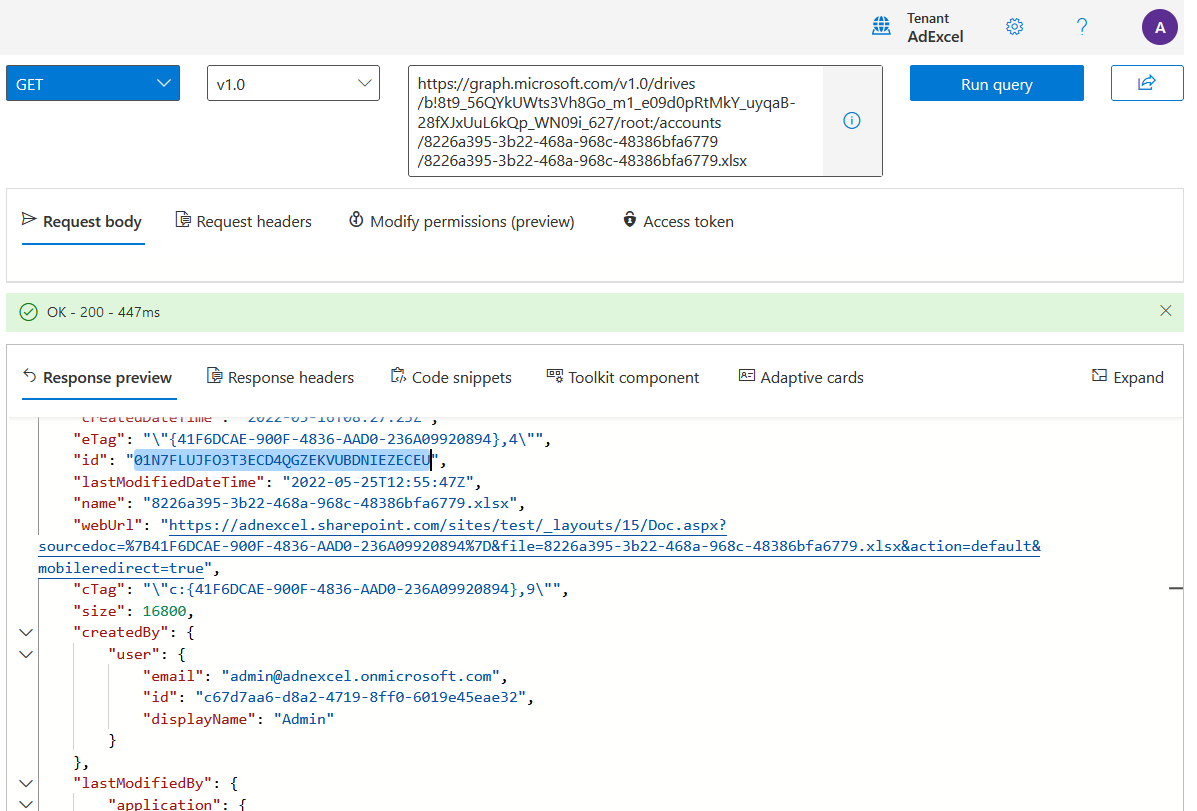Hello, in the documentation it it stated that the "Get Range" endpoint can have these forms:
- GET /me/drive/items/{id}/workbook/worksheets/{id|name}/range(address='ADDRESS')
- GET /me/drive/root:/{item-path}:/workbook/worksheets/{id|name}/range(address='ADDRESS')
We have been using the 2nd endpoint form for at least month and now, all of a sudden, this form of the endpoint stopped working. Now it just returns the generic (and useless error) "Access denied - Could not obtain a WAC access token". We have verified that this is reproducible both while using the Graph Explorer and our App-registration/Enterprise-app.
Here's the error when trying to use the Graph Explorer:

The endpoint here used here is of the 2nd form ({drive-specifier}/root:/{item-path}:/workbook/worksheets/{name}/range(address='ADDRESS'):
https://graph.microsoft.com/v1.0/drives/b!8t9_56QYkUWts3Vh8Go_m1_e09d0pRtMkY_uyqaB-28fXJxUuL6kQp_WN09i_627/root:/accounts/8226a395-3b22-468a-968c-48386bfa6779/8226a395-3b22-468a-968c-48386bfa6779.xlsx:/workbook/worksheets/Sheet1/range(address='D5:E5'))
And here's the success message when using the 1nd endpoint form on the same file:

The only difference between these 2 is that in the 2nd we are using the ID of the file instead of it's path:
https://graph.microsoft.com/v1.0/drives/b!8t9_56QYkUWts3Vh8Go_m1_e09d0pRtMkY_uyqaB-28fXJxUuL6kQp_WN09i_627/items/01N7FLUJFO3T3ECD4QGZEKVUBDNIEZECEU/workbook/worksheets/Sheet1/range(address='D5:E5')
In case you think that we might have just misspelled the path of the file, here's the verification that we did not and that the filepath "root:/accounts/8226a395-3b22-468a-968c-48386bfa6779/8226a395-3b22-468a-968c-48386bfa6779.xlsx" indeed corresponds to the file-ID "01N7FLUJFO3T3ECD4QGZEKVUBDNIEZECEU":
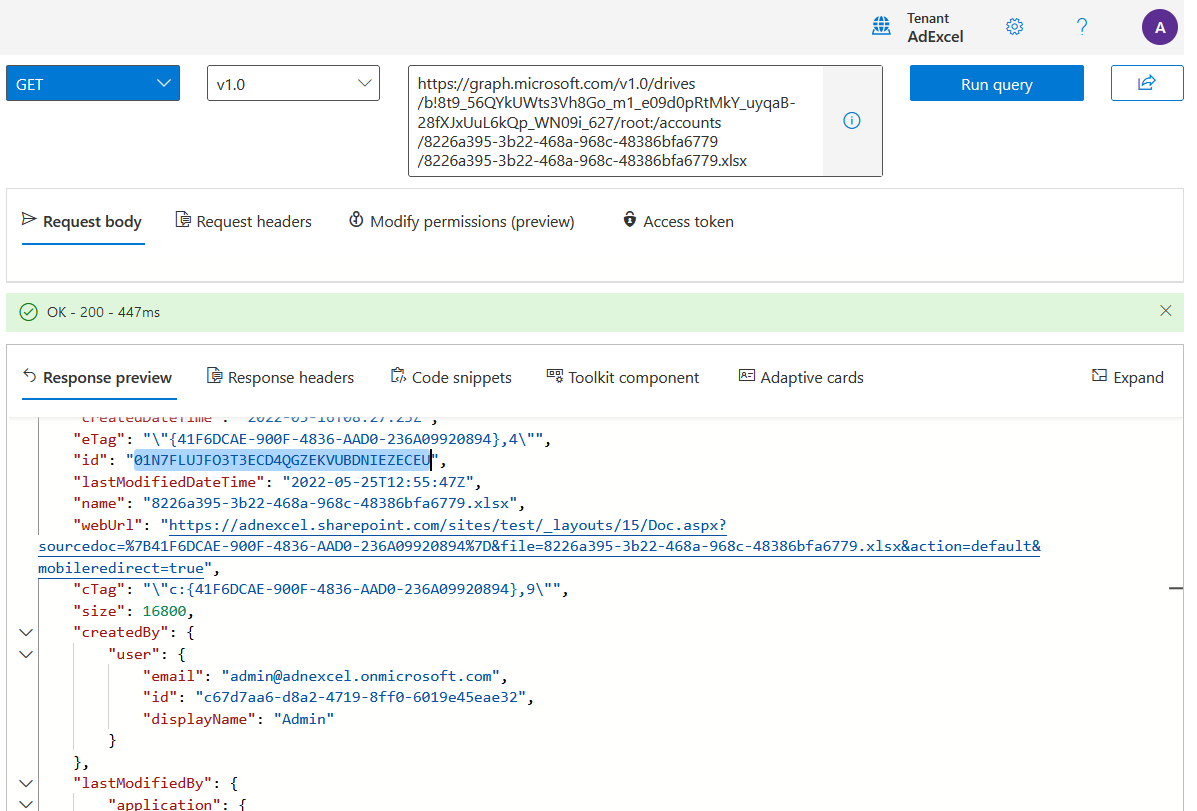
As such we would like to know if this will get fixed or if this endpoint form is getting deprecated?
Btw, interestingly enough the 2nd endpoint form, which fails, works if you use the SharePoint site-id instead of the drive-id.

To be more precise, if you take the 2nd endpoint form:
{drive-specifier}/root:/{item-path}:/workbook/worksheets/{name}/range(address='ADDRESS')
and modify it into:
{sharepoint-site-id}/drive/root:/{item-path}:/workbook/worksheets/{name}/range(address='ADDRESS')
In our concrete case, you take:
https://graph.microsoft.com/v1.0/drives/b!8t9_56QYkUWts3Vh8Go_m1_e09d0pRtMkY_uyqaB-28fXJxUuL6kQp_WN09i_627/root:/accounts/8226a395-3b22-468a-968c-48386bfa6779/8226a395-3b22-468a-968c-48386bfa6779.xlsx:/workbook/worksheets/Sheet1/range(address='D5:E5')
and change the first part into:
https://graph.microsoft.com/v1.0/sites/adnexcel.sharepoint.com,e77fdff2-18a4-4591-adb3-7561f06a3f9b,d7d3de5f-a574-4c1b-918f-eecaa681fb6f/drive/root:/accounts/8226a395-3b22-468a-968c-48386bfa6779/8226a395-3b22-468a-968c-48386bfa6779.xlsx:/workbook/worksheets/Sheet1/range(address='D5:E5')
Then it works...