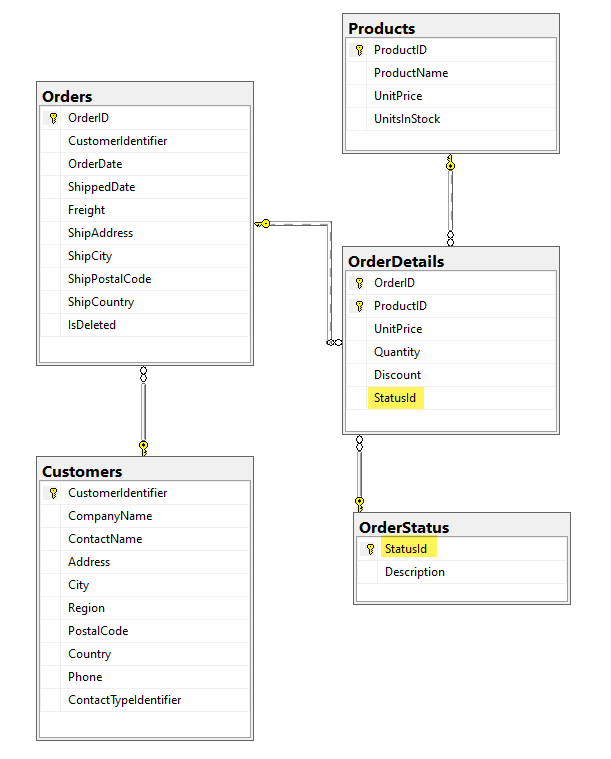Keep in mind, we cannot see the schema. If OrderDetails has a Status column then you can get the status value by OrderId using the following.
(await this._db.OrderDetails.FirstOrDefault(x => x.OrderId == id)).Status;
If you want to filter by the status column and the status column is a string type then the LINQ syntax is...
this._db.OrderDetails.Where(x => x.Status == "completed");
The C# programming guide and EF Core fundamentals cover LINQ query syntax.