Hi @Anthony Williams
Based on your question, I would like to ask which method you need to use? If it is ASP.NET WebForm, you can refer to the following my method:
Default.aspx
<div>
<asp:TextBox ID="Enter1" runat="server"></asp:TextBox>
</div>
<div>
<asp:TextBox ID="Enter2" runat="server"></asp:TextBox>
</div>
<div>
<asp:TextBox ID="TextBox" runat="server"></asp:TextBox>
</div>
<div>
<asp:Button ID="button" runat="server" Text="Button" On Click="Button1" />
</div>
Default.aspx.cs
public partial class _Default : Page
{
protected void Page_Load(object sender, EventArgs e)
{
}
public void Button1(object sender, EventArgs e)
{
TextBox.Text = "Find range is"+Enter1.Text+":"+Enter2.Text;
}
}
I enter I5 in the first input box and I13 in the second input box.
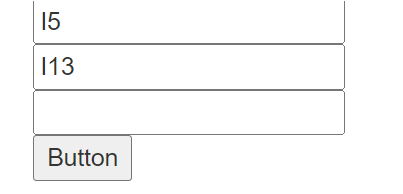
After submitting, you will get the following output box display
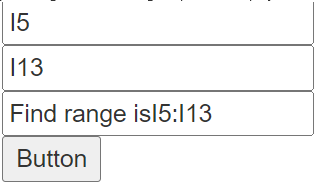
If you have a method you want to use, you can further explain your needs to help me better solve your problem.
Best regards,
Qi You
If the answer is the right solution, please click "Accept Answer" and kindly upvote it. If you have extra questions about this answer, please click "Comment".
Note: Please follow the steps in our documentation to enable e-mail notifications if you want to receive the related email notification for this thread.