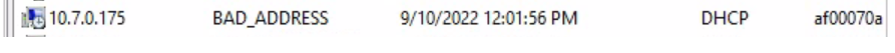Hello @Techshan
The following is what I found from multihomed-dhcp-clients-may-cause-bad-address-entry-on-a-dhcp-server-in-windows-2000-974ea96f-2c08-dd10-922a-355dcc94b668
This problem may occur when You have one multihomed DHCP client and one DHCP server. This "bad_address" entry is the IP address that was previously assigned to the second network adaptor on the DHCP client.
Assume that nnn.nn.1.1 is assigned to the first network adaptor on the DHCP client
and that nnn.nn.1.2 is assigned to the second network adaptor on the DHCP client.
After you run ipconfig /release ipconfig /renew on the DHCP client, nnn.nn.1.1 is still assigned to the first network adaptor on the DHCP client.
The DHCP server also tries to assign nnn.nn.1.2 to the second network adaptor.
Because conflict detection is enabled on the DHCP server, the DHCP server tries to ping nnn.nn.1.2 before it assigns nnn.nn.1.2 to the second network adaptor on the DHCP client.
Therefore, the DHCP server sends the Internet Control Message Protocol (ICMP) ECHO packet to the media access control (MAC) address of the second network adaptor on the DHCP client.
The DHCP client receives the ICMP ECHO packet and passes it to the upper level.
The DHCP client sends the ICMP ECHO reply packet to the DHCP server from the first network adaptor.
The DHCP server then marks nnn.nn.1.2 as "bad_address".
Solution: You might give a fix address to this dhcp client , or create a script to clear out bad_addresses and make it run regularly.
Best Regards
Karlie