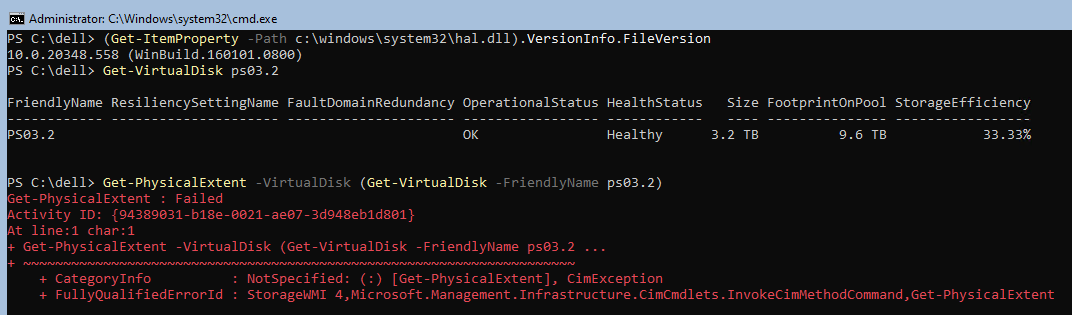Hello @Jim Gandy ,
Thank you for reaching out to the Microsoft Q&A platform. Happy to answer your question.
I think only pooled storages would work with the Get-PhysicalExtent command and not the actual physical disks that are local to the machine.
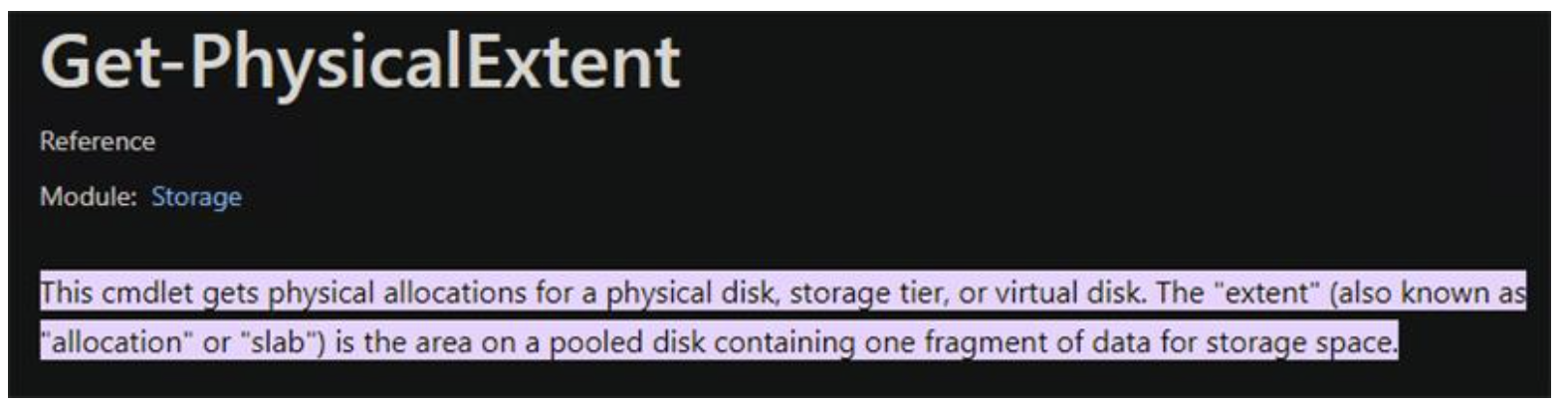
Below is the output from my local machine when attempting to get the output for my physical disk.
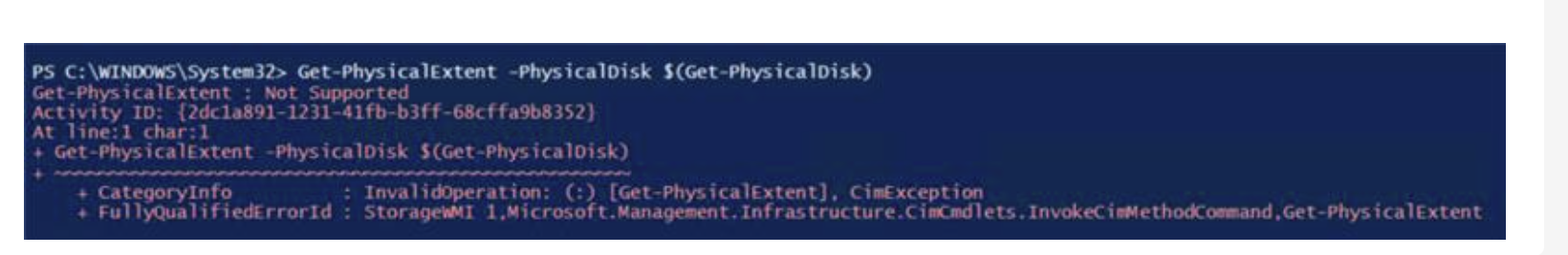
Please "Accept as Answer" and Upvote if the answer provided is useful, so that you can help others in the community looking for remediation for similar issues.