@Dhruthi R Welcome to Microsoft Q&A Forum, Thankyou for posting your query here!
Firstly, Let me me explain Azure Files is built on the same Azure storage platform as other services like Azure Blobs.
Azure files migration tools : Azure Data BoxAzure File Sync, Storage Migration Service, AzCopy, Robocopy
To learn more, see Migrate to Azure file shares.
Azure Files Pricing Details : https://azure.microsoft.com/en-us/pricing/details/storage/files/
Azure Files scalability and performance targets
ANF is built on NetApp's bare metal with ONTAP storage OS running inside the Azure datacenter for a consistent Azure experience and an on-premises like performance.
Azure NetApp Files Pricing: https://azure.microsoft.com/en-us/pricing/details/netapp/
You can refer to this page to understand the various Azure storage options and the scenario each option is best suited for. I would recommended Azure Files based on your scenario.
This article provides benchmark testing recommendations for volume performance and metrics using Azure NetApp Files.
Performance considerations for Azure NetApp Files
Azure virtual machine SKUs best practices for Azure NetApp Files
If the issue is still not rectified on Billing, for more specialized assistance on this kindly contact Azure Billing support, it's free, and it's the best choice for you.
Please let us know if you have any further queries. I’m happy to assist you further.
----------
Please do not forget to 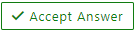 and “up-vote” wherever the information provided helps you, this can be beneficial to other community members.
and “up-vote” wherever the information provided helps you, this can be beneficial to other community members.

