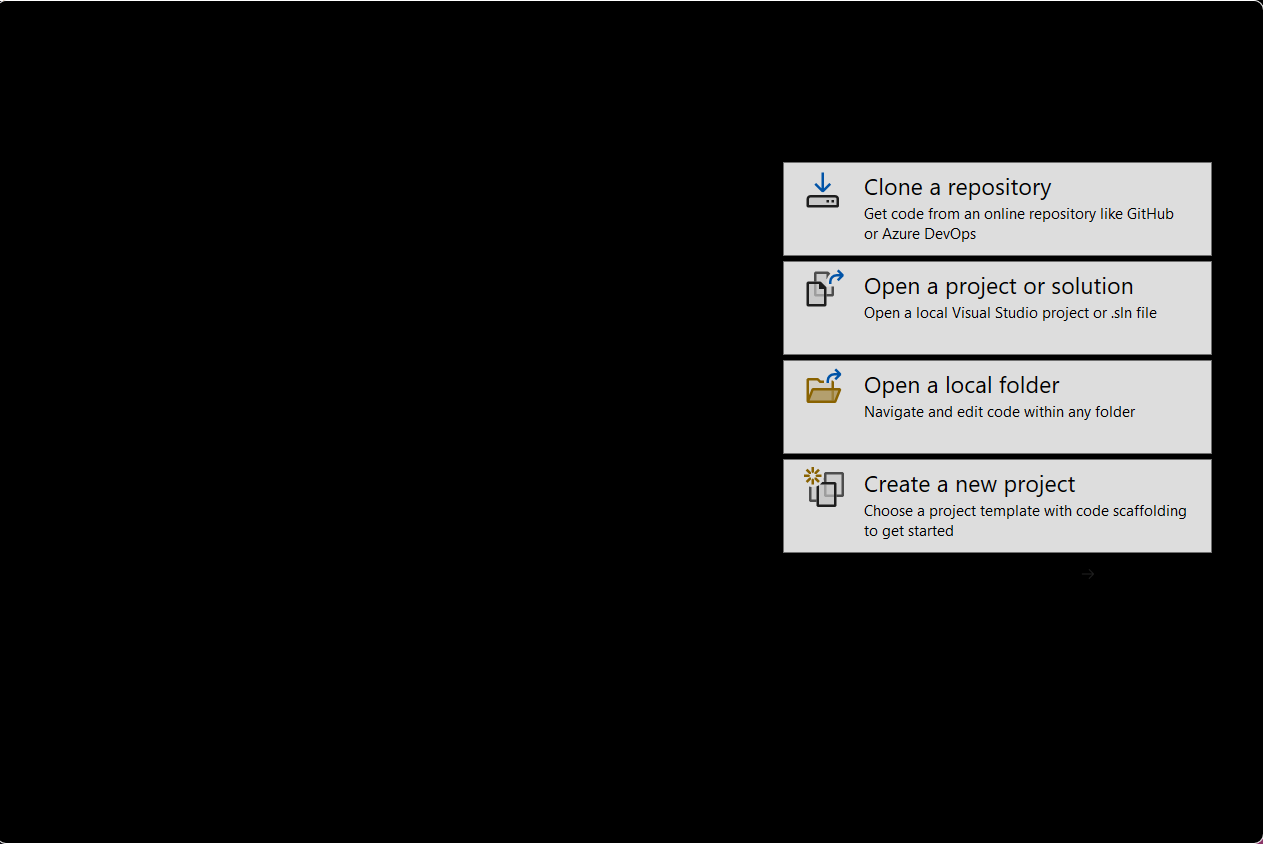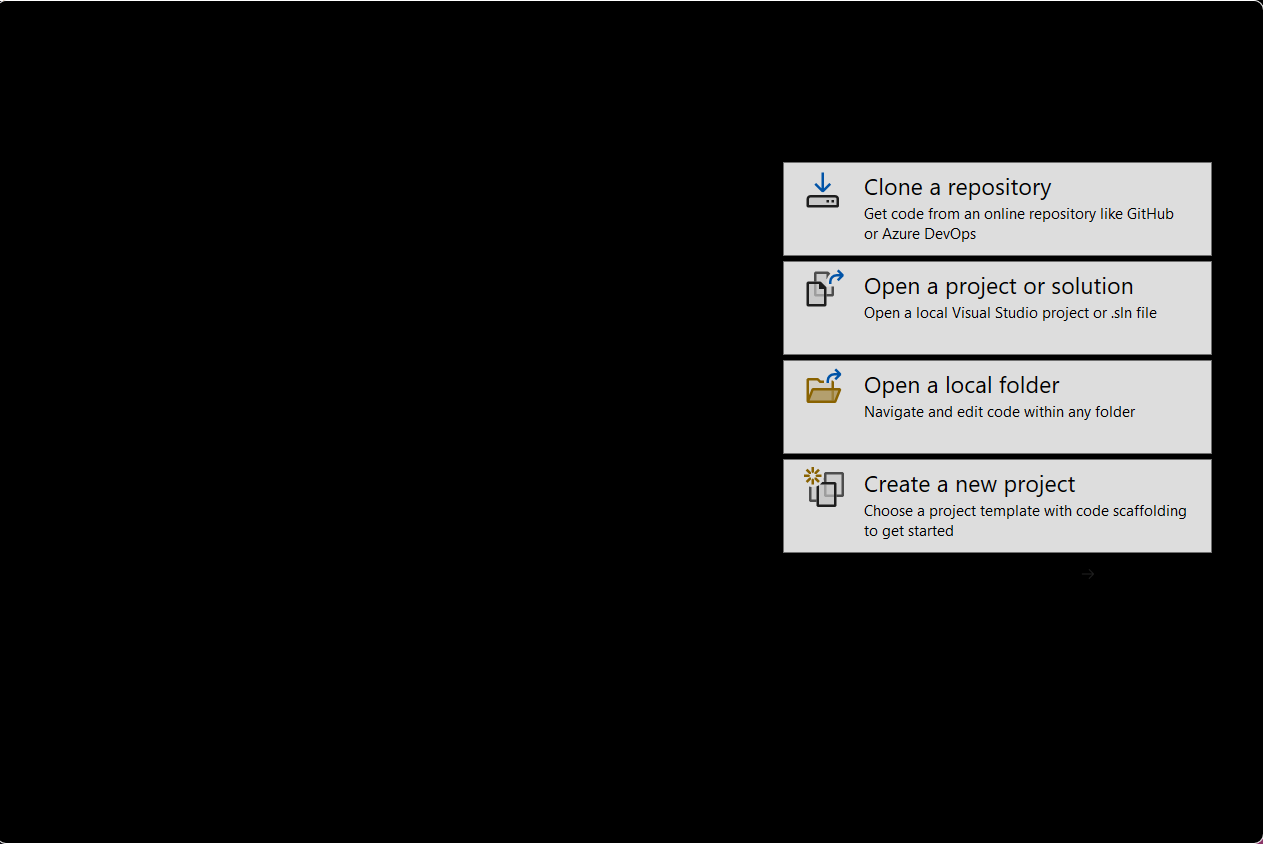Package 'Microsoft.ClickOnce.BootStrapper.Msi,version=17.3.32708.82' failed to install.
Search URL
https://aka.ms/VSSetupErrorReports?q=PackageId=Microsoft.ClickOnce.BootStrapper.Msi;PackageAction=Install;ReturnCode=1407
Details
MSI: C:\ProgramData\Microsoft\VisualStudio\Packages\Microsoft.ClickOnce.BootStrapper.Msi,version=17.3.32708.82\Microsoft.ClickOnce.BootStrapper.Msi.msi, Properties: REBOOT=ReallySuppress ARPSYSTEMCOMPONENT=1 MSIFASTINSTALL="7" VSEXTUI="1"
Return code: 1603
Return code details: Fatal error during installation.
Message Id: 1407
Message Details: Could not get value names for key Components\F2BF3F90D2F4D224F8224850B2E2715D. Verify that you have sufficient access to that key, or contact your support personnel.
Log
C:\Users\User\AppData\Local\Temp\dd_setup_20220821144715_266_Microsoft.ClickOnce.BootStrapper.Msi.log
Impacted workloads
.NET desktop development (Microsoft.VisualStudio.Workload.ManagedDesktop,version=17.3.32728.75,productarch=x64)
.NET Multi-platform App UI development (Microsoft.VisualStudio.Workload.NetCrossPlat,version=17.3.32708.82)
ASP.NET and web development (Microsoft.VisualStudio.Workload.NetWeb,version=17.3.32728.75,productarch=x64)
Universal Windows Platform development (Microsoft.VisualStudio.Workload.Universal,version=17.3.32708.82)
Impacted components
.NET Debugging with WSL (Microsoft.VisualStudio.Component.WslDebugging,version=17.3.32708.82,productarch=x64)
.NET desktop development tools (Microsoft.VisualStudio.Component.ManagedDesktop.Prerequisites,version=17.3.32708.82)
.NET MAUI (Microsoft.VisualStudio.ComponentGroup.Maui.All,version=17.3.32708.82)
.NET MAUI development tools (Microsoft.VisualStudio.ComponentGroup.Maui.Shared,version=17.3.32708.82)
ASP.NET and web development prerequisites (Microsoft.VisualStudio.Component.Web,version=17.3.32708.82)
ASP.NET and web development prerequisites (Microsoft.VisualStudio.ComponentGroup.Web,version=17.3.32708.82)
Azure WebJobs Tools (Component.Microsoft.VisualStudio.Web.AzureFunctions,version=17.3.32708.82)
Azure WebJobs Tools (Microsoft.VisualStudio.ComponentGroup.AzureFunctions,version=17.3.32708.82)
ClickOnce Publishing (Microsoft.Component.ClickOnce,version=17.3.32708.82)
ClickOnce Publishing for .NET (Microsoft.ComponentGroup.ClickOnce.Publish,version=17.3.32708.82)
Cloud tools for web development (Microsoft.VisualStudio.ComponentGroup.Web.CloudTools,version=17.3.32708.82)
Data sources for SQL Server support (Microsoft.VisualStudio.Component.SQL.DataSources,version=17.3.32708.82)
Development tools for .NET (Microsoft.NetCore.Component.DevelopmentTools,version=17.3.32708.82)
Managed Desktop Workload Core (Microsoft.VisualStudio.Component.ManagedDesktop.Core,version=17.3.32708.82)
SQL Server Data Tools (Microsoft.VisualStudio.Component.SQL.SSDT,version=17.3.32708.82)
Universal Windows Platform tools (Microsoft.VisualStudio.ComponentGroup.UWP.Support,version=17.3.32708.82)
Universal Windows Platform tools for Xamarin (Microsoft.VisualStudio.ComponentGroup.UWP.Xamarin,version=17.3.32708.82)
Web development tools for .NET (Microsoft.NetCore.Component.Web,version=17.3.32708.82)