@Mojtaba_Hakim , based on my test, the answer from the stack overflow is correct.
You could make the following changes:
<ComboBox x:Name="ComboBox_Commodity"
ItemsSource="{Binding Path=TheCommodityCombo_DATA, RelativeSource={RelativeSource AncestorType=Window}}"
DisplayMemberPath="CommodityName"
SelectedValuePath="CommodityCode"
IsTextSearchEnabled="True"
IsEditable="True"
SelectedIndex="0" BorderBrush="#FFADEEB4" Background="{x:Null}" BorderThickness="1" SelectedValue="{Binding CommodityCode}">
<!--For ComboBox_Commodity ↑-->
<!--SelectedValue="{Binding The selected value of each combo box is proportional and based on the value of that row in the datagrid}"-->
<ComboBox.ItemsPanel>
<ItemsPanelTemplate>
<VirtualizingStackPanel VirtualizingPanel.IsVirtualizing="True" VirtualizingPanel.VirtualizationMode="Recycling"/>
</ItemsPanelTemplate>
</ComboBox.ItemsPanel>
</ComboBox>
Result:
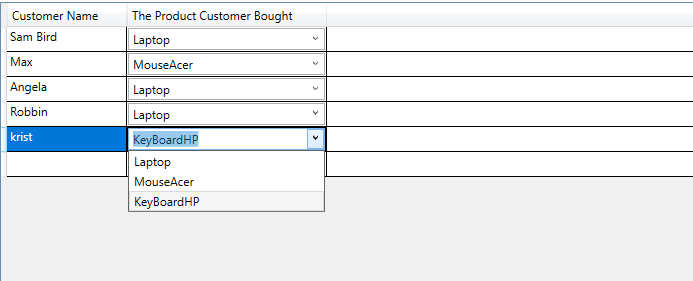
Best Regards,
Jack
If the answer is the right solution, please click "Accept Answer" and upvote it.If you have extra questions about this answer, please click "Comment".
Note: Please follow the steps in our documentation to enable e-mail notifications if you want to receive the related email notification for this thread.

