Hi,
I am new to azure data factory and have a requirement to build json structure using data from excel. An excel document has multiple sheets by names corresponding to entity/modules names like, Device modules, service items, manufacturers, service categories, service types etc. Each sheet has data present in column and row structure, where column names are not always same as that of keys from json structure, which I wanted to build.
So, agenda is to read data present from each sheet in specific order and build json structure.
Below is the json structure which I wanted to build/output and I am attaching images of excel file including multiple sheets as source-
{
"ServiceOffering": {
"Name": "Help Desk as a Service",
"Description": "Add high-quality help desk services to monitoring, managed network, and other service offerings. The team is based out of Louisville, KY, and Grand Rapids, MI, and they maintain an industry-leading Net Promoter Score, which is a key factor in customer satisfaction and retention.",
"OfferingSKU": null,
"ValueAddServices": [
{
"Name": "Network Assessment",
"Description": null,
"ValueAddServiceTemplateName": "Network Assessment",
"ValueAddServicecost": 0,
"ValueAddServiceAvgMargin": 0,
"ValueAddServicePrice": 0
}
],
"ServiceProviders": [
{
"Name": "Trace3",
"Description": null,
"MinimumMonthlySpend": null,
"ServiceLocations": [
{
"Name": "Domestic",
"Description": "Default as domestic- US",
"Location": "US",
"Country": "US",
"LocationbasedCost": 0,
"AgreementTerms": [
{
"Name": "1 Year",
"Description": null,
"Yearly": true,
"Monthly": false,
"Weekly": false,
"Daily": false,
"Term": 1,
"AgreementTermDiscount": 0,
"ServiceTypes": [
{
"Name": "BASIC",
"Description": null,
"ServiceItems": [
{
"Name": "Level 1 Remote End User Support Remote Monthly Ticket Package",
"Description": null,
"ServiceCategory": {
"Name": null,
"Description": null
},
"Manufacturer": {
"Name": null,
"AbbrName": null,
"Description": null
},
"Model": null,
"ServiceItemType": {
"Name": "Service",
"Description": null
},
"Mfgdate": null,
"Cpu": null,
"Memory": null,
"NetworkCards": 0,
"OS": null,
"Length": 0,
"Width": 0,
"Height": 0,
"Color": null,
"NoOfGasBurners": 0,
"ManufacturerSKU": null,
"Software": null,
"Price": 35,
"Cost": 0,
"Margin": 35,
"Quantity": 1
}
]
}
]
}
]
}
]
}
],
"MonthlySpendRanges": [
{
"SpendRangeName": null,
"RangeType": null,
"Min": 0,
"Max": 0,
"FeePercent": 0,
"FixedDollarAmount": 0
}
],
"OtherRecurringServiceCost": [
{
"Name": "Base Service Cost Fee",
"Description": null,
"BaseServicePrice": 0,
"BaseServiceCost": 0,
"BaseServiceCostMargin": 0
}
],
"Features": [
{
"Name": "Feature1",
"Description": "'Tech industry leading 84%+ Net Promoter Score which drives customer satisfaction and retention."
}
],
"MarketingContentURL": null,
"WebFlowOfferingImageFile": null
}
}
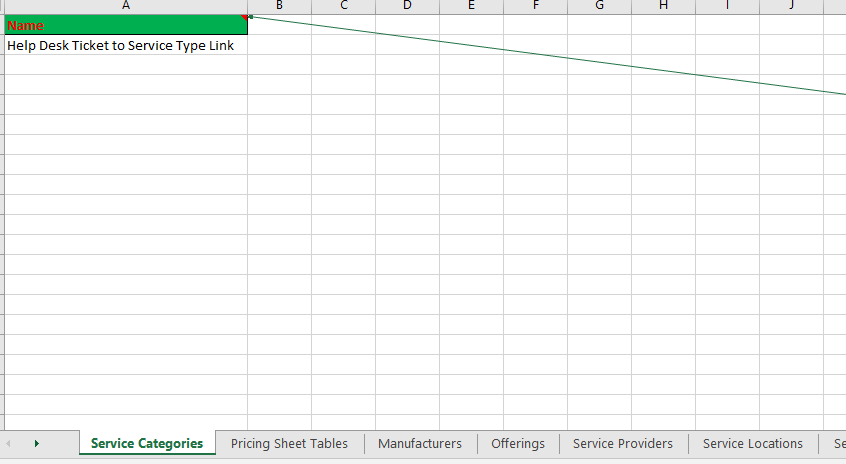
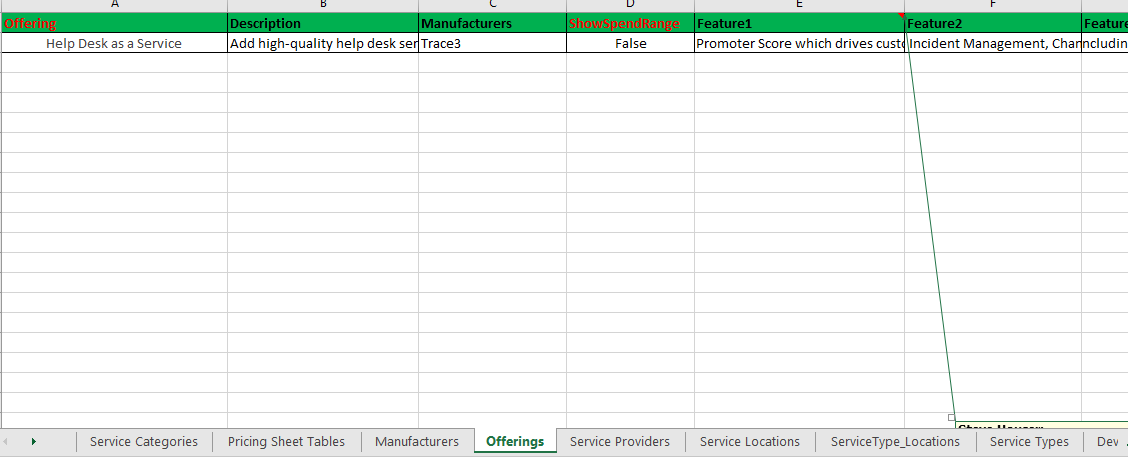
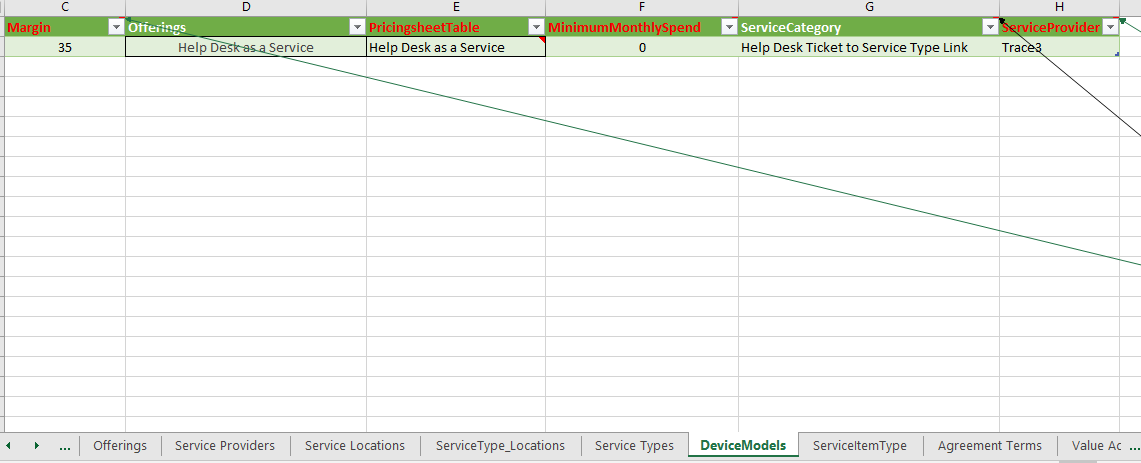
Can someone help me to know the direction ?
Thanks in advance.
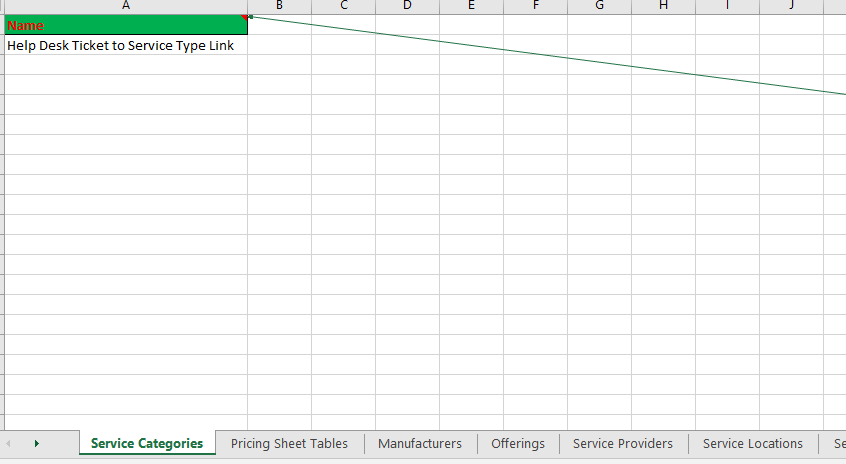
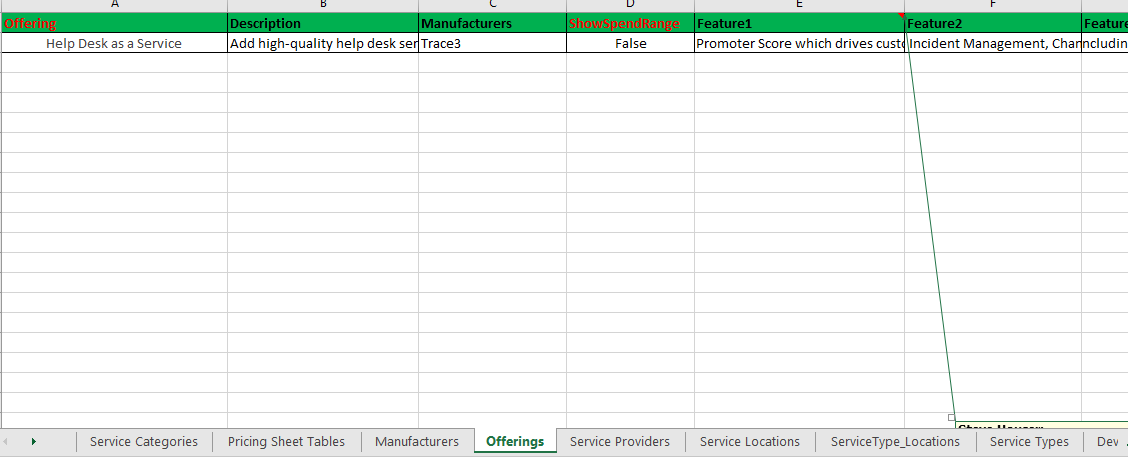
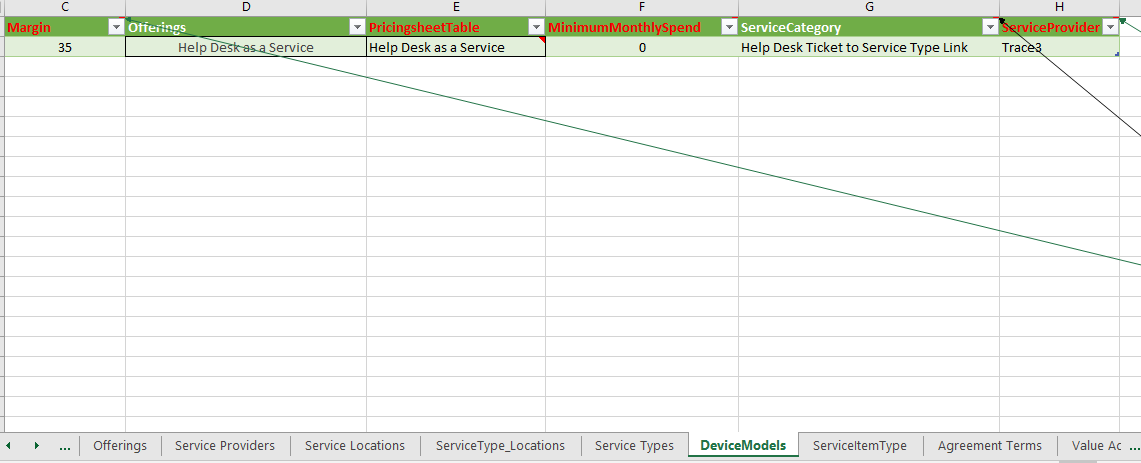


 and upvote
and upvote  for the same. And, if you have any further query do let us know.
for the same. And, if you have any further query do let us know.