I have setup an Azure frontdoor for a custom domain of my Azure AD B2C tenant using the following instructions:
https://learn.microsoft.com/en-us/azure/active-directory-b2c/custom-domain?pivots=b2c-user-flow
This is all working fine, but I would like to add a redirect when somebody manually types the custom domain url, eg login.mydomain.com.
Now it lands on the same page as when you type my-tenant.b2clogin.com giving the following error:
The resource you are looking for has been removed, had its name
changed, or is temporarily unavailable.
Instead of that error I would like that it redirects to my login url like app.mydomain.com/authentication/login.
Any idea how to acomplish this in the Azure Frontdoor config or Azure AD B2C config?


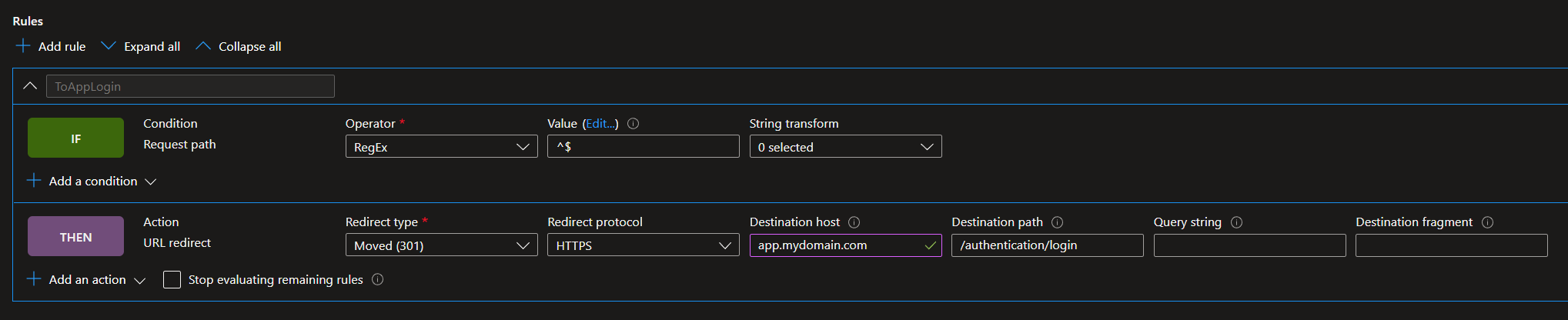
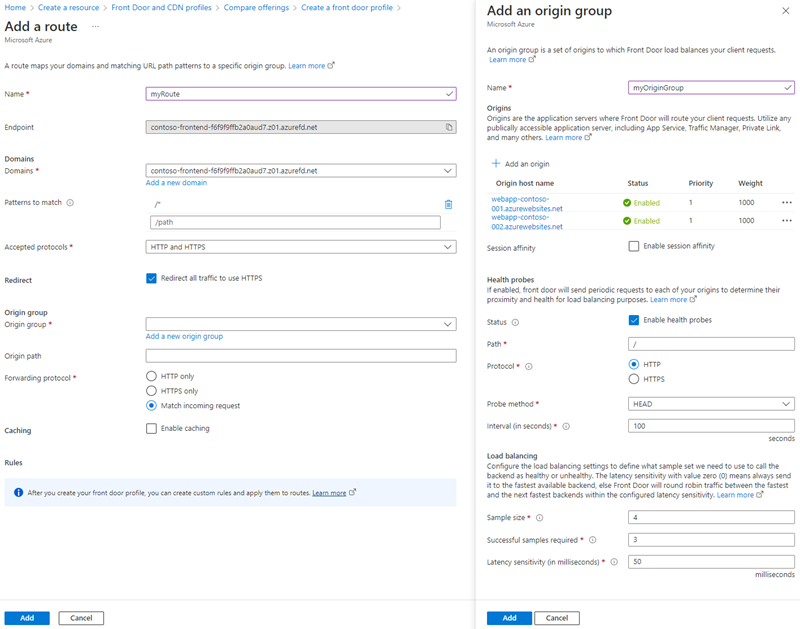 ]
]