The only time you would have different versions of SQL Server in the same AG is when you are doing a rolling upgrade, and you are upgrading the nodes one at a time.
Distributed Availability group between different version of Sql Server
I have configured Distributed Availability Group (DAG) between two WSFC with the same SQL version (sql server 2016),
but now I want to configure the DAG with a different version of SQL Server (SQL Server 2016 and SQL server 2019), but arises error while configuration like 'Cannot open database 'test2' version 852. Upgrade the database to the latest version' and database status is Synchronized/In Recovery and it is mentioned that 'The database 'TEST' is marked RESTORING and is in a state that does not allow recovery to be run.' in SQL logs.
Two different things are mentioned in Microsoft documentation. I mark them in the following picture.
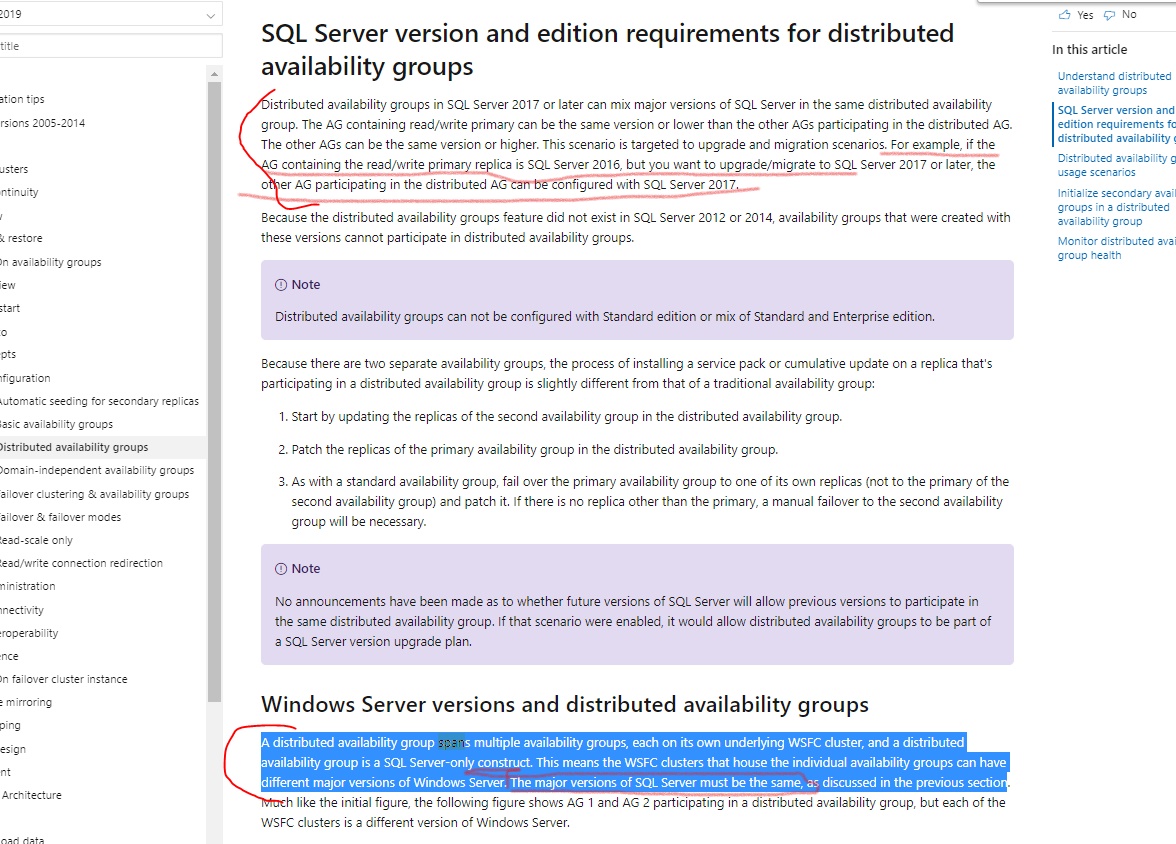
2 answers
Sort by: Most helpful
-
-
 CathyJi-MSFT 21,086 Reputation points Microsoft Vendor
CathyJi-MSFT 21,086 Reputation points Microsoft Vendor2020-10-02T09:33:14.833+00:00 According to MS document, the mix major versions of SQL Server in the same distributed availability group is only supported in upgrading and migrating scenarios.
Upgrade distributed Availability Group is different from traditional AG. To perform a rolling upgrade of a distributed availability group, first upgrade all of the secondary replicas. Next, failover the forwarder, and upgrade the last remaining instance of the second availability group. Once all other replicas have been upgraded, failover the global primary, and upgrade the last remaining instance of the first availability group. Please refer to General steps to upgrade a distributed availability group to get more information.
Best regards,
Cathy
If the response is helpful, please click "Accept Answer" and upvote it.
Note: Please follow the steps in our documentation to enable e-mail notifications if you want to receive the related email notification for this thread.
