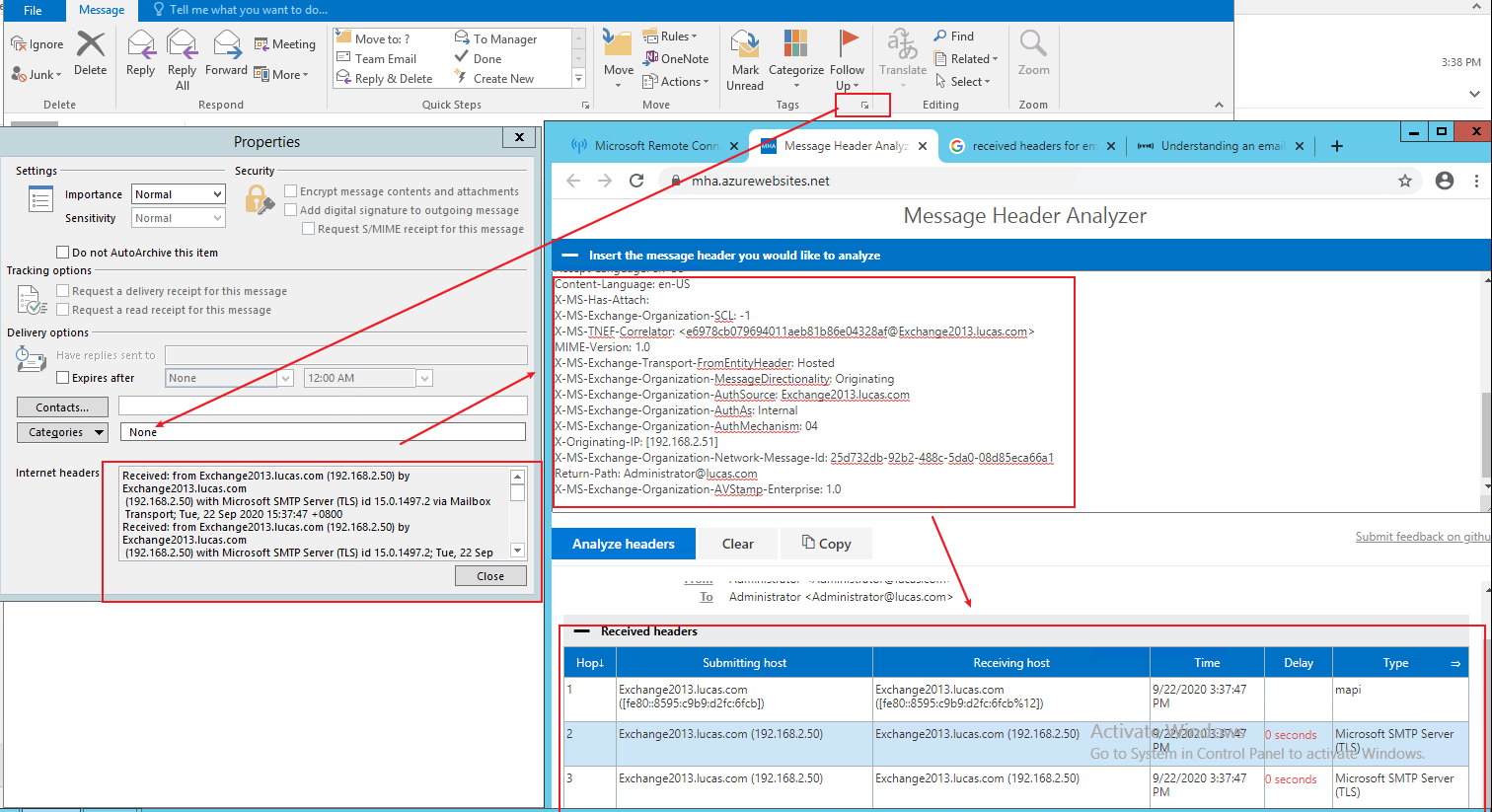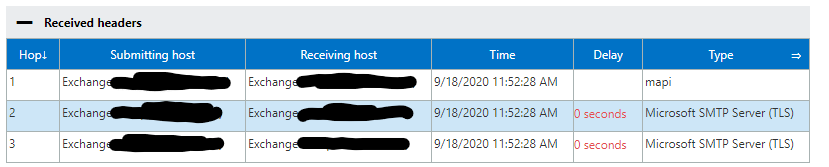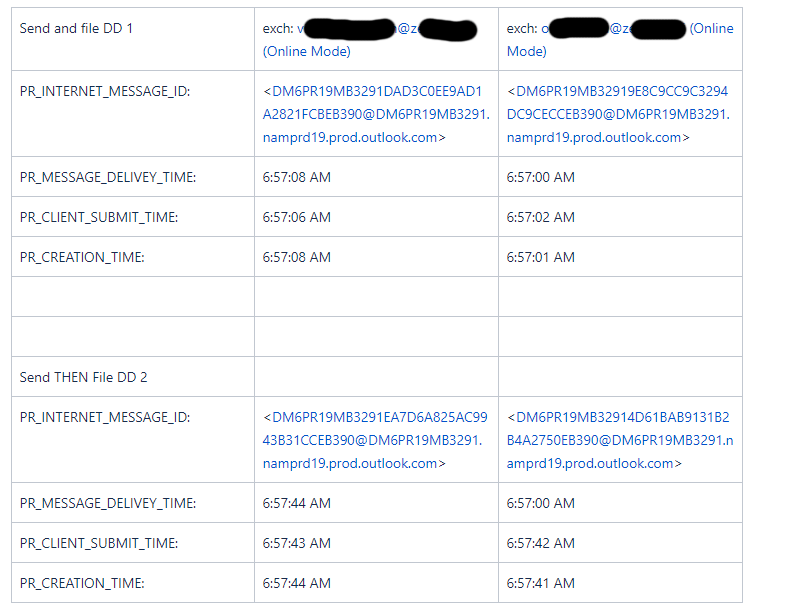Hi @Sergey Belikov ,
In order to better solve the issue, I need to ask some questions.
1.Only one user have this issue or all users have this issue?
2. Is your Exchange environment separate Exchange 2013 and Exchange 2016 or does Exchange 2013 and 2016 coexist? What is the specific version?You could run the following command to view the Exchange version.
Get-Exchangeserver | fl *version*
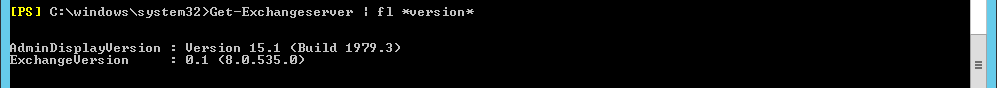
3.Which server are the sender and recipient on?
According to my test in Exchange 2016, the message sent/received in Online mode and viewed in Online/Cache mode - PR_INTERNET_MESSAGE_ID is present on message in Sent Items and is the same as PR_INTERNET_MESSAGE_ID of the message in the Inbox. The following is my specific test in the test environment, I send a email from Administrator to user1, and view the PR_INTERNET_MESSAGE_ID by MCFMAPI. Found that the values are the same.
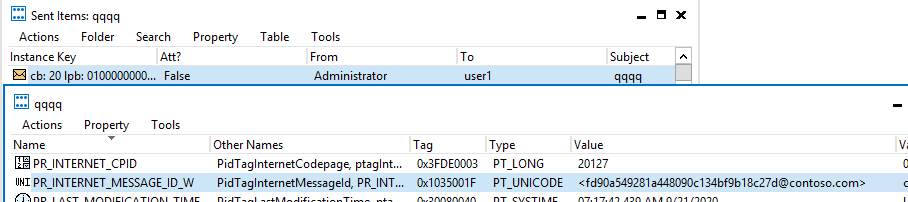
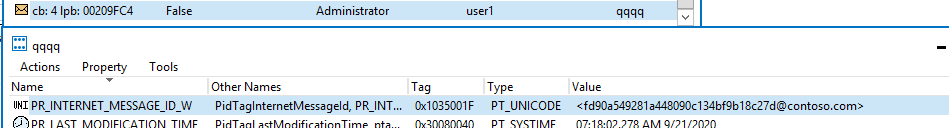
Please following the steps and see if the issue is resolved:
1.Please check if there have any transport rules that could change the message id.
2.Please try to run “outlook.exe /safe" in “Run” to start Outlook in safe mode. Safe mode will disable the add-in in outlook, in order to exclude the possibility of third-party add-in causing this issue.
3.Please send a test email and then run the following command to check message id in message tracking log. Check whether the message id changes during internal delivery.The screenshot below is my test in lab.
Get-MessageTrackingLog -Server Exchange2016 -Start <> -End <> -Sender <> | fl messageid,eventid,source
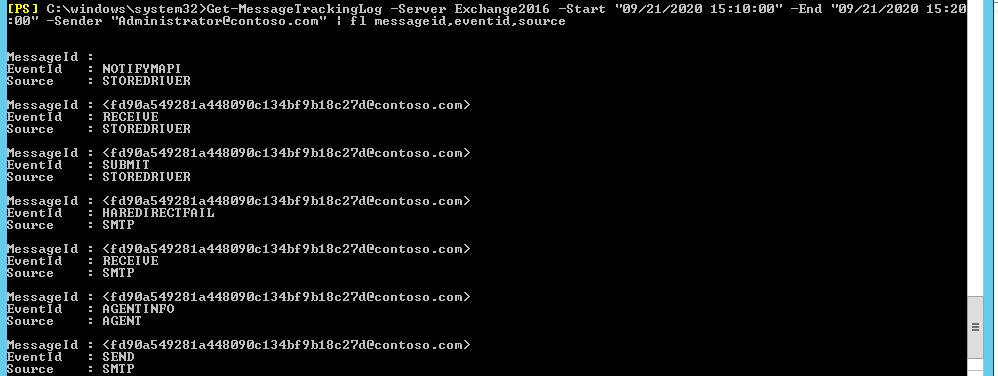
If the response is helpful, please click "Accept Answer" and upvote it.
Note: Please follow the steps in our documentation to enable e-mail notifications if you want to receive the related email notification for this thread.