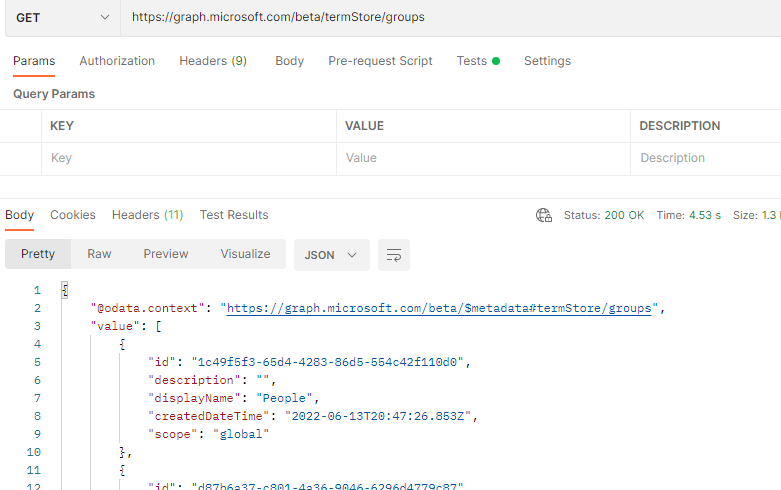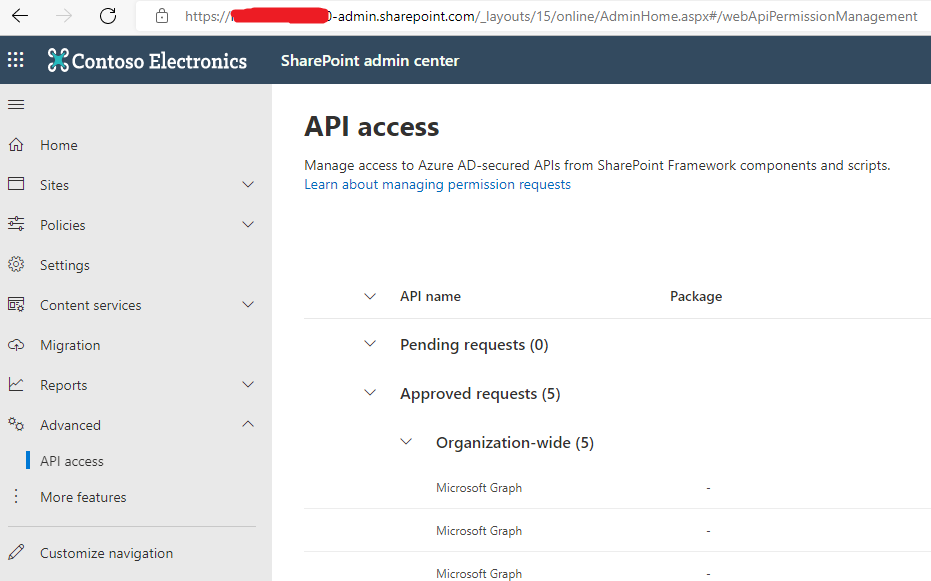Hi @MOD Administrator , I've done some research on this issue, and through some documentation, it looks like the resource property seems to have the following requirements when the Microsoft Graph API is called in the SharePoint framework. So please refer to the following documents, Hope this helps. Best Regards.
https://learn.microsoft.com/en-us/sharepoint/dev/spfx/use-aad-tutorial
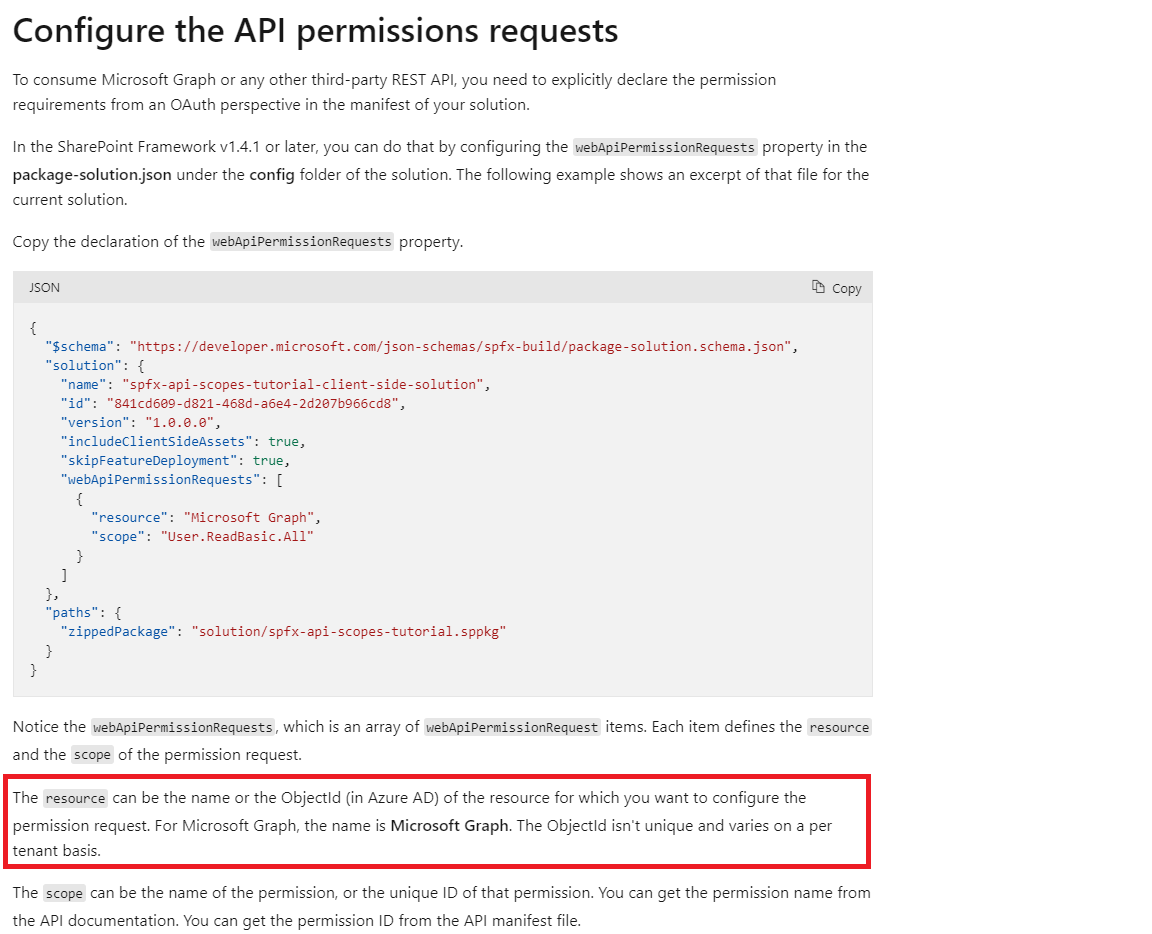
If the answer is helpful, please click "Accept Answer" and kindly upvote it. If you have extra questions about this answer, please click "Comment".
Note: Please follow the steps in our documentation to enable e-mail notifications if you want to receive the related email notification for this thread.