Hi there!
I'm attempting to use AAD to authenticate with a Blazor app following these instructions.
When running locally I am able to authenticate/log-in perfectly.
When deployed in an instance of Azure Static Web Apps (url: https://orange-cliff-012dbf103.1.azurestaticapps.net) I get a 404 error message at the URL at the end of the message.
In the SWA I've set-up the Authentication settings as:
Single-page application
Any advice would be greatly appreciated!
Rich
https://orange-cliff-012dbf103.1.azurestaticapps.net/authentication/login-callback#code=0.AToA6ROcNKK5_UutiZ7L9cpbvJ2bdbvZk7hMsf66kIu_oFsJACw.AgABAAIAAAD--DLA3VO7QrddgJg7WevrAgDs_wQA9P_vRl2U0BjyN-0yLIZyHxpcqxi7LfYtaxL2eqxRV5HJBJSccPEt32wKSNuq_-ukaoORTW_nYHW2NGqQIyjtABahRkI_k3e7wyZR9WOlCdLvLTxd6493oY1ecaKhnUIl5vx-U4B38jU1sqNhrP-vySkE8B74nEgt13IiXYxJAtLS3gdNsGAYSV0FkG2UgpulslBUa8XoPKHkVeNY9dekerYY34R7-W_QlVNTwmqPFFsdlSjuWJA4f3aEtiZMhasocev_pHdyjj34I-4Ule3xfCjqEBARklPt8T0R-dCufGvRcrgZf4U9JdUcwqd9On5f4RWi9m-0ScoGo2X5PN3hlp8uTd1aQdO1l96bckVNR3qrTHBAuS8fcvcNMSB27CYLXTlOTkD82rbuZjTH2gsV2qDjX1p4drknEeeNQEiGA7zFICLjbMlLVf1iKodW0x0LMMTFmLr10_LsHyP8KEatB4VWOejQ218xrWvTaV8J6-keSGL2ID58NPLVLVya3nATp1Xh96X5MsRFN7ld8p0TJ7oCF8tVYx3qT06E0RYSp7lB3kIAfwvkFXUUWbrfWXenRCLd7hoxixxdIs47HqChniQ-x0O1_xASrGoYjuj3o1GtOrhTcQ_ptXZwUN24dp6eaGMrnFgejZcuAQfKiAKUqE_LgaLYACavPnLlcJ7IQNfAPfnY_HSo7BZlqCkLGtWwEZAaHLRK-L59lHJ7k5FDqQRpRIegetdAlNERmYntZG1q-fZBWVRbT0t8CU7WljjKji2uY0vAP0wfAvZwuG5J5xdpbArpTDi7T3j6ylHh9s1yjC8RlEWQvbJuNJHlEaP4ZBZspc6KkdsBbO8dElqmDvABGsMdcQXsGzgNBXr0nXRaqGBxclncu_bOJliSVr3XZkzdgVB1K5_UKIHnVl-z6OmkDhnRVoE12aG5iWNbzoiu6_LzCL7-k3Wp-VgQwkOGq9tX_CT7m9U6a7rxx4gu8WSln6Y90m60yVE6cBbOSVn5tSJ3BfaAiW7eJpeL0aeNAkI&client_info=eyJ1aWQiOiJjMzE3OWZmMC0zODFmLTRmZGEtYWZkYS1mNGQ0OGQ4ZDIyMmUiLCJ1dGlkIjoiYmU4NjA0NGItZDMxOS00NjBkLTk4ZmMtNTI0MDA0YmQ3MTMzIn0&state=eyJpZCI6IjA5ODA0MzcxLWQ2YjgtNDA0Yy1hZjlmLWQzZmM0N2RhNjAwZiIsIm1ldGEiOnsiaW50ZXJhY3Rpb25UeXBlIjoicmVkaXJlY3QifX0%3d%7c6TRpHh6M7_-8CzGINM5qcd1WlMj6Tl9rQD_GucCH6Ec&session_state=e9181970-22e0-45f4-806e-4202b7528dcd
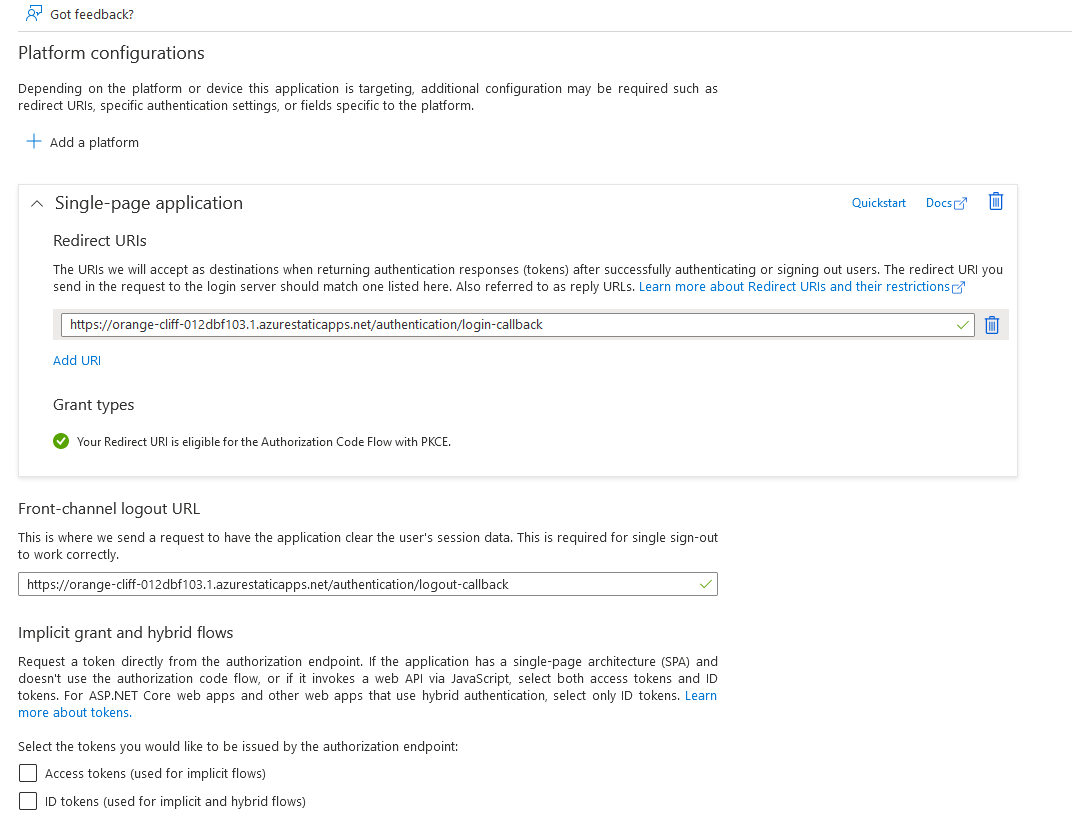 ]1
]1
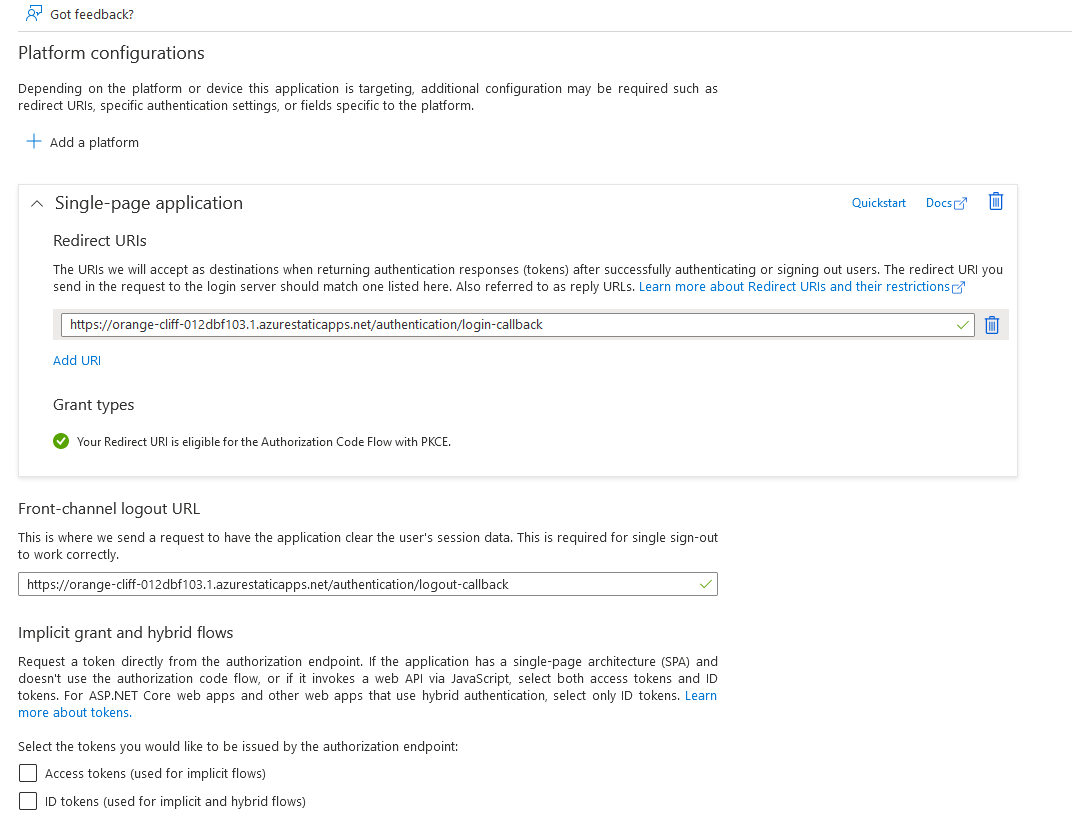 ]
]