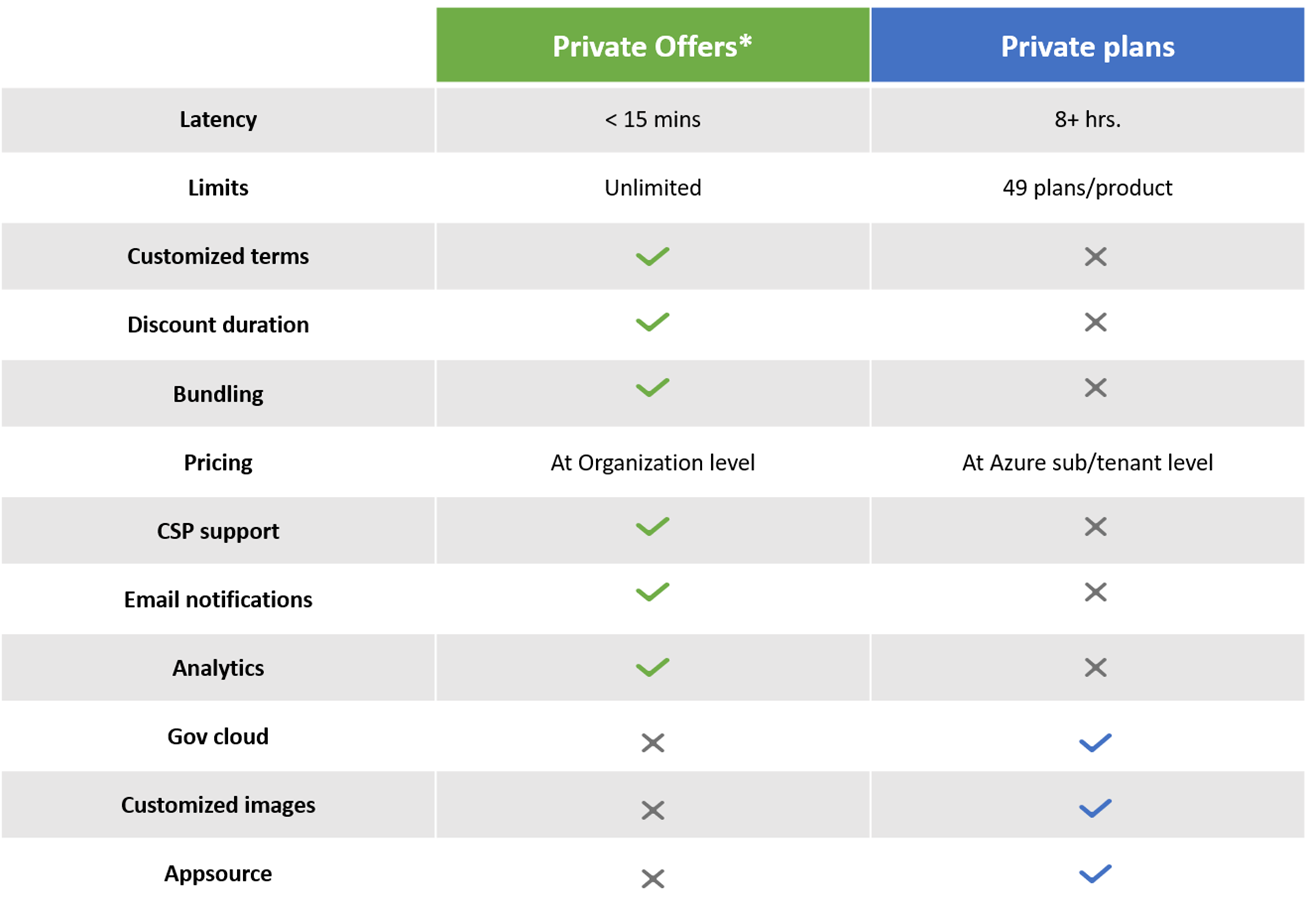This article addresses frequently asked questions about Independent Software Vendor (ISV) to customer private offers in Partner Center.
General
What's the difference between private plans and private offers?
Private offers let you transact private deals with your customers in the marketplace. It supports many new capabilities and addresses limitations associated with private plans. Use the new private offers feature to:
- Create a private deal with more than up to 10 offers/plans; for example, SaaS and virtual machine.
- Give a time-bound discount for consumption-based (VM) offers.
- Give a deal at the customer organization level (using billing account) instead of the customer tenant or subscription level.
- Specify custom terms and conditions associated with the private deal with a simple PDF upload.
- Stop requiring the customer to redeploy VMs with new private offers just because the price changes (for consumption-based products like VMs).
- Close the private deal within 15 minutes.
- Specify an expiration date (accept by) date to help close the private deal with the customer.
* Requires a publicly transactable offer in the marketplace.
What offer types can be sold through private offers?
Private offers can be created for all transactable offer types: SaaS, Azure Virtual Machines, and Azure Applications. It doesn't yet support offers in Microsoft AppSource.
Why do I see tabs for Customers, CSP Partners, and Multiparty?
You can use private offers to (a) create a private offer for a customer to buy through Azure portal, (b) create a discount to incentivize CSP partners to drive adoption for your offers in the marketplace, and (c) create an offer that includes a selling partner and is transacted through Azure portal.
Creating private offers
What is a customer billing account ID and where can I find it for my customer?
To create a private offer, you need the billing account ID of your customer. Customers can find the billing account information in the Azure portal either in 1) Cost Management + Billing > Settings > Properties or 2) If customer knows the subscription they plan to use for the purchase: Subscriptions > select the relevant Subscription > Properties (or Billing Properties). The customer must be an owner or contributor on the billing account to access this information. If a customer doesn't have a billing account, they can create one by signing up on Azure.com. See Billing account scopes in the Azure portal.
Applying the private offer at the Billing Account ID level means that if new subscriptions are added to the customer's Azure plan, the private offer will automatically apply to those subscriptions also and no edits need to be made to the private offer.
Billing account information is only available to the customer and can't be accessed by the Publishers.
When should I use Accepted date vs. Specific month for the start date? Or can I use a specific date in the month as the start or end date for the private offer?
While creating a new private offer, select “Accepted date” as the start date to make the price available for the customer to transact as soon as the private offer is accepted. If you want a private price to be available to the customer immediately on acceptance, choose Accepted date.
Choose a specific month to make the private price available in a future calendar month. Example: If you create a private offer on May 15 and want the private price to be available to the customer on June 1, select June. The private offer will start on the first day of the month and end on the last day. You can't select specific start and end dates. If a customer purchases the public offer/plan prior to June 1, they won't receive the private offer price for any transactions before June 1. The time zone for the start date is Coordinated Universal Time (UTC).
Note
If a private offer is extended to an existing customer of pay-as-you-go (PAYG; consumption-based) products (like Virtual machines), selecting Accepted date will make the private price applicable for the entire month. For example: If you create a private offer on May 15 for a Virtual Machine product for an existing customer and select Accepted date, the private price will be applied for the entire month on the month of acceptance.
How is Accept by date different from End date?
The Accept by date is the offer's expiration date. Your customer must accept the private offer on or before this date or it will expire. The End date specifies the date on which the private price/terms will end.
The time zone for the Accept by date and the End date is Coordinated Universal Time (UTC).
What are Terms and Conditions in a private offer?
You can document and upload any custom terms that were discussed/agreed upon as part of the private deal. The customer will be required to legally accept these terms as part of the private offer acceptance. Uploading custom terms is optional in a private offer. You can upload only one document and it must be in PDF format.
These custom terms between you and the customer shouldn't violate any terms included as part of the Marketplace Publisher Agreement.
I have already specified public terms of use for my offer. Do I still need to include these in the private offer?
It depends. If you wish to use the public terms of use for the private offer with no changes, you can skip uploading any custom terms and conditions to the private offer. The public terms of use will be presented to the customer during purchase of the private offer.
If you want to amend the public terms in any way for the private offer, that is, provide any private offer specific detail, you'll need to upload custom terms and conditions to the private offer, so those terms are shown to the customer during purchase of the private offer.
What is the difference between Absolute price and Discounted price type in a private offer?
You can use a discounted price to provide a percentage-based discount on top of a publicly listed plan. This can only be used when the private price is lower than the publicly listed plan price. The absolute price can be used to specify a price point higher, lower or equal to the publicly listed plan price, and can only be applied at a plan level. Absolute price can't be applied for Virtual Machine offer types or any plans that have a trial enabled.
What is Clone?
This allows you to make an editable copy of an existing private offer and publish as a new one. Clone can be used on any private offer regardless of its status.
What is Upgrade?
This allows you to upgrade an existing accepted private offer. Marketplace only supports upgrade at renewal; for example, the upgraded offer start/end date can't overlap with the existing private offer. ISVs can only edit pricing, dates, terms and notification contacts for the upgraded private offer. If other required changes are needed, such as an additional plan, create a new private offer.
What is Withdraw?
A private offer in a Pending Acceptance state can't be changed. If the customer hasn't accepted the private offer, you can withdraw a private offer from the customer to make changes. After withdrawing, a customer won't be able to access the private offer and you'll have to resubmit the private offer.
What happens if I publish multiple private offers to the same customer with overlapping offers?
If you publish multiple private offers to the same customer with the same offers/plans and the customer accepts them, we'll determine the price for the customer as follows:
- If you have overlapping percentage-based discounts and absolute pricing for the same plan, the absolute price applies
- If you have overlapping percentage-based discounts for the same plan, the customer gets the best price (highest percentage discount)
- If you have overlapping absolute pricing for the same plan, the customer gets the best price (lowest absolute price)
Private offer notifications
What notifications are sent for private offers?
Partner Center uses the Notifications contact to notify you of changes to the private offer status. The notification email is sent when the private offer status changes from In Progress to Pending Acceptance, Pending Acceptance to Accepted, or Pending Acceptance to Expired.
Does Microsoft notify the customer when a private offer is published?
No, Microsoft doesn't send any notifications to the customer. You should copy the private offer link and send it to the customer for acceptance.
Does Microsoft notify me when the customer activates my private offer (SaaS)?
No, you're notified via the SaaS fulfillment API that a SaaS offer is activated but not that it has a private offer associated. You can see if a private offer has been accepted using the Insights reporting.
Private offer upgrade
My customer accepted a private offer and is already using it. Can I submit another upgrade to extend the private offer?
Private offers can't be upgraded mid-term. An ISV can create an upgrade at any time and a customer might accept it, but the upgrade will only take effect at the end of the existing private offer.
Why can't I add or remove any additional offers with an upgrade?
Use Upgrade, only to extend the start/end date and include revised custom terms and conditions associated with the private offer. To add/remove offers/plans, create a new private offer.
Private offer acceptance
Why can't my customer access the private offer link I shared?
Any user within the customer’s organization can see the details of the private offer. To accept a private offer, the user in the customer organization needs to be an owner, contributor, or admin on the Azure account. Without appropriate permissions, the user can't accept the private offer. To get access to the billing account, the user should contact the billing account admin or owner. A red notice at the top of the page will indicate 3 people within the customer’s organization who have the appropriate permissions to reach out to.
Why can't I make changes to a private offer after it's accepted?
Once a private offer is accepted, it's a legal agreement between you and the customer and hence can't be changed.
My customer accepted the private offer. What's next?
If the private offer is due to begin on the Accepted date, the customer can go to the Azure portal to subscribe to the offer using any Azure Subscription associated with the billing account. They must use an Azure subscription associated with the configured billing account to get the private price. If the private offer includes PAYG offers (Virtual Machines) and was extended to an existing customer, the customer will be charged using the private price as soon as the private offer is accepted.
For a private offer that includes SaaS, the customer must subscribe to the software as a service (SaaS) product first and then configure the product within 30 days of subscribing to the product.
If the ISV has configured the private offer to begin at a future date, the customer can accept the private offer before the Accept by date, but shouldn't subscribe to or deploy the product until after the Start date set for the private offer.
My customer accepted the private offer, but the private price is still not reflected in the marketplace products page.
Once the customer accepts the private offer, it can take up to 15 minutes for the private price to be reflected in the marketplace on the Private products details page. If the customer transacts within these 15 minutes, the marketplace will still charge the customer correctly using the private price.
My customer accepted the private offer. When will they be billed?
Accepting a private offer doesn't initiate billing. Before billing begins, the customer must accept the private offer and then subscribe to the software as a service (SaaS) product or deploy the virtual machine or Azure application product that's contained in the private offer in the Azure portal.
For a private offer that includes a SaaS product, the customer must also configure the product within 30 days of subscribing to the product.
Private offer end dates
What happens when my private offer ends?
If the customer has auto-renew enabled, and you don't create a new private offer which is accepted by the customer, the customer will be charged at the list price of the public plan.
MACC and private offers
Is MACC decrement supported for offers discounted using private offers?
Yes, MACC-enabled customers will be able to decrement MACC for any products discounted using the ISV to customer private offers feature. MACC-enabled customers won't be able to decrement MACC for any products discounted using the ISV to CSP partner private offers.
Payouts
Are there changes in the Payout experience for Private offers?
There are no changes in the Payouts experience for private offers. Once a customer transacts using private offers, the transaction details will be reflected in Earnings, specifically under the earnings and reports.
Analytics
Are there changes in the Analytics experience for private offers?
In the Insights workspace, the Orders and Usage reports can now be filtered by Private offers and Public offers.
Private plans and private offers
When should I use private plans instead of the new private offers?
You should use the new private offer experience in the commercial marketplace for all negotiated deals for offers on Azure Marketplace. The private plans feature will continue to be supported and can be used for specific scenarios. For example, if you want to use a private (custom) VM image for your customer as part of the private deal or it meets requirements for their specific use case.
I have customers who have subscribed to private plans. How do I move those customers to private offers?
To leverage private offers, ISVs must have an offer with public transactable plans published in the Azure Marketplace.
It isn't recommended for an ISV to have both a private plan and a private offer for the same customer, product, and time period. Private plans can continue to exist for existing deals and ISVs can also use private offers for new deals.
It's recommended to move to private offers as the customer’s private plan term comes up for renewal or expiration. You can create a private offer that will begin at the end of the current private plan subscription term. Once your customer accepts the private offer, customers will need to subscribe to the plan contained in your private offer.
You can move your customer to a private offer in the middle of a private plan term. To do this, create a private offer and, if your customer has already paid for the full term as part of the original private plan, you can set a price of 0$ or apply a 100% discount to the retail price of the new public plan your customer will subscribe to as part of the private offer.
We currently only support monthly, annual, 2-year or 3-year terms, so if your customer has a remaining duration that’s different to these terms, it’s best for your customer to complete the private plan term before subscribing to a private offer. For example, if your customer is in year 2 of a 3-year private plan term and is due to pay for their third year, you could create a private offer for a 1-year duration that your customer will subscribe to and then charge the customer the final year’s invoice via the private offer. Your customer will need to cancel the original subscription to the private plan so they don’t get charged as part of the private plan renewal. You can then stop-sell the private plan.