Move work items to a column or swimlane from the work item action menu
In this sprint, we've included accessibility improvements to the Kanban board. Now you can move cards to a column or a swimlane from the work items action menu in the Kanban board.
Check out the release notes for details.
General
Azure Boards
Azure Pipelines
- Windows PowerShell task performance improvement
- Pipelines Agent on .NET 6 pre-announcement
- Node 16 task runner in pipeline agent
Azure Artifacts
General
All Public REST APIs support granular PAT scopes
Previously, a number of publicly documented Azure DevOps REST APIs were not associated with scopes (e.g., work item read) that led to customers using full scopes to consume these APIs through non-interactive authentication mechanisms like personal access tokens (PAT). Using a full scope personal access token increases the risk when they can land in the hands of a malicious user. This is one of the main reasons that many of our customers did not take full advantage of the control plane policies to restrict the usage and behavior of the PAT.
With this sprint release, all public Azure DevOps REST APIs are now associated with and support a granular PAT scope. If you are currently using a full-scoped PAT to authenticate to one of the public Azure DevOps REST APIs, consider migrating to a PAT with the specific scope accepted by the API to avoid unnecessary access. The supported granular PAT scope(s) for a given REST API can be found in the Security section of the documentation pages. Additionally, there is a table of scopes here.
Azure Boards
Move to column and move to swimlane
As part of our accessibility improvements, we have added a Move to column and Move to swimlane option to the card actions on the Kanban board. These actions give users with accessibility needs the ability move cards around the Kanban board with ease.
Note
This feature is available with the New Boards Hubs preview.
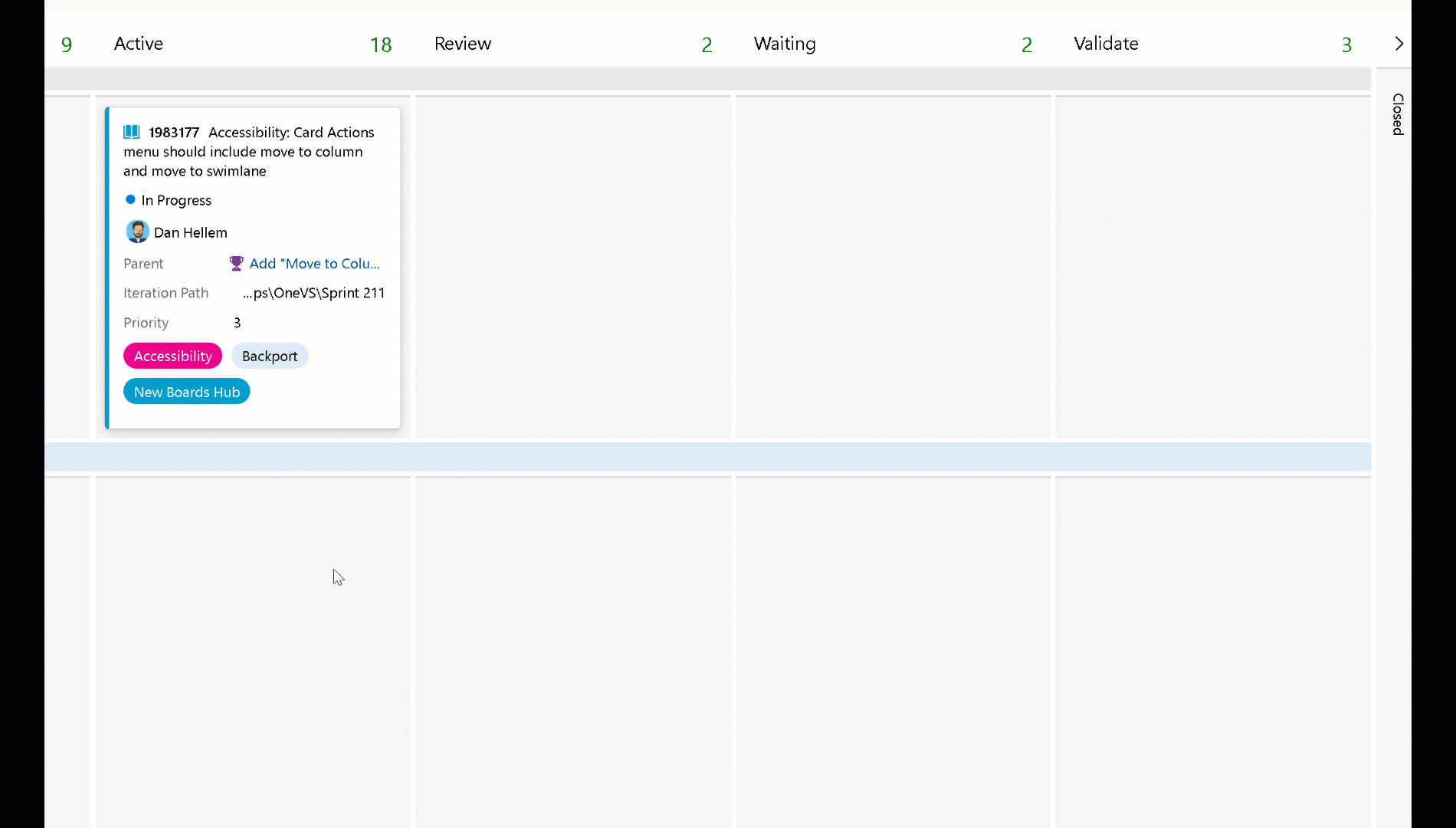
Azure Pipelines
Windows PowerShell task performance improvement
You can use tasks to define automation in a pipeline. One of these tasks is the PowerShell@2 utility task that lets you execute PowerShell scripts in your pipeline. To use PowerShell script to target an Azure environment, you can use the AzurePowerShell@5 task. Some PowerShell commands that can print progress updates, for example Invoke-WebRequest, now execute faster. The improvement is more significant if you have many of these commands in your script, or when they are long running. With this update, the progressPreference property of the PowerShell@2 and AzurePowerShell@5 tasks is now set to SilentlyContinue by default.
Pipelines Agent on .NET 6 pre-announcement
This is a pre-announcement that we will be upgrading the Pipelines Agent from .NET 3.1 Core to .NET 6 before December. This will introduce native support for Apple Silicon as well as Windows Arm64.
Using .NET 6 will impact system requirements for the agent. Specifically, we will drop support for the following Operating Systems: CentOS 6, Fedora 29-33, Linux Mint 17-18, Red Hat Enterprise Linux 6
Important
Please be aware that agents running on any of the above operating systems will either no longer update or fail once we roll out the .NET 6 based agent.
Node 16 task runner in pipeline agent
In this sprint, we've added a Node 16 task runner to the Pipeline agent. The agent now contains Node 6, 10 & 16 runners. As Node 10 is End-of-Life we have also started to update our In-the-Box tasks to take advantage of the Node 16 runner. We do this using the multi-runner execution model introduced in Sprint 177, so tasks can run on Agents that don't have Node 16. Tasks can express compatibility with multiple Node runners in task.json under execution and have different entrypoints for them. See instructions on how to update task.json.
We will communicate a schedule to remove End-of-Life versions of Node from the agent later this year.
Azure Artifacts
New user interface for upstream package search
Previously, you could see upstream packages if you had a copy of the feed. The pain-point was that you couldn't search for packages that are available in the upstream and that are not yet saved in the feed. Now, you can search for available upstream packages with the new feed user interface.
Azure Artifacts now provide a user interface that allows you to search for packages in your upstream sources and save packages versions into your feed. This aligns with Microsoft’s goal to improve our products and services.
As always, we want our Artifact Services to meet the evolving needs of our community. Post a comment or use the Developer community to provide feedback.
Next steps
Note
These features will roll out over the next two to three weeks.
Head over to Azure DevOps and take a look.
How to provide feedback
We would love to hear what you think about these features. Use the help menu to report a problem or provide a suggestion.
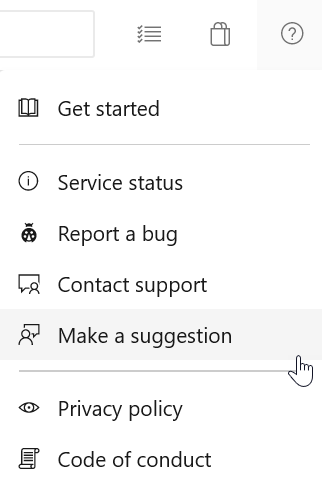
You can also get advice and your questions answered by the community on Stack Overflow.
Thanks,
Aaron Hallberg
Feedback
Coming soon: Throughout 2024 we will be phasing out GitHub Issues as the feedback mechanism for content and replacing it with a new feedback system. For more information see: https://aka.ms/ContentUserFeedback.
Submit and view feedback for