Add a control to a form (Windows Forms .NET)
Most forms are designed by adding controls to the surface of the form to define a user interface (UI). A control is a component on a form used to display information or accept user input.
The primary way a control is added to a form is through the Visual Studio Designer, but you can also manage the controls on a form at run time through code.
Add with Designer
Visual Studio uses the Forms Designer to design forms. There is a Controls pane which lists all the controls available to your app. You can add controls from the pane in two ways:
Add the control by double-clicking
When a control is double-clicked, it is automatically added to the current open form with default settings.
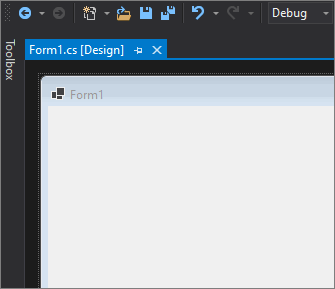
Add the control by drawing
Select the control by clicking on it. In your form, drag-select a region. The control will be placed to fit the size of the region you selected.
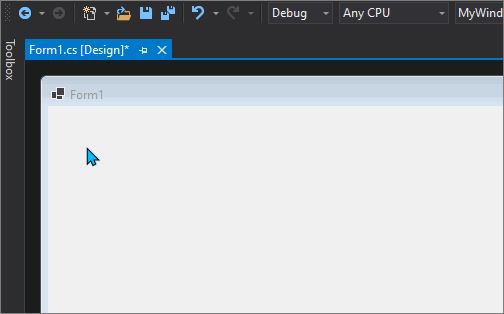
Add with code
Controls can be created and then added to a form at run time with the form's Controls collection. This collection can also be used to remove controls from a form.
The following code adds and positions two controls, a Label and a TextBox:
Label label1 = new Label()
{
Text = "&First Name",
Location = new Point(10, 10),
TabIndex = 10
};
TextBox field1 = new TextBox()
{
Location = new Point(label1.Location.X, label1.Bounds.Bottom + Padding.Top),
TabIndex = 11
};
Controls.Add(label1);
Controls.Add(field1);
Dim label1 As New Label With {.Text = "&First Name",
.Location = New Point(10, 10),
.TabIndex = 10}
Dim field1 As New TextBox With {.Location = New Point(label1.Location.X,
label1.Bounds.Bottom + Padding.Top),
.TabIndex = 11}
Controls.Add(label1)
Controls.Add(field1)
See also
.NET Desktop feedback
Обратна връзка
Очаквайте скоро: През цялата 2024 г. постепенно ще отстраняваме проблемите в GitHub като механизъм за обратна връзка за съдържание и ще го заменим с нова система за обратна връзка. За повече информация вижте: https://aka.ms/ContentUserFeedback.
Подаване и преглед на обратна връзка за
