Monitor container resources in Azure Container Instances
Azure Monitor provides insight into the compute resources used by your containers instances. This resource usage data helps you determine the best resource settings for your container groups. Azure Monitor also provides metrics that track network activity in your container instances.
This document details gathering Azure Monitor metrics for container instances using both the Azure portal and Azure CLI.
Important
Azure Monitor metrics in Azure Container Instances are currently in preview, and some limitations apply. Previews are made available to you on the condition that you agree to the supplemental terms of use. Some aspects of this feature may change prior to general availability (GA).
Preview limitations
At this time, Azure Monitor metrics are only available for Linux containers.
Available metrics
Azure Monitor provides the following metrics for Azure Container Instances. These metrics are available for a container group and individual containers. By default, the metrics are aggregated as averages.
- CPU Usage measured in millicores.
- One millicore is 1/1000th of a CPU core, so 500 millicores represents usage of 0.5 CPU core.
- Memory Usage in bytes
- Network bytes received per second
- Network bytes transmitted per second
Get metrics - Azure portal
When a container group is created, Azure Monitor data is available in the Azure portal. To see metrics for a container group, go to the Overview page for the container group. Here you can see pre-created charts for each of the available metrics.
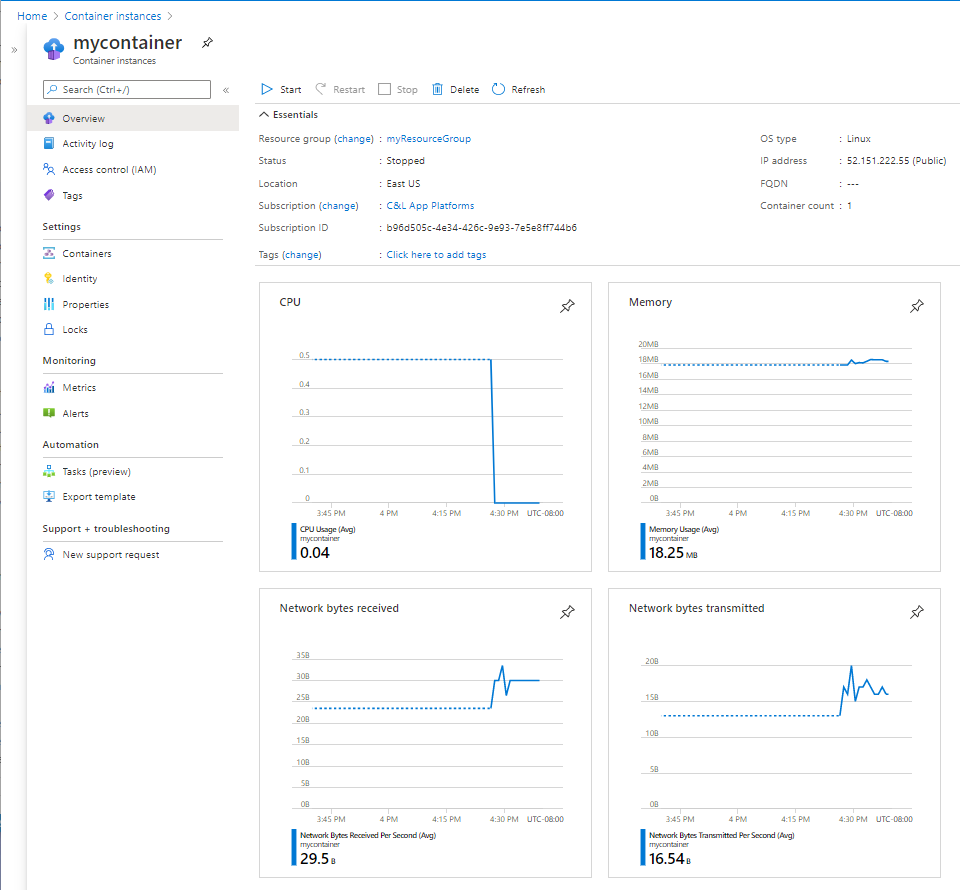
In a container group that contains multiple containers, use a dimension to display metrics by container. To create a chart with individual container metrics, perform the following steps:
- In the Overview page, select one of the metric charts, such as CPU.
- Select the Apply splitting button, and select Container Name.
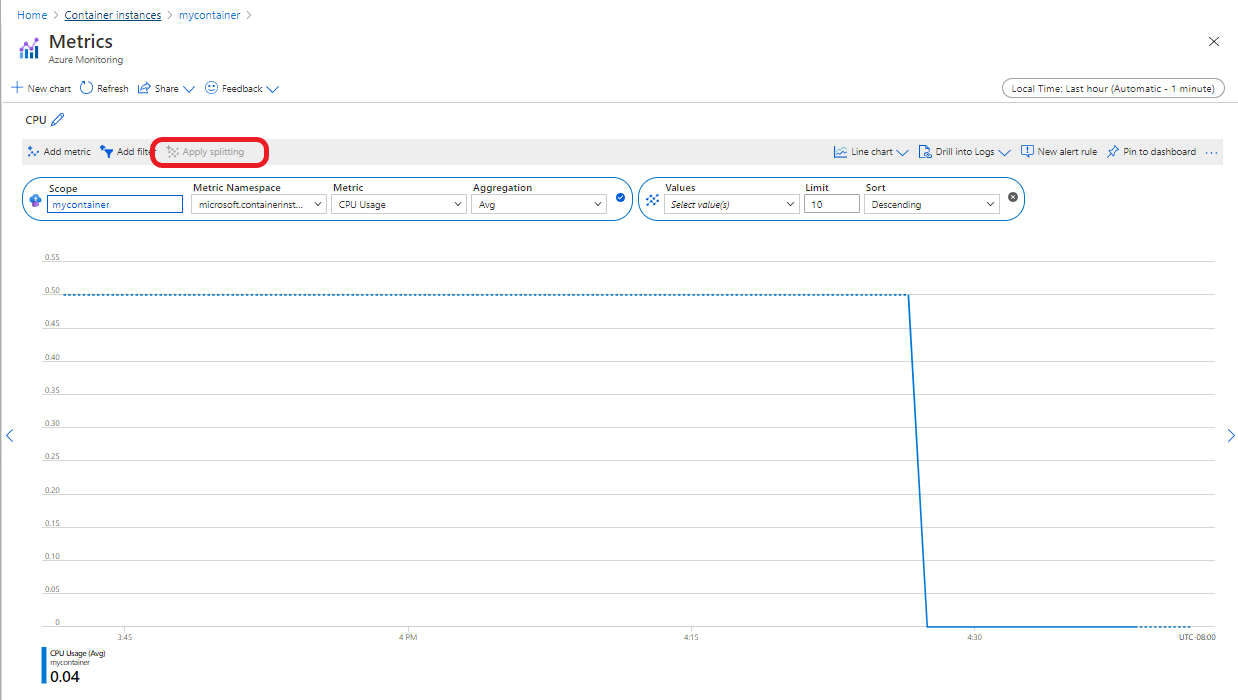
Get metrics - Azure CLI
Metrics for container instances can also be gathered using the Azure CLI. First, get the ID of the container group using the following command. Replace <resource-group> with your resource group name and <container-group> with the name of your container group.
CONTAINER_GROUP=$(az container show --resource-group <resource-group> --name <container-group> --query id --output tsv)
Use the following command to get CPU usage metrics.
az monitor metrics list --resource $CONTAINER_GROUP --metric CPUUsage --output table
Timestamp Name Average
------------------- --------- ---------
2020-12-17 23:34:00 CPU Usage
. . .
2020-12-18 00:25:00 CPU Usage
2020-12-18 00:26:00 CPU Usage 0.4
2020-12-18 00:27:00 CPU Usage 0.0
Change the value of the --metric parameter in the command to get other supported metrics. For example, use the following command to get memory usage metrics.
az monitor metrics list --resource $CONTAINER_GROUP --metric MemoryUsage --output table
Timestamp Name Average
------------------- ------------ ----------
2019-04-23 22:59:00 Memory Usage
2019-04-23 23:00:00 Memory Usage
2019-04-23 23:01:00 Memory Usage 0.0
2019-04-23 23:02:00 Memory Usage 8859648.0
2019-04-23 23:03:00 Memory Usage 9181184.0
2019-04-23 23:04:00 Memory Usage 9580544.0
2019-04-23 23:05:00 Memory Usage 10280960.0
2019-04-23 23:06:00 Memory Usage 7815168.0
2019-04-23 23:07:00 Memory Usage 7739392.0
2019-04-23 23:08:00 Memory Usage 8212480.0
2019-04-23 23:09:00 Memory Usage 8159232.0
2019-04-23 23:10:00 Memory Usage 8093696.0
For a multi-container group, the containerName dimension can be added to return metrics per container.
az monitor metrics list --resource $CONTAINER_GROUP --metric MemoryUsage --dimension containerName --output table
Timestamp Name Containername Average
------------------- ------------ -------------------- -----------
2019-04-23 22:59:00 Memory Usage aci-tutorial-app
2019-04-23 23:00:00 Memory Usage aci-tutorial-app
2019-04-23 23:01:00 Memory Usage aci-tutorial-app 0.0
2019-04-23 23:02:00 Memory Usage aci-tutorial-app 16834560.0
2019-04-23 23:03:00 Memory Usage aci-tutorial-app 17534976.0
2019-04-23 23:04:00 Memory Usage aci-tutorial-app 18329600.0
2019-04-23 23:05:00 Memory Usage aci-tutorial-app 19742720.0
2019-04-23 23:06:00 Memory Usage aci-tutorial-app 14786560.0
2019-04-23 23:07:00 Memory Usage aci-tutorial-app 14651392.0
2019-04-23 23:08:00 Memory Usage aci-tutorial-app 15470592.0
2019-04-23 23:09:00 Memory Usage aci-tutorial-app 15450112.0
2019-04-23 23:10:00 Memory Usage aci-tutorial-app 15339520.0
2019-04-23 22:59:00 Memory Usage aci-tutorial-sidecar
2019-04-23 23:00:00 Memory Usage aci-tutorial-sidecar
2019-04-23 23:01:00 Memory Usage aci-tutorial-sidecar 0.0
2019-04-23 23:02:00 Memory Usage aci-tutorial-sidecar 884736.0
2019-04-23 23:03:00 Memory Usage aci-tutorial-sidecar 827392.0
2019-04-23 23:04:00 Memory Usage aci-tutorial-sidecar 831488.0
2019-04-23 23:05:00 Memory Usage aci-tutorial-sidecar 819200.0
2019-04-23 23:06:00 Memory Usage aci-tutorial-sidecar 843776.0
2019-04-23 23:07:00 Memory Usage aci-tutorial-sidecar 827392.0
2019-04-23 23:08:00 Memory Usage aci-tutorial-sidecar 954368.0
2019-04-23 23:09:00 Memory Usage aci-tutorial-sidecar 868352.0
2019-04-23 23:10:00 Memory Usage aci-tutorial-sidecar 847872.0
Next steps
Learn more about Azure Monitoring at the Azure Monitoring overview.
Learn how to create metric alerts to get notified when a metric for Azure Container Instances crosses a threshold.
Feedback
Kommer snart: I hele 2024 udfaser vi GitHub-problemer som feedbackmekanisme for indhold og erstatter det med et nyt feedbacksystem. Du kan få flere oplysninger under: https://aka.ms/ContentUserFeedback.
Indsend og få vist feedback om