Gewusst wie: Zeichnen eines Bilds mit ImageDrawing
In diesem Beispiel wird gezeigt, wie Sie ein ImageDrawing-Bild zeichnen. Eine ImageDrawing ermöglicht das Anzeigen einer ImageSource mit einem DrawingBrush, DrawingImage oder Visual. Zum Zeichnen eines Bilds erstellen Sie eine ImageDrawing und legen die zugehörigen Eigenschaften ImageDrawing.ImageSource und ImageDrawing.Rect fest. Die ImageDrawing.ImageSource-Eigenschaft gibt das zu zeichnende Bild an, und die ImageDrawing.Rect-Eigenschaft gibt die Position und Größe jedes Bilds an.
Beispiel
Im folgenden Beispiel wird eine zusammengesetzte Zeichnung mit vier ImageDrawing-Objekten erstellt. Dieses Beispiel erzeugt das folgende Bild:
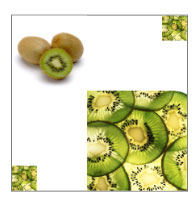
Vier ImageDrawing-Objekte
using System;
using System.Windows;
using System.Windows.Controls;
using System.Windows.Media;
using System.Windows.Media.Animation;
using System.Windows.Shapes;
using System.Windows.Media.Imaging;
namespace SDKSample
{
public class ImageDrawingExample : Page
{
public ImageDrawingExample()
{
// Create a DrawingGroup to combine the ImageDrawing objects.
DrawingGroup imageDrawings = new DrawingGroup();
// Create a 100 by 100 image with an upper-left point of (75,75).
ImageDrawing bigKiwi = new ImageDrawing();
bigKiwi.Rect = new Rect(75, 75, 100, 100);
bigKiwi.ImageSource = new BitmapImage(
new Uri(@"sampleImages\kiwi.png", UriKind.Relative));
imageDrawings.Children.Add(bigKiwi);
// Create a 25 by 25 image with an upper-left point of (0,150).
ImageDrawing smallKiwi1 = new ImageDrawing();
smallKiwi1.Rect = new Rect(0, 150, 25, 25);
smallKiwi1.ImageSource = new BitmapImage(new Uri(@"sampleImages\kiwi.png", UriKind.Relative));
imageDrawings.Children.Add(smallKiwi1);
// Create a 25 by 25 image with an upper-left point of (150,0).
ImageDrawing smallKiwi2 = new ImageDrawing();
smallKiwi2.Rect = new Rect(150, 0, 25, 25);
smallKiwi2.ImageSource = new BitmapImage(new Uri(@"sampleImages\kiwi.png", UriKind.Relative));
imageDrawings.Children.Add(smallKiwi2);
// Create a 75 by 75 image with an upper-left point of (0,0).
ImageDrawing wholeKiwi = new ImageDrawing();
wholeKiwi.Rect = new Rect(0, 0, 75, 75);
wholeKiwi.ImageSource = new BitmapImage(new Uri(@"sampleImages\wholekiwi.png", UriKind.Relative));
imageDrawings.Children.Add(wholeKiwi);
//
// Use a DrawingImage and an Image control to
// display the drawings.
//
DrawingImage drawingImageSource = new DrawingImage(imageDrawings);
// Freeze the DrawingImage for performance benefits.
drawingImageSource.Freeze();
Image imageControl = new Image();
imageControl.Stretch = Stretch.None;
imageControl.Source = drawingImageSource;
// Create a border to contain the Image control.
Border imageBorder = new Border();
imageBorder.BorderBrush = Brushes.Gray;
imageBorder.BorderThickness = new Thickness(1);
imageBorder.HorizontalAlignment = HorizontalAlignment.Left;
imageBorder.VerticalAlignment = VerticalAlignment.Top;
imageBorder.Margin = new Thickness(20);
imageBorder.Child = imageControl;
this.Background = Brushes.White;
this.Margin = new Thickness(20);
this.Content = imageBorder;
}
}
}
<Page xmlns="http://schemas.microsoft.com/winfx/2006/xaml/presentation"
xmlns:x="http://schemas.microsoft.com/winfx/2006/xaml"
xmlns:PresentationOptions="http://schemas.microsoft.com/winfx/2006/xaml/presentation/options"
xmlns:mc="http://schemas.openxmlformats.org/markup-compatibility/2006"
mc:Ignorable="PresentationOptions"
Background="White" Margin="20">
<Border BorderBrush="Gray" BorderThickness="1"
HorizontalAlignment="Left" VerticalAlignment="Top"
Margin="20">
<Image Stretch="None">
<Image.Source>
<DrawingImage PresentationOptions:Freeze="True">
<DrawingImage.Drawing>
<DrawingGroup>
<!-- The Rect property specifies that the image only fill a 100 by 100
rectangular area. -->
<ImageDrawing Rect="75,75,100,100" ImageSource="sampleImages\kiwi.png"/>
<!-- This image is set to fill a 25 by 25 rectangular area. -->
<ImageDrawing Rect="0,150,25,25" ImageSource="sampleImages\kiwi.png"/>
<!-- This image is set to fill a 25 by 25 rectangular area. -->
<ImageDrawing Rect="150,0,25,25" ImageSource="sampleImages\kiwi.png"/>
<!-- This image is set to fill a 75 by 75 rectangular area. -->
<ImageDrawing Rect="0,0,75,75" ImageSource="sampleImages\wholekiwi.png"/>
</DrawingGroup>
</DrawingImage.Drawing>
</DrawingImage>
</Image.Source>
</Image>
</Border>
</Page>
Ein Beispiel mit einer einfachen Möglichkeit zum Anzeigen eines Bilds ohne Verwendung von ImageDrawing finden Sie unter Verwenden des Image-Elements.
Siehe auch
.NET Desktop feedback
