Build apps for Microsoft Teams with modern controls
Important
This content is archived and is not being updated. For the latest documentation, see Microsoft Power Platform product documentation. For the latest release plans, see Dynamics 365 and Microsoft Power Platform release plans.
Important
Some of the functionality described in this release plan has not been released. Delivery timelines may change and projected functionality may not be released (see Microsoft policy). Learn more: What's new and planned
| Enabled for | Public preview | Early access | General availability |
|---|---|---|---|
| Admins, makers, or analysts, automatically |  Sep 17, 2020 Sep 17, 2020 |
- | To be announced |
Business value
Your apps will look native when they are embedded inside of Microsoft Teams so that your users don't feel like they're having to learn a new tool.
Feature details
For canvas apps authored inside of Microsoft Teams, there'll be a new version of existing components that you can use within your apps so that they feel native within Microsoft Teams. These include:
- Label
- Button
- Textbox
- Combobox
- Radio
- Checkbox
- Toggle
- Datepicker
- Shape
- Rating
- Slider
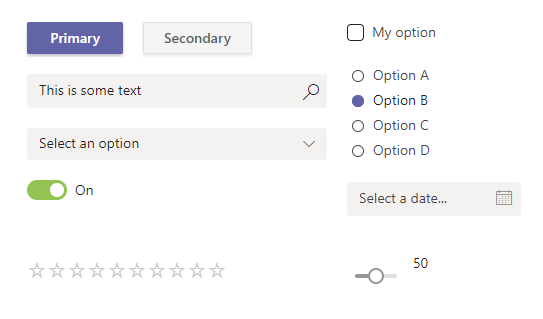
See also
Use the Fluent UI controls (docs)