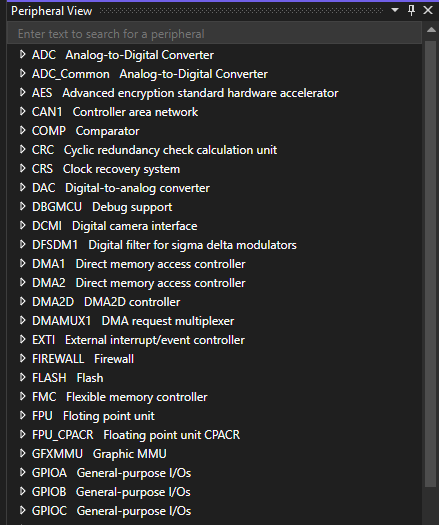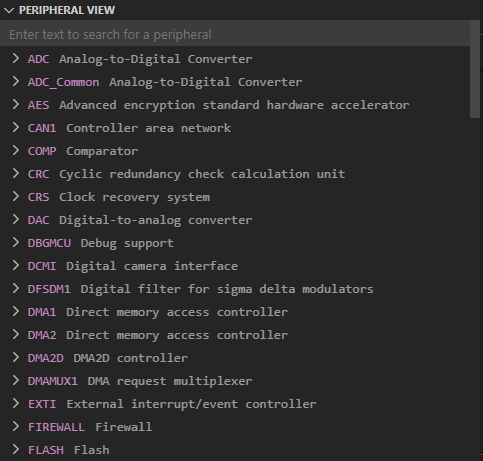Peripheral View
Overview
The Peripheral View allows embedded developers to view and manipulate registers and peripherals defined in SVD (System View Description) files while debugging.
Capabilities
| Capability | Description | Instructions | Keyboard shortcuts |
|---|---|---|---|
| Navigate peripherals | Navigate the peripheral tree view by collapsing and expanding components in the tree view. | Scroll to view all of the peripherals. Select the caret on each item to expand or collapse the view. | Use the Up or Down arrow keys to scroll. Use the Left and Right arrow keys to expand or collapse the view. |
| Edit peripheral values | Modify writeable peripheral values. | Select the peripheral value to edit. Use the Enter key to submit that value. | Use the F2 key to edit, Esc to cancel editing, and Enter to submit edits. |
| Access memory | View the memory locations of peripherals. | Select the linked memory addresses to view. | Use Tab to select the link, and Enter to navigate to the link. |
| Pin peripherals | Pin important peripherals to the top of the view. | Select the pin icon to pin or unpin peripherals. | Use Tab to select the pin icon, and Enter to pin or unpin it. |
| Search for peripherals | Search for peripherals that you have specific interest in | Type text into the search bar. | See Instructions column. |
Feedback
Coming soon: Throughout 2024 we will be phasing out GitHub Issues as the feedback mechanism for content and replacing it with a new feedback system. For more information see: https://aka.ms/ContentUserFeedback.
Submit and view feedback for