Transform data using Hadoop Streaming activity in Azure Data Factory or Synapse Analytics
APPLIES TO:  Azure Data Factory
Azure Data Factory  Azure Synapse Analytics
Azure Synapse Analytics
Tip
Try out Data Factory in Microsoft Fabric, an all-in-one analytics solution for enterprises. Microsoft Fabric covers everything from data movement to data science, real-time analytics, business intelligence, and reporting. Learn how to start a new trial for free!
The HDInsight Streaming Activity in an Azure Data Factory or Synapse Analytics pipeline executes Hadoop Streaming programs on your own or on-demand HDInsight cluster. This article builds on the data transformation activities article, which presents a general overview of data transformation and the supported transformation activities.
To learn more, read through the introduction articles to Azure Data Factory and Synapse Analytics and do the Tutorial: transform data before reading this article.
Add an HDInsight Streaming activity to a pipeline with UI
To use an HDInsight Streaming activity to a pipeline, complete the following steps:
Search for Streaming in the pipeline Activities pane, and drag a Streaming activity to the pipeline canvas.
Select the new Streaming activity on the canvas if it is not already selected.
Select the HDI Cluster tab to select or create a new linked service to an HDInsight cluster that will be used to execute the Streaming activity.
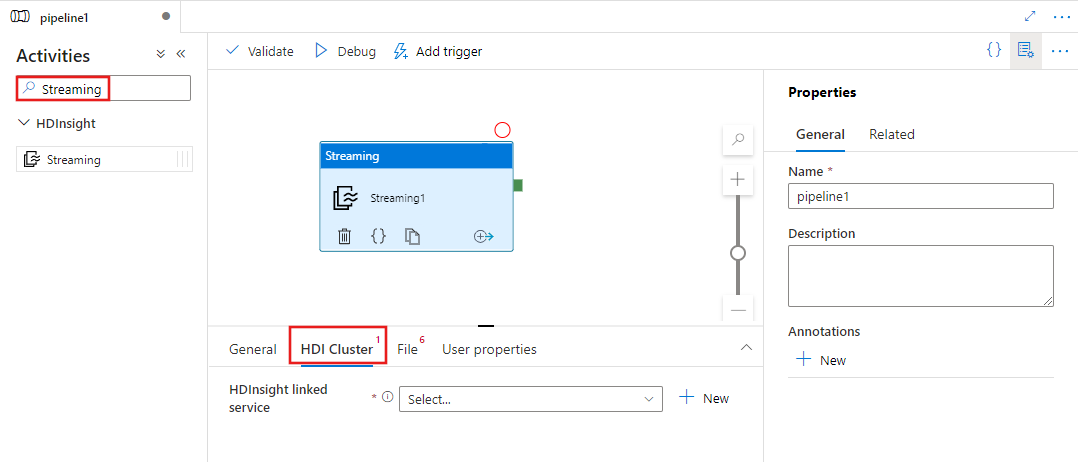
Select the File tab to specify the mapper and reducer names for your streaming job, and select or create a new linked service to an Azure Storage account that will the mapper, reducer, input, and output files for the job. You can also configure advanced details including debugging configuration, arguments, and parameters to be passed to the job.
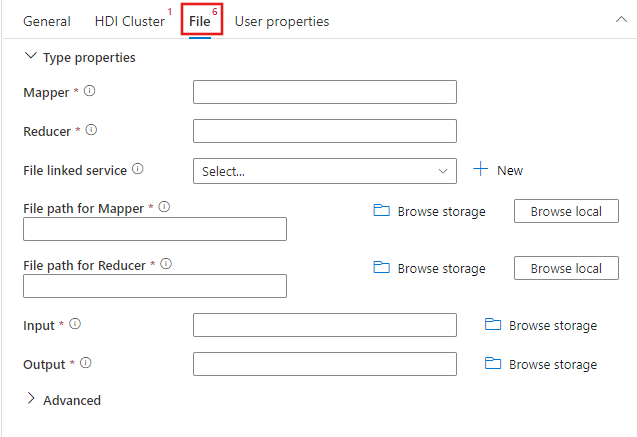
JSON sample
{
"name": "Streaming Activity",
"description": "Description",
"type": "HDInsightStreaming",
"linkedServiceName": {
"referenceName": "MyHDInsightLinkedService",
"type": "LinkedServiceReference"
},
"typeProperties": {
"mapper": "MyMapper.exe",
"reducer": "MyReducer.exe",
"combiner": "MyCombiner.exe",
"fileLinkedService": {
"referenceName": "MyAzureStorageLinkedService",
"type": "LinkedServiceReference"
},
"filePaths": [
"<containername>/example/apps/MyMapper.exe",
"<containername>/example/apps/MyReducer.exe",
"<containername>/example/apps/MyCombiner.exe"
],
"input": "wasb://<containername>@<accountname>.blob.core.windows.net/example/input/MapperInput.txt",
"output": "wasb://<containername>@<accountname>.blob.core.windows.net/example/output/ReducerOutput.txt",
"commandEnvironment": [
"CmdEnvVarName=CmdEnvVarValue"
],
"getDebugInfo": "Failure",
"arguments": [
"SampleHadoopJobArgument1"
],
"defines": {
"param1": "param1Value"
}
}
}
Syntax details
| Property | Description | Required |
|---|---|---|
| name | Name of the activity | Yes |
| description | Text describing what the activity is used for | No |
| type | For Hadoop Streaming Activity, the activity type is HDInsightStreaming | Yes |
| linkedServiceName | Reference to the HDInsight cluster registered as a linked service. To learn about this linked service, see Compute linked services article. | Yes |
| mapper | Specifies the name of the mapper executable | Yes |
| reducer | Specifies the name of the reducer executable | Yes |
| combiner | Specifies the name of the combiner executable | No |
| fileLinkedService | Reference to an Azure Storage Linked Service used to store the Mapper, Combiner, and Reducer programs to be executed. Only Azure Blob Storage and ADLS Gen2 linked services are supported here. If you don't specify this Linked Service, the Azure Storage Linked Service defined in the HDInsight Linked Service is used. | No |
| filePath | Provide an array of path to the Mapper, Combiner, and Reducer programs stored in the Azure Storage referred by fileLinkedService. The path is case-sensitive. | Yes |
| input | Specifies the WASB path to the input file for the Mapper. | Yes |
| output | Specifies the WASB path to the output file for the Reducer. | Yes |
| getDebugInfo | Specifies when the log files are copied to the Azure Storage used by HDInsight cluster (or) specified by scriptLinkedService. Allowed values: None, Always, or Failure. Default value: None. | No |
| arguments | Specifies an array of arguments for a Hadoop job. The arguments are passed as command-line arguments to each task. | No |
| defines | Specify parameters as key/value pairs for referencing within the Hive script. | No |
Related content
See the following articles that explain how to transform data in other ways:
Feedback
Coming soon: Throughout 2024 we will be phasing out GitHub Issues as the feedback mechanism for content and replacing it with a new feedback system. For more information see: https://aka.ms/ContentUserFeedback.
Submit and view feedback for